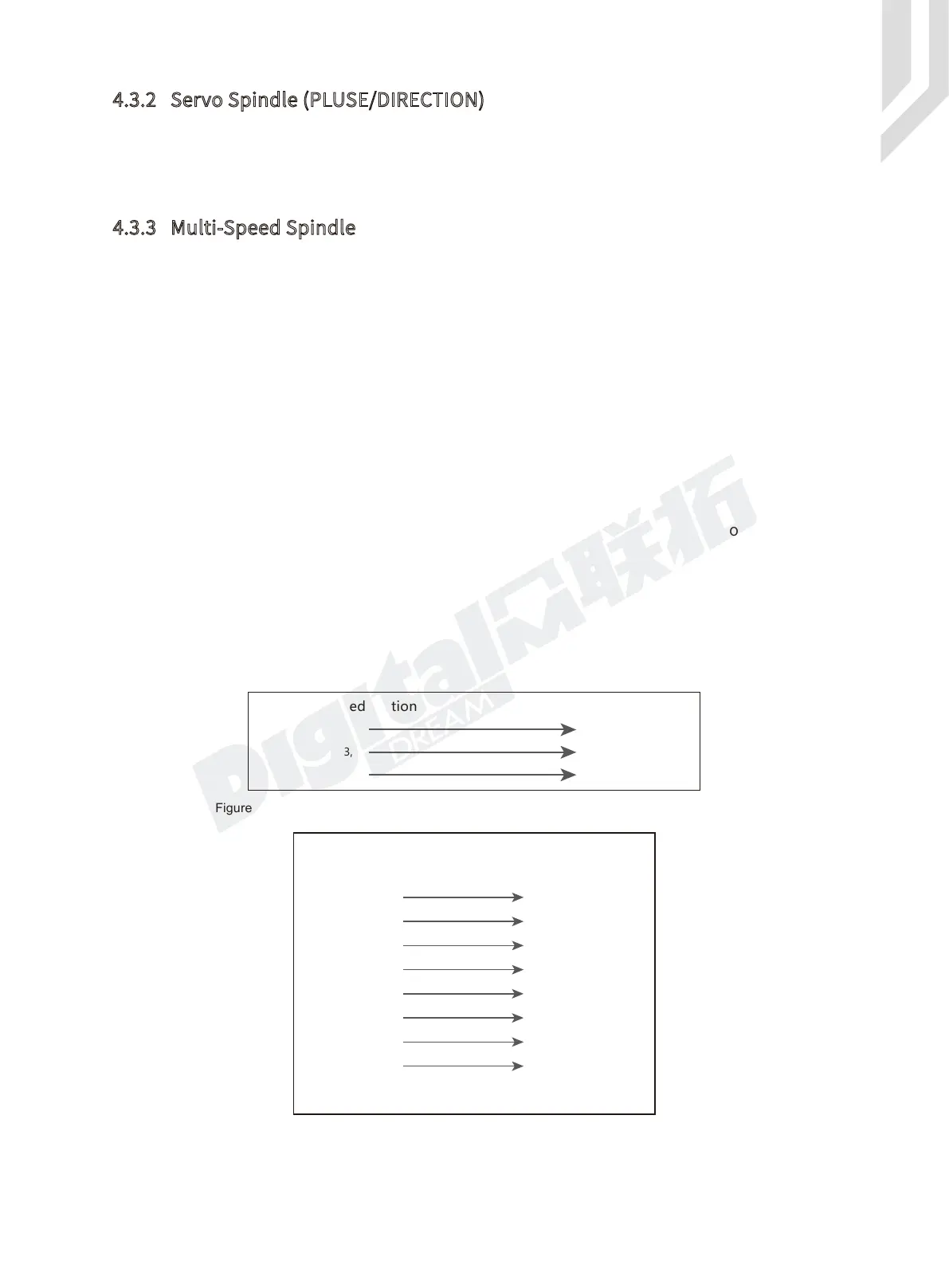Digital Dream Standalone Motion Controller DDCS-Expert Users ManualPage-22
In Param Page #079, we set the “ Spindle interface type ” to “ Plu/dir ”, and In Param Page
#080 define “ Spindle mapping axis ” to the axis as you need,this axis is defined to be a servo
spindle.
There are 3 parameters related to the Multi-speed spindle:
#079 -- “ Spindle interface type ” ; Here we need to set it to “ Multi-speed ”;
#088 -- “ Multi-speed section counts ”; The section count value range is 2-8, the users can set
2-8 different spindle speed.
#082 -- “ Max. Spindle Speed ”.
For example, if the #088 set as 8,and the #082 is 24000, then if the current section is 2, the
current spindle speed is 6000; if the curernt section is 3, the current spindle speed is 9000; If the
current section is 4, the current spindle speed is 12000, ect...
There are 3 Output ports related to the Multi-speed spindle, the users need to define them
to the according output ports.
Spindle section speed 1 = S1 ;
Spindle section speed 2 = S2 ;
Spindle section speed 3 = S3 ;
4.3.2 Servo Spindle (PLUSE/DIRECTION)
4.3.3 Multi-Speed Spindle
Multi-speed section Spindle section Output
2 S1
3,4 S1,S2
4-8 S1,S2.S3
Current Section
1
Output Status
S3 S2 S1
0 0 0
2
0 0 1
3
0 1 0
4
0 1 1
5
1 0 0
6
1 0 1
7
1 1 0
8
1 1 1
Note: 1 is output,0 is no output.
Figure 4-9 The relationship between the Multi-speed section and Spindle section output
Figure 4-10 The Relationship between the Current Section and Output Status
