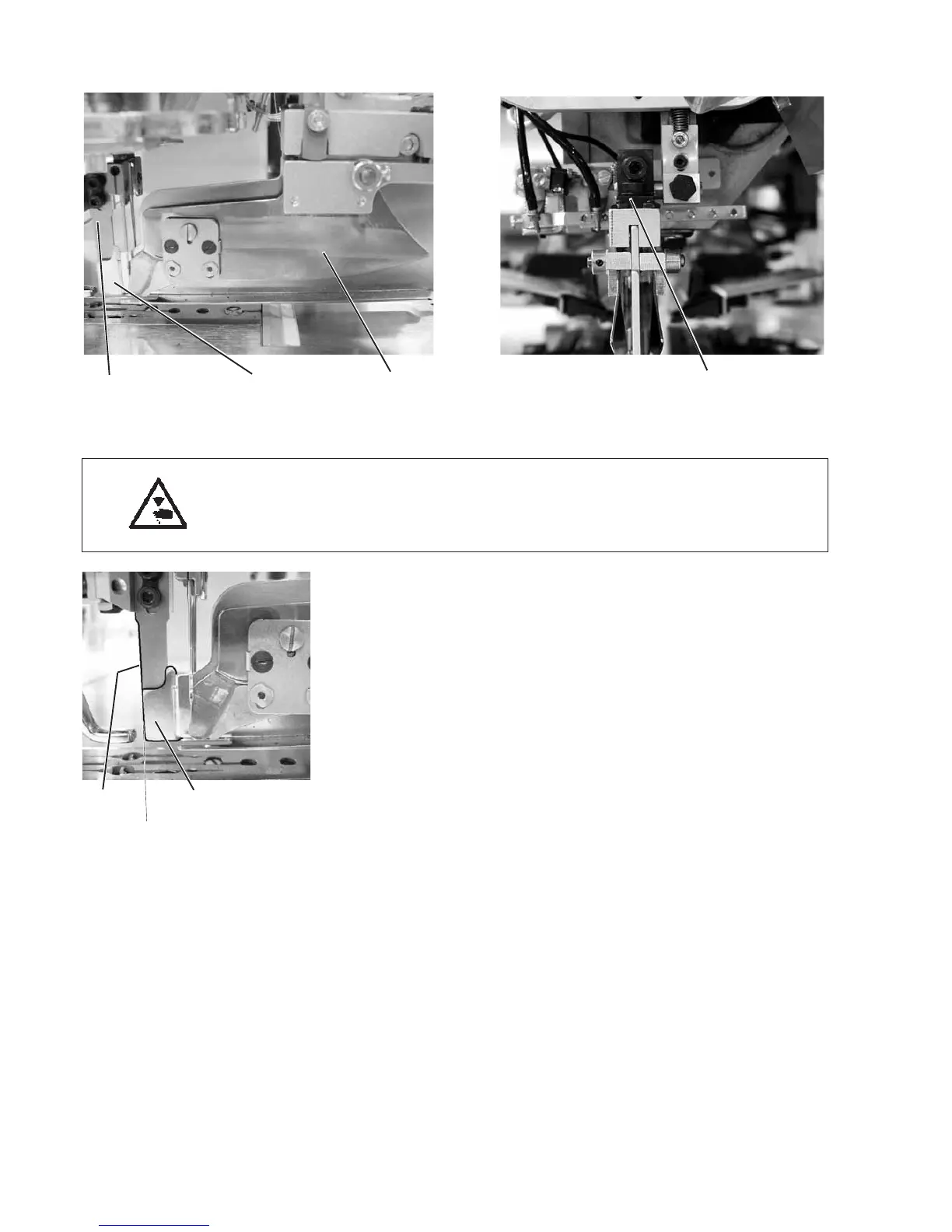12.3 Checking the position of the folder as to the needles and to the center knife
Caution: Danger of injury !
Switch off the main switch.
Check the position of the folder as to the needles and to the center
knife only with the main switch switched off.
Standard checking
When the folder 1 is properly fastened, the following conditions must
be fulfilled:
–
The needles must stick in the needle holes of the folder sole
without hindrance (without being pushed out of the way).
–
When the center knife 3 enters into the knife protection 2, the rear
knife edge 4 must be flush with the rear edge of the knife protection 5.
Correction
Folder 1 is slightly adjustable in its longitudinal direction.
–
Loosen screw 6 once again.
–
Shift the folder 1 in longitudinal direction. Make sure that the sole is
in parallel position to the measuring line (see chapter 12.2).
–
Tighten screw 6.
If the folder does not stand correctly to the needles, check the position
of the folding station plate for the loading station (see chapter 8).
94
6
321
45