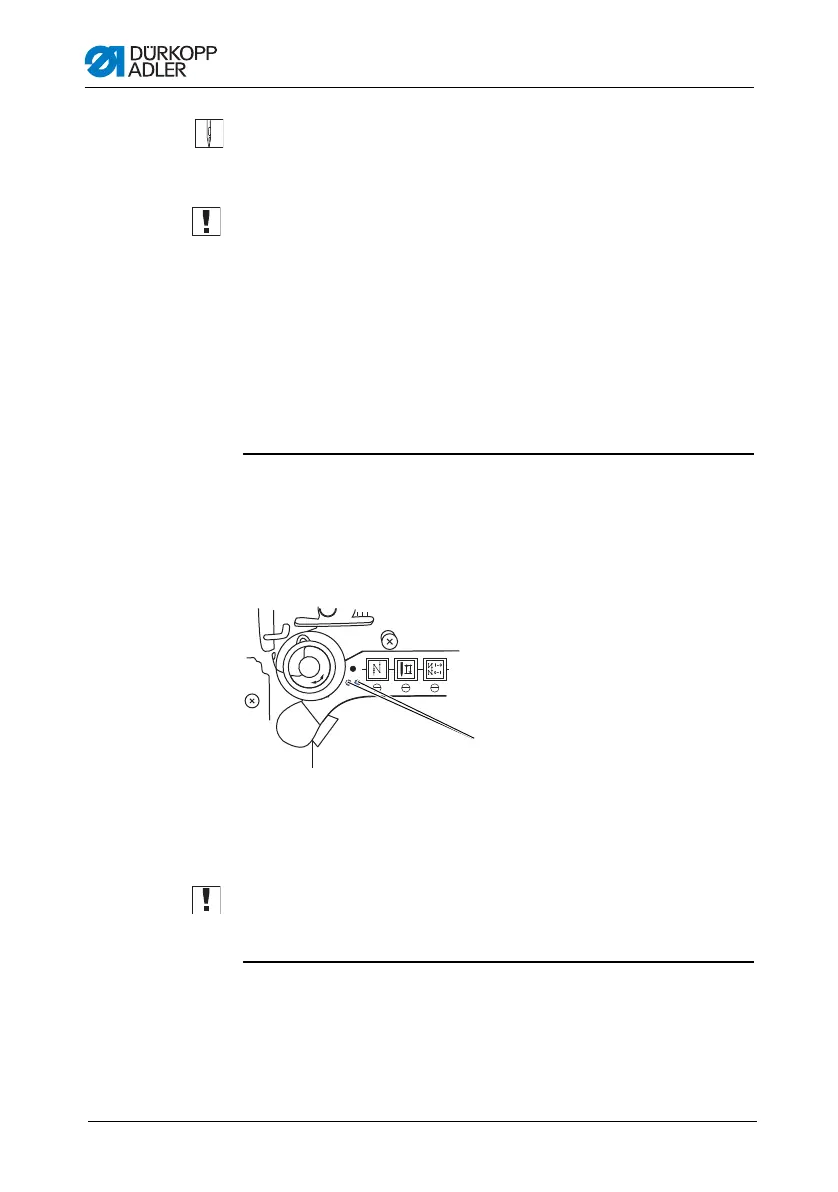Operation
Operating Instructions 867-M PREMIUM - 00.0 - 02/201528
1. Push up the bobbin housing flap (6).
2. Remove the empty bobbin.
3. Insert a full bobbin:
Important: Insert the bobbin so that it moves in the opposite
direction of the hook when the thread is pulled out.
4. Feed the hook thread through the slot (4) in the bobbin
housing.
5. Pull the hook thread under the tensioning spring (3).
6. Feed the hook thread through the slot (1) and
pull it approx. 3 cm further.
7. Close up the bobbin housing flap (6).
Automatic
remaining
thread monitor
For machines with automatic remaining thread monitor:
If the hook thread needs to be replaced, the LED indicator lamps
(2) light up on the machine arm. The left light is for the left-hand
hook, and the right light is for the right-hand hook.
Fig. 11: Remaining thread monitor
Each of the bobbins has a thread supply groove that is embedded
in the bobbin core.
Important: Insert the bobbin in the hook in such a way that the
thread supply groove faces down. Otherwise, the remaining thread
monitor will not work.
(1) - LEDs on the machine arm
①
