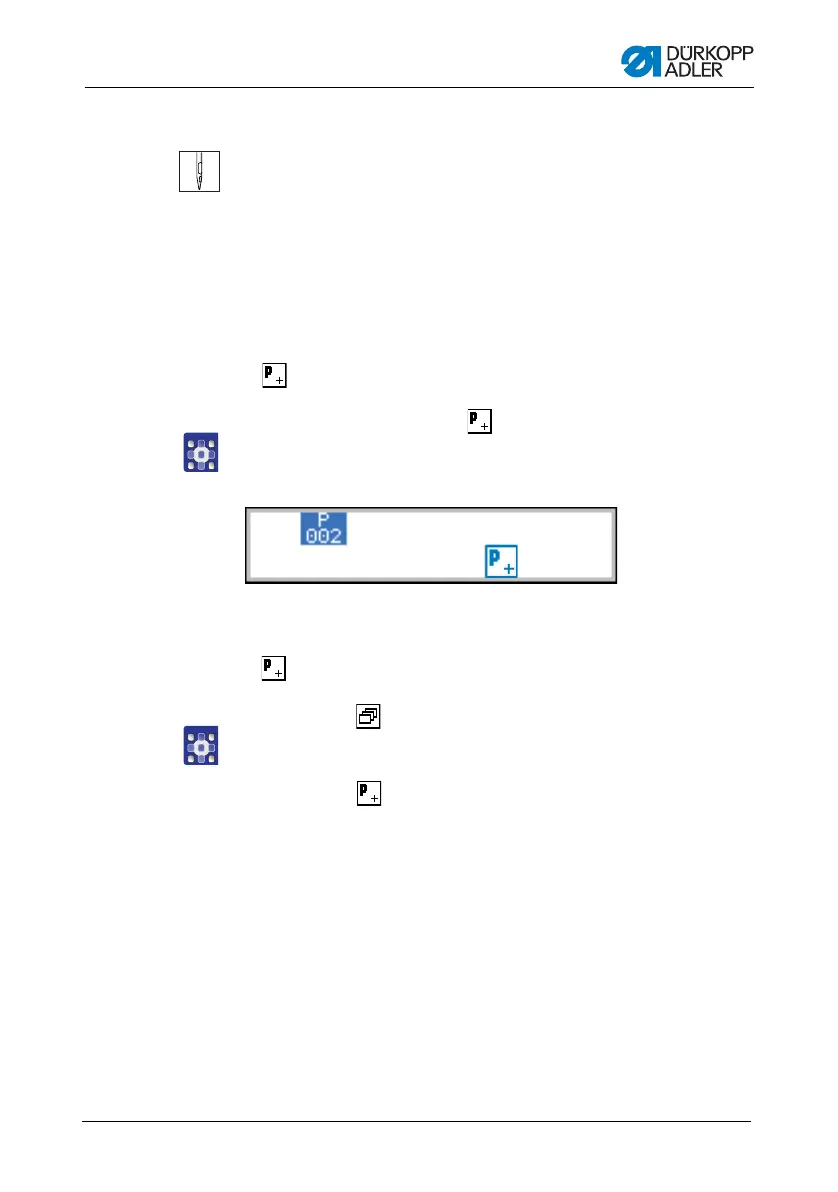Settings via the software
Operating Instructions 867-M PREMIUM - 00.0 - 02/2015 75
8.5.3 Canceling the program
1. Cut off (press the pedal fully back).
The program is interrupted.
8.6 Programming/edit mode
8.6.1 Creating programs
If is assigned to the upper softkey:
1. Press the upper softkey .
The following display appears:
Fig. 51: Programming
2. Continue with handling step 3.
If is not assigned to the upper softkey:
1. Press the key.
The softkey menu appears.
2. Press the key.
The controller displays the next free program number.
3. Press OK to load the program number.
Or:
4. Select another program number using
/ or input a program
number using the keypad keys 0 - 9 and then press OK.
The following information is shown on the display,
the P in the program number field flashes:
