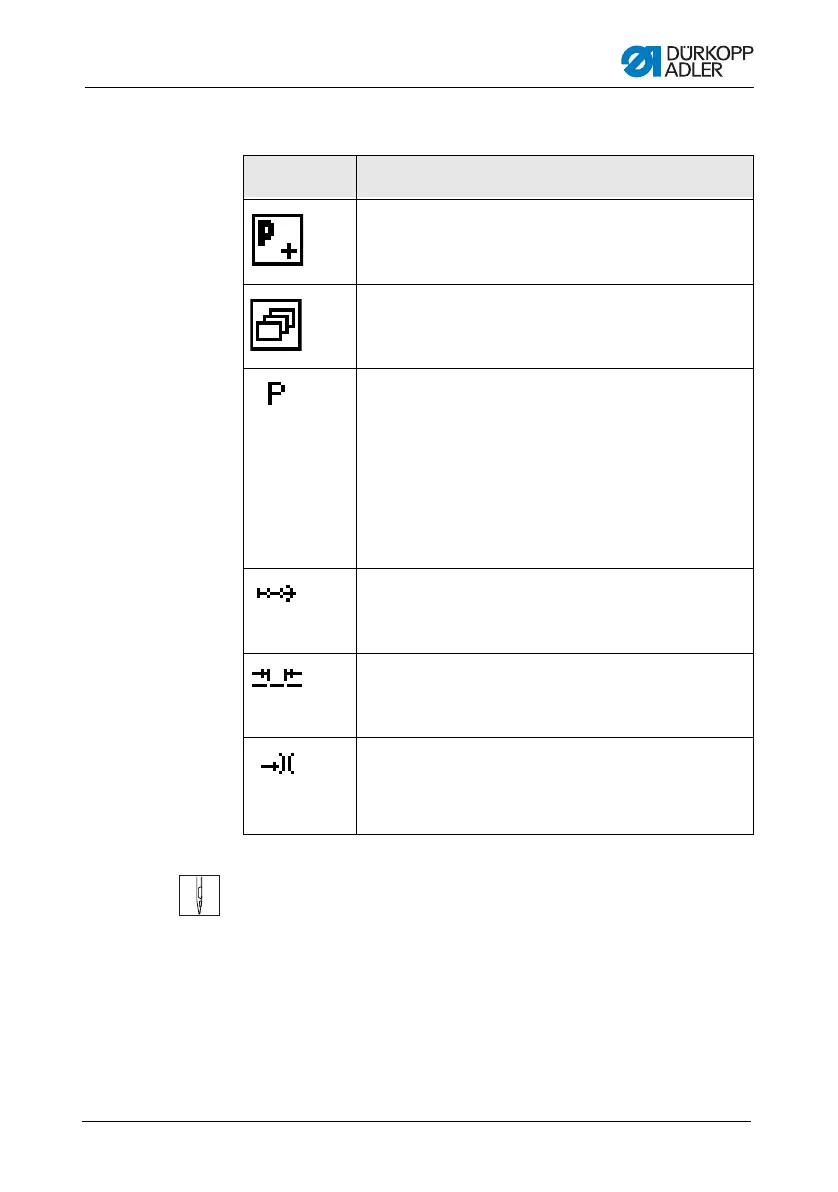Settings via the software
Operating Instructions 867-M PREMIUM - 00.0 - 02/2015 73
8.5.1 Before starting sewing
1. Sew, press the pedal or press the OK key.
The program switches to the 1st step.
Symbol Meaning
Programming (depending on assignment)
• Press the upper softkey
Quick access function (softkey menu)
• Press the lower softkey
Program number
Value range: 000 to 999
•Use
/ to select the Program parameter.
•Use
/ to change the program number.
Or:
• Input the program number using the 0 - 9 keys
and confirm with OK as required.
If you select program 000, the controller selects
Manual mode
Seam sections/steps
Number of steps contained in the current program.
Stitch length correction factor
Value range: -50 to +50 %
Alters the stitch length in all seam sections/steps
Thread tension correction factor
Value range: -50 to +50 %
Alters the stitch length in all seam sections/steps
