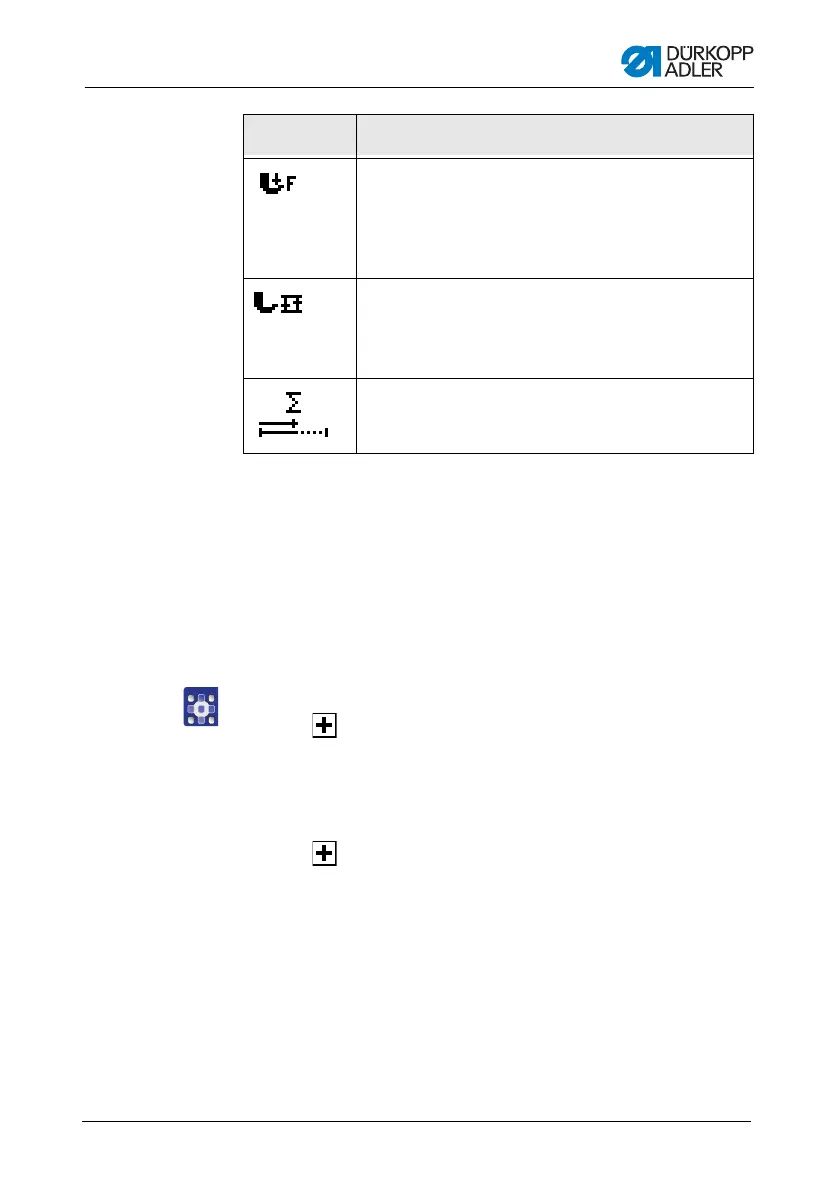Settings via the software
Operating Instructions 867-M PREMIUM - 00.0 - 02/2015 77
Programming mode offers two options for creating new seam
programs:
• Creating a program by keyboard input
• Creating a program by teach-in
8.6.2 Creating a program by keyboard input
1. Use to switch to step selection.
2. Use to activate the step.
3. Set all parameters for this step.
4. To set up another step, use on the step display to switch to
the next step.
5. Use to activate the step and set all parameters.
6. Repeat steps 4 and 5 to define up to 30 steps if necessary.
7. Press the ESC key.
The program is saved.
The machine switches to Automatic mode.
The program that was just created is selected.
Sewing foot pressure
Value range: 1 to 20
•Use
/ to select the Sewing foot pressure
parameter.
•Use
/ to change the sewing foot pressure
Stroke height
Value range: 0 to 9 mm (0.5 mm increments)
•Use
/ to select the Stroke height parameter.
Use
/ to change the stroke height
Number of stitches /
length of the current step in mm
Symbol Meaning
