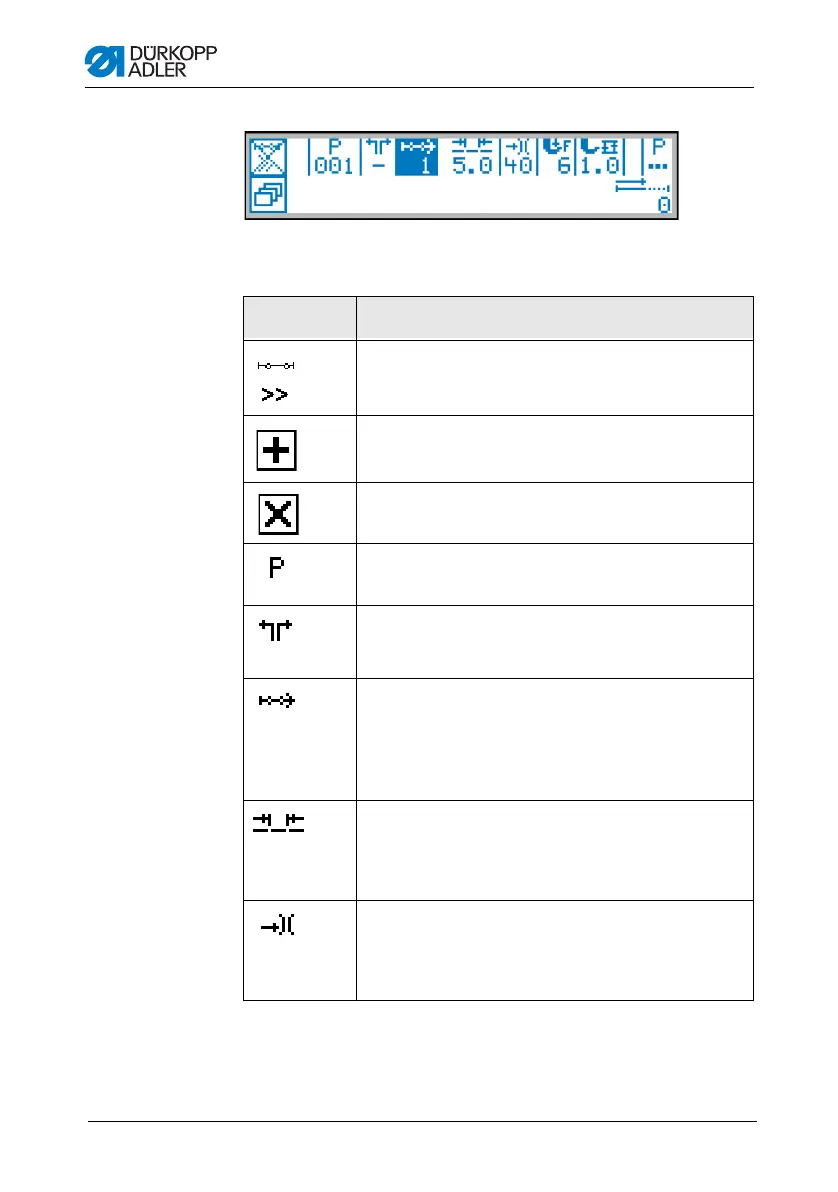Settings via the software
Operating Instructions 867-M PREMIUM - 00.0 - 02/201576
Fig. 52: Programming display
The following table shows the individual symbols on the display
and the functions of the keys on the control panel.
Symbol Meaning
Auto Forward
Value range: on/off
Add step
Delete step
Current program to be created
No function assigned
Current step
•Use
/ to select the Step parameter.
•Use
/to switch to the next/previous step.
• Press the OK key to edit other parameters for the
step,
8.6.4 Editing programs, p. 78.
Stitch length for the current step
Value range: 0.0 to 12.0 mm
•Use
/ to select the Stitch length parameter.
•Use
/ to change the stitch length.
Thread tension value (%) for the current step
Value range: 0 to 99
•Use
/to select the Thread tension parameter.
•Use
/ to change the thread tension.
