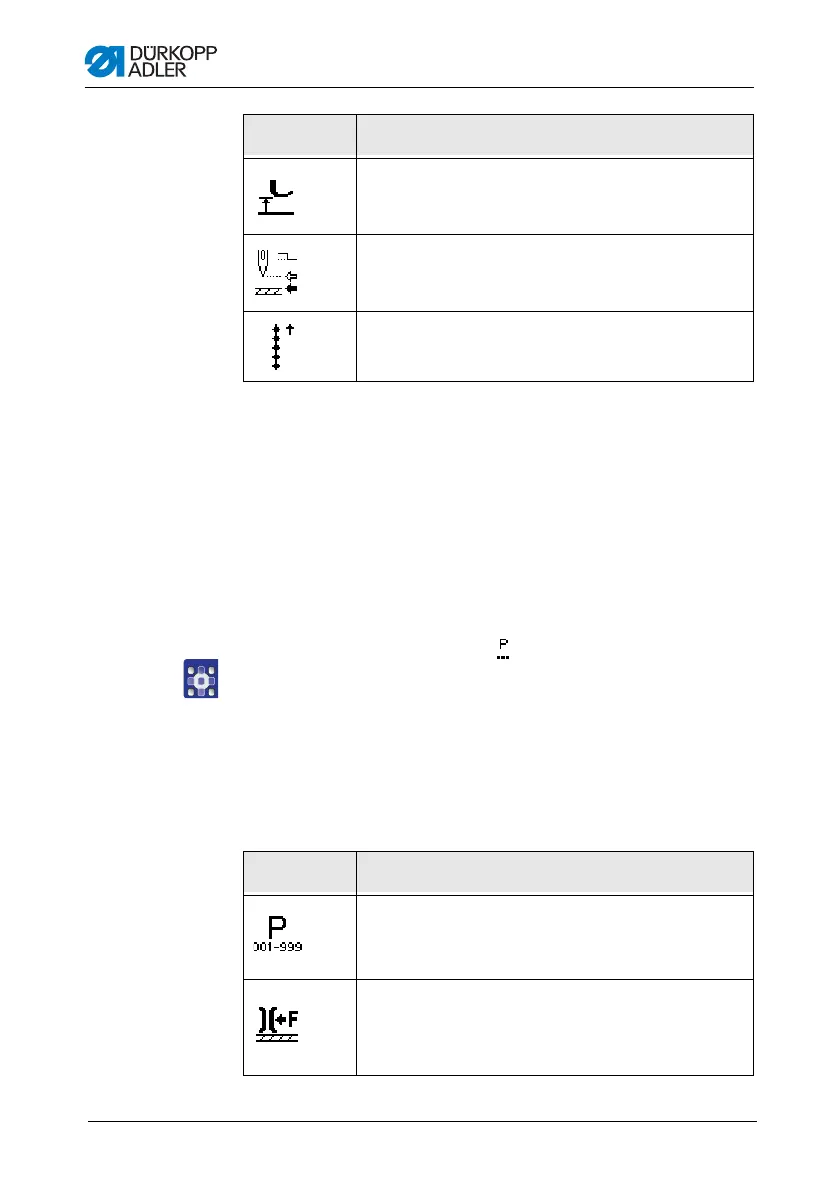Settings via the software
Operating Instructions 867-M PREMIUM - 00.0 - 02/201580
5. Exit the submenu using ESC or
The changed values are stored immediately.
6. Exit Edit mode using ESC.
8.6.6 Changing further parameters for the selected
program
This menu allows further parameters for the current seam program
to be changed.
1. Use /to select the field .
2. Press the OK key.
The submenu opens.
3. Use
/ to select the desired parameter.
4. Press the OK key to activate or deactivate the parameter or
use
/ to edit the value and confirm the change by pressing
OK.
Foot lifted
Needle up
Backwards
Symbol Meaning
Symbol Meaning
Program Name (program name)
Thread Tension (thread tension)
Sets up an auxiliary thread tensioner that can be
activated during the sewing process with press of a
button.
