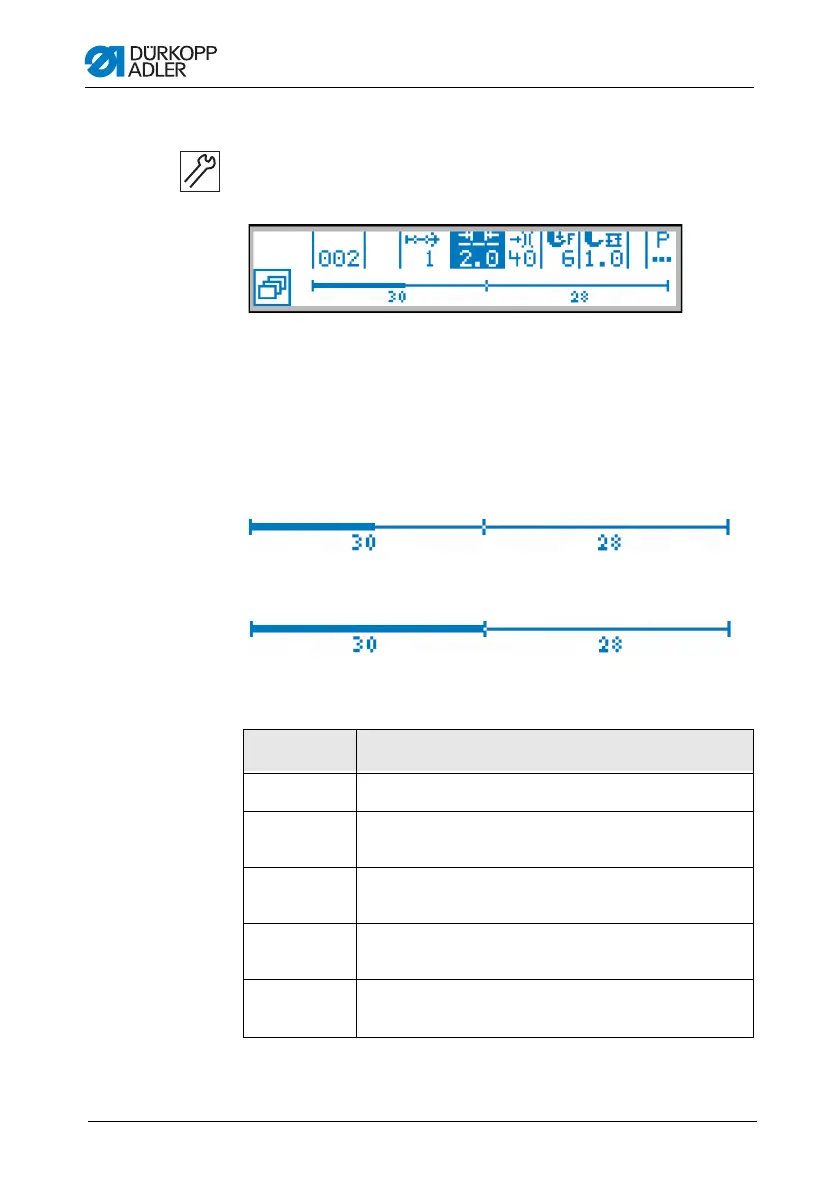Settings via the software
Operating Instructions 867-M PREMIUM - 00.0 - 02/201574
8.5.2 Sewing
1. Press the pedal forwards and sew.
The following information is shown on the display:
Fig. 48: Display when sewing in Automatic mode
The parameter values for the current step are shown on the
display.
The program bar shows the progress of the seam.
The number under the current step shows the number of stitches
yet to be completed / the outstanding length of the step.
The program bar shows half the current step in bold.
Fig. 49: Current step
Completed steps are shown fully in bold.
Fig. 50: Completed step
The following table lists the functions that can be performed in the
course of the seam.
Key/Pedal Function
/
Stop forward/back or to the start of the step
/
Correction of the thread tension
The value is saved.
Pedal halfway
back
Raise the sewing foot
Pedal fully
back
Cut off the thread
The program remains stopped at the cutoff point.
Lower softkey Softkey menu
8.4 Manual mode, p. 68
