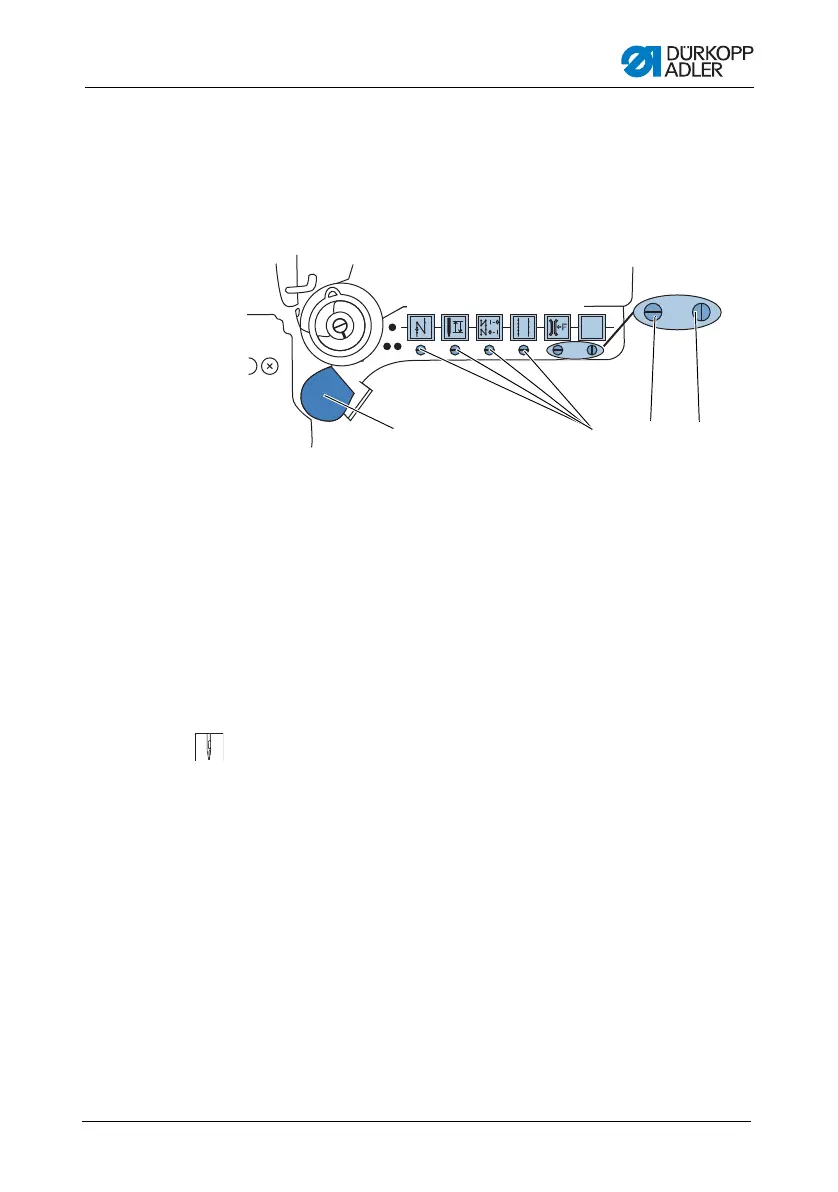Operation
Operating Instructions 867-M PREMIUM - 00.0 - 02/2015 35
5.10.2 Assigning key functions to the favorite button
You can assign one of the key functions to the favorite button.
Select a function that you frequently use so that you can switch it
on faster while sewing.
Fig. 19: Assigning a key function to the favorite button
The key function is assigned by turning the screw under the key
until it is vertical. Only one function at a time can be assigned to
the favorite button (1). Therefore, only one of the screws (4) may
be in the vertical position.
All screws must be turned back to their original horizontal position
before a new function is assigned.
To assign a key function:
1. Turn all screws to their original position (2) so that the slots
are horizontal.
2. Turn the screw under the desired key 90° so that the slot is
vertical (3).
5.11 Operating the controller
The machine is operated with a DAC controller
( Kap. 8 Settings via the software, p. 65).
+/–
(1) - Favorite button
(2) - Screws for the assignment of the favorite button (1)
(3) - Screw in basic position: slot horizontal
(4) - Screw activates the favorite button (1): slot vertical
①
④
③
②
