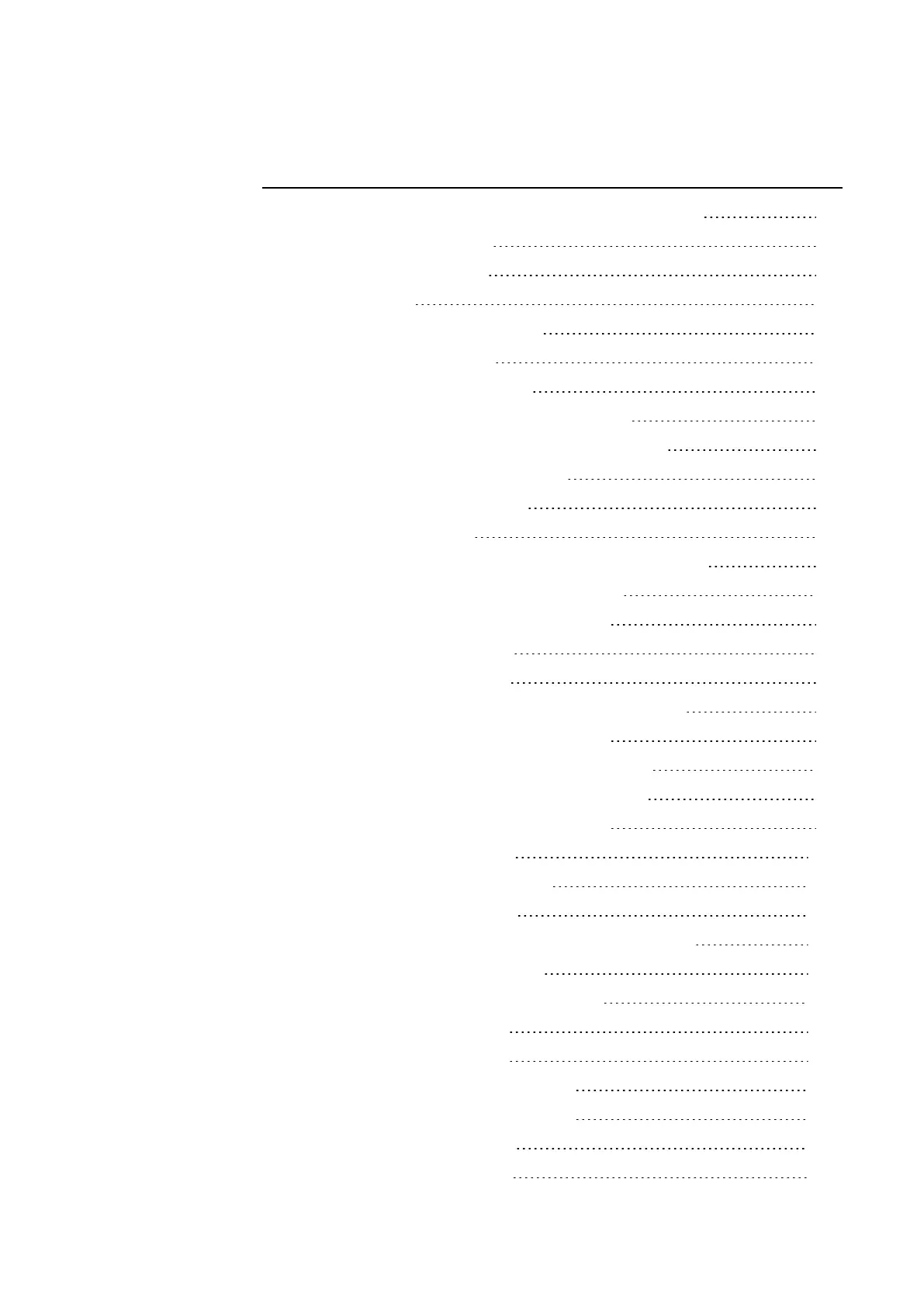Appendix
List of Figures
Figure 32: Input screen for the license product certificate No. 68
Figure 33: License dialog box 69
Figure 34: Options in ? menu 70
Figure 35: Step 1 71
Figure 36: Step 2 License agreement 72
Figure 37: Step 3 License key 72
Figure 38: Step 4 Destination folder 72
Figure 39: Step 4.1 Changing the destination folder 73
Figure 40: Step 4.2 Creating your own destination folder 73
Figure 41: Step 6 Starting the installation 73
Figure 42: Step 7 Progress display 74
Figure 43: Step 8 Finishing 74
Figure 44: easySoft 7 icon depending on the screen resolution 74
Figure 45: LED indicators on EASY-E4-...-12...CX1 76
Figure 46: Example of status display on display 78
Figure 47: Main menu in English 79
Figure 48: Menu path in English 79
Figure 49: Start displays for easyE4 base device in English 81
Figure 50: Example of status display on display 82
Figure 51: Startup procedure with device initialization 86
Figure 52: Display and keypad on EASY-E4-...-12...C1 87
Figure 53: Example of status display on display 87
Figure 54: Empty circuit diagram 105
Figure 55: Fields in the circuit diagram 106
Figure 56: Lighting control circuit 107
Figure 57: Circuit diagram with inputs I01, I02 and output Q1 107
Figure 58: Completed circuit diagram 109
Figure 59: SAVE menu option in the status line 109
Figure 60: Power flow display 1 111
Figure 61: Power flow display 2 111
Figure 62: Current flow display with zoom 112
Figure 63: Current flow display with zoom 112
Figure 64: Sample program open 115
Figure 65: Card setup dialog box 116
602
easyE4 11/18 MN050009 EN www.eaton.com
