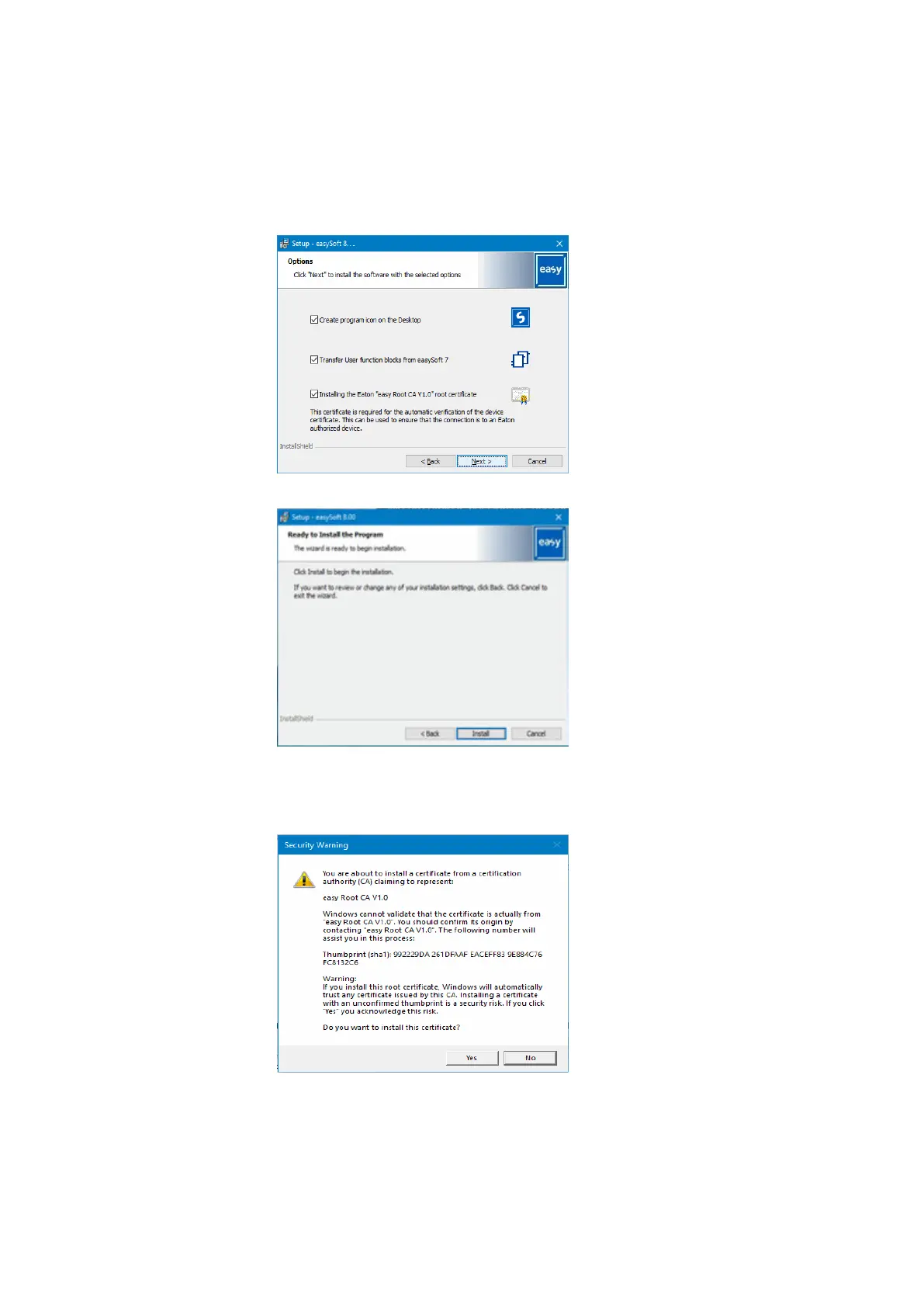2. Installation
2.6 Programming software license
Fig. 50: Step 4.2 Creating your own destination folder
You can now select the installation options you want.
Fig. 51: Step 5 Selecting options
Fig. 52: Step 6 Starting the installation
A confirmation prompt will appear.
The installation will start as soon as you confirm this prompt.
Fig. 53: Step 7 Confirmation prompt
easyE402/24 MN050009ENEaton.com
101
