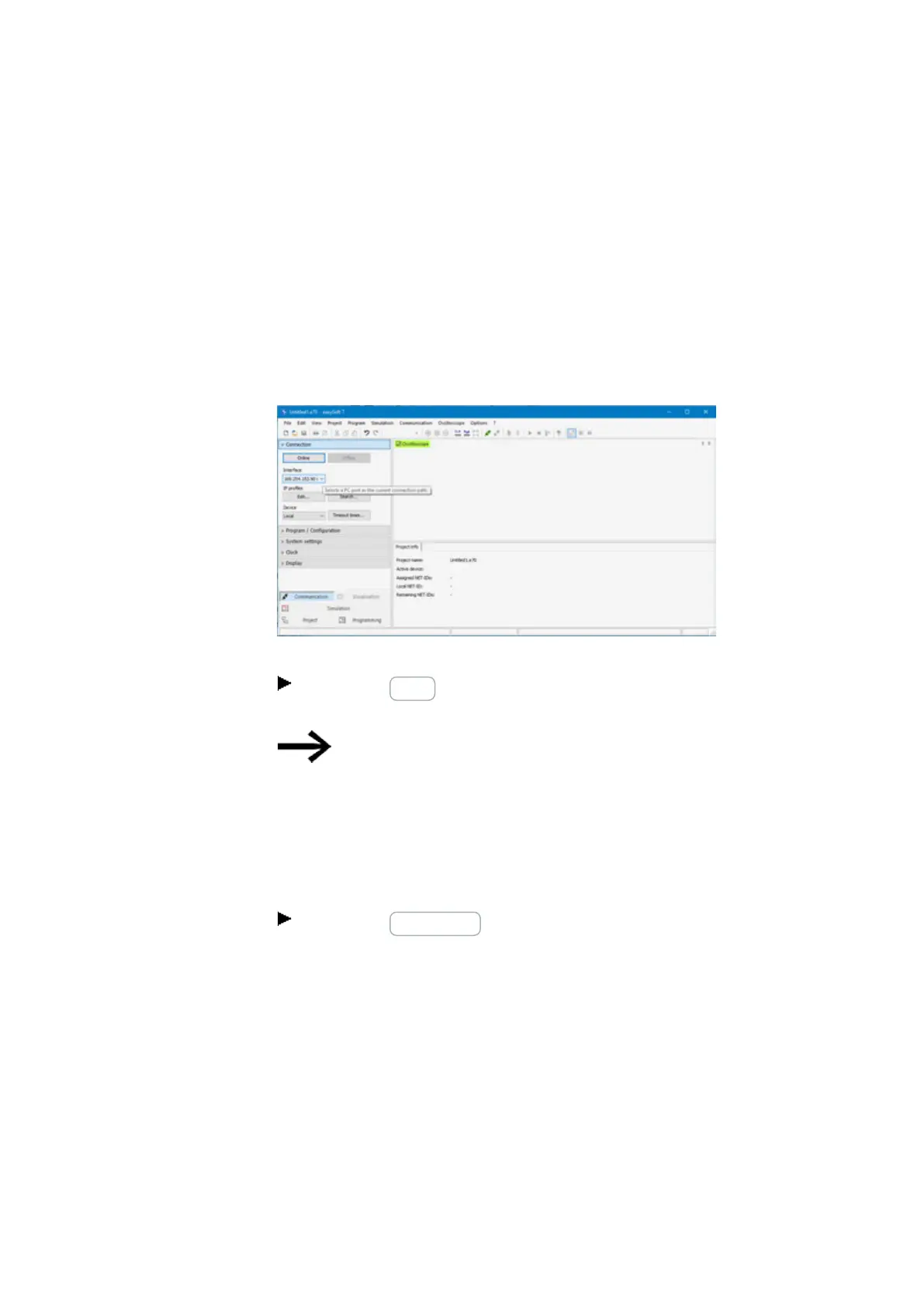3. Commissioning
3.5 Establishing an Ethernet connection and transferring a program or visualization project
Transfer the program and the visualization file
Changes in the Interface drop-down menu
The IP address of the easyE4 base device is stored under port together with the
easyE RTD Advanced visualization device.
If a connection to several devices was established before this, correspondingly more
entries are available. In this instance, select the IP address of the easyE4 base
device needed or of the easyE RTD Advanced visualization device at port.
Communication\Connection view
Fig. 68: Selecting the easyE4 device's IP address
Click on the Online button to establish a connection between your PC and the
easyE4 base device or the easyE RTD Advanced visualization device.
If the easyE4 base device is protected with a password, a cor-
responding prompt will appear and ask you to enter the pass-
word before you can access the device.
For easyE RTD Advanced visualization devices, you must
enter the Admin password.
If the password is correct, the connection to the device will be established.
As soon as the connection is established, the status line will show ONLINE.
Click on the PC => device in the Program area to transfer your program or visu-
alization file.
easySoft 8 transfers the part of the project relevant to the device.
easyE402/24 MN050009ENEaton.com
121
