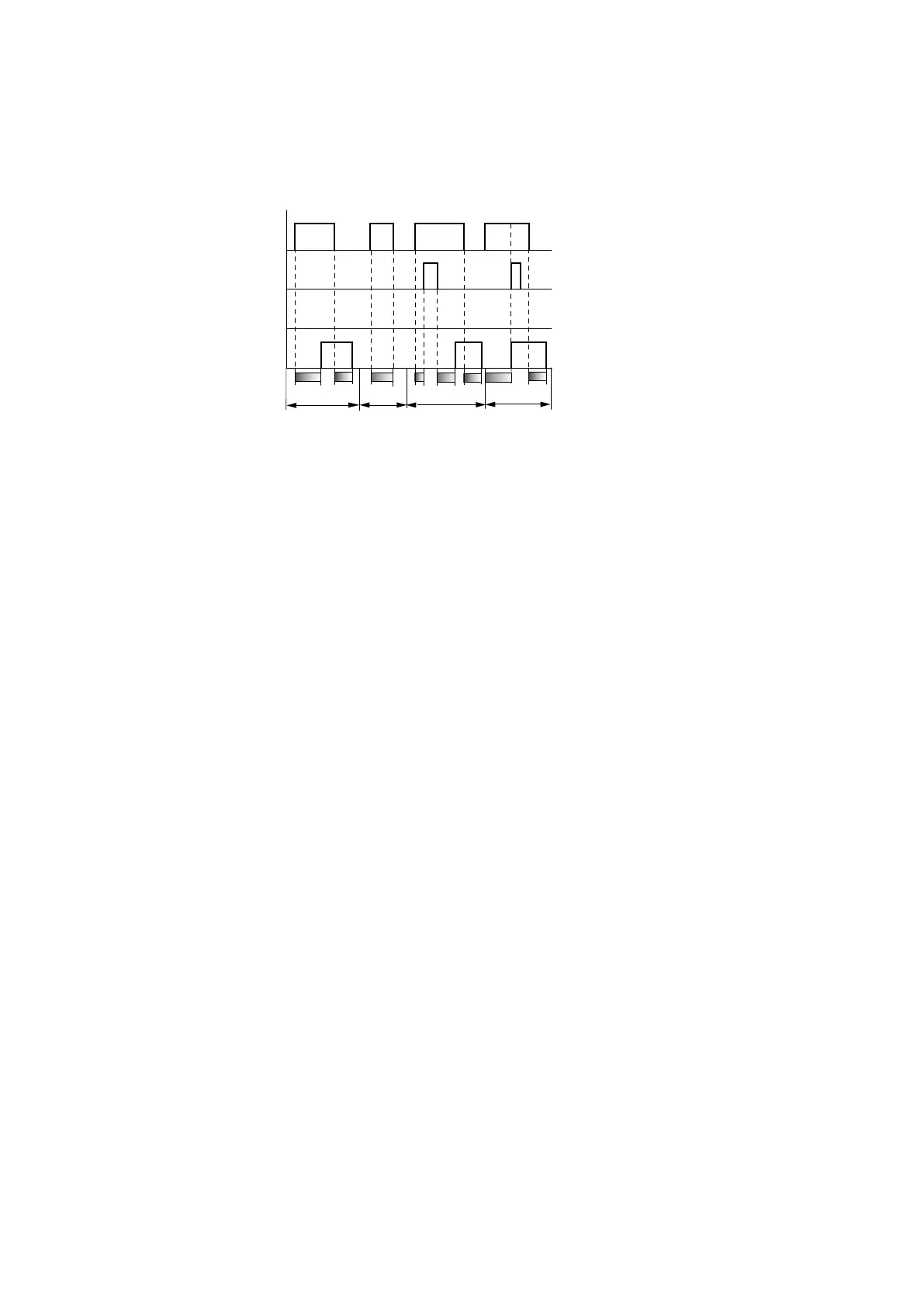6. Function blocks
6.1 Manufacturer function blocks
The contact of the timing relay switches randomly within the setpoint value range.
A
B
C
1
2
4
3
D
tt
s1
t
s2
t
s2
t
s1
t
s2
t
1
+ t
2
= t
s1
Fig. 148: Operational diagrams timing relay, on and off delayed
1: Trigger coil T..EN
2: Stop coil T..ST
3: Reset coil T..RE
4: Switching contact (N/O contact) T…Q1
ts1: Pick-up time
ts2: Drop-out time
Range A: The relay processes the two times without any interruption.
Range B: The trigger coil drops out before the on-delay is reached.
Range C: The stop coil stops the timeout of the on-delay.
Range D: The stop coil has no effect in this range.
280
easyE402/24 MN050009ENEaton.com
