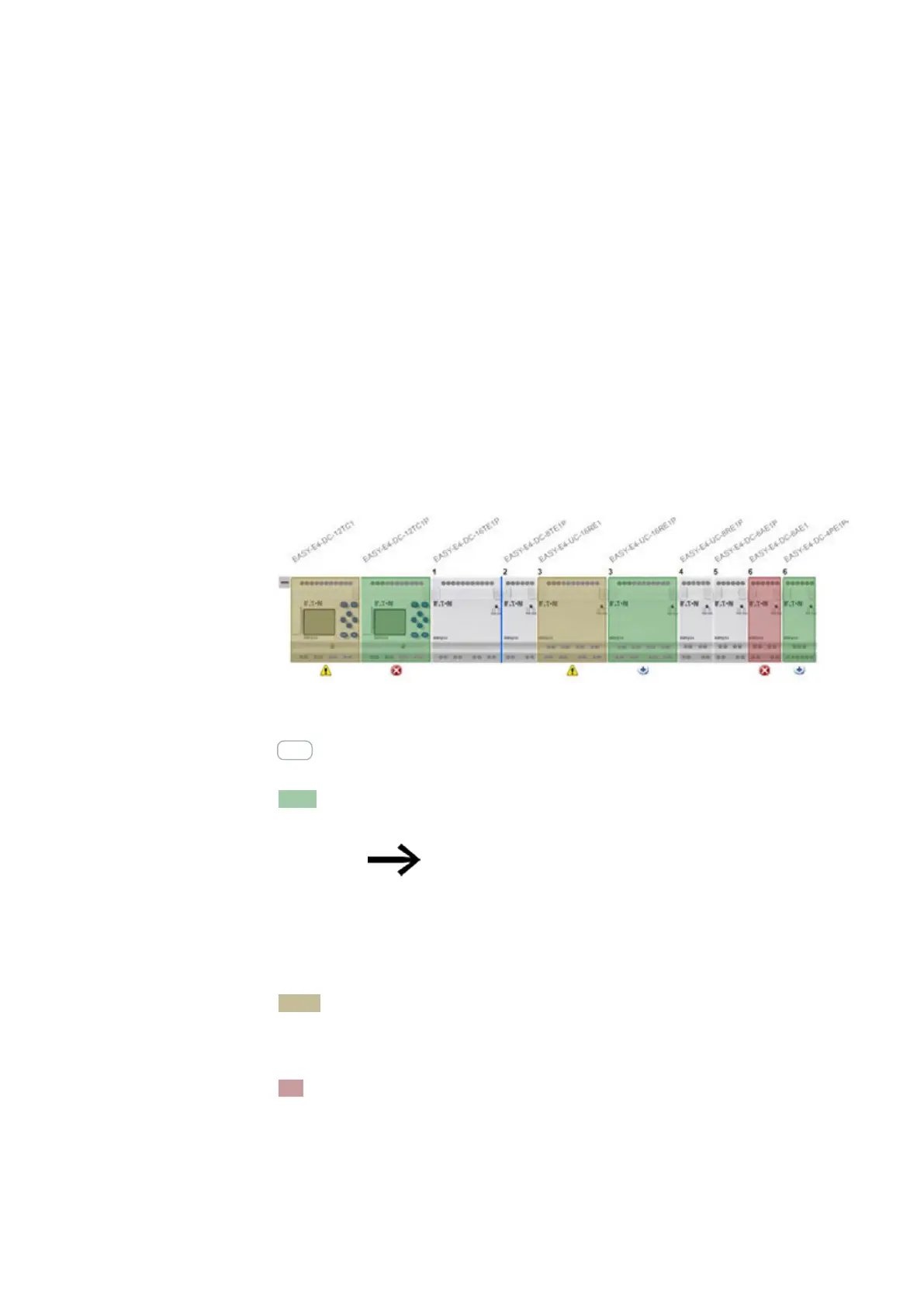10. easyE4 communication Connection to other devices
10.6 Compatibility rules for going online
10.6 Compatibility rules for going online
As soon as a connection is established between easySoft 8 and a device (i.e., as
soon as you are ONLINE), easySoft 8 will check the extent to which the physical
device configuration matches the device selection in the project view.
Certain differences are allowed. In fact, if the physical device matches the device
model in the project view but with slightly different characteristics, the devices will
be categorized as being compatible. Within this context, devices are compatible in
the following cases:
l
Device model with display and device model without display
l
Device model with screw terminals and device model with push-in terminals
If there are differences, the devices will be shown in color in the Project view.
Fig. 312: ONLINE Project view with devices colored differently based on their compatibility
Within this context, the following colors are used:
None
The physical device matches the device in the Project view
E.g., EASY-E4-DC-16TE1P .
Green
Expansions / devices found online that are not found in the configuration
The physical device is not found in the project view.
If the device number of the device to the left is the same, this
indicates that the physical device was found instead of the
configured device to its left.
Example: EASY-E4-DC-12TC1P is physically present, but EASY-E4-DC-12TC1 is
configured at the corresponding spot in the Project view.
Or, for example, EASY-E4-DC-4PE1P is physically present, but EASY-E4-DC-
6AE1 is configured at the corresponding spot in the Project view.
Yellow
Replaced online with compatible expansions / devices
Example: EASY-E4-DC-12TC1 is configured in the Project view, but an EASY-E4-
DC-12TC1P is physically present
Red
Expansions / devices that are missing online and that are only found in the con-
figuration
easyE402/24 MN050009ENEaton.com
683
