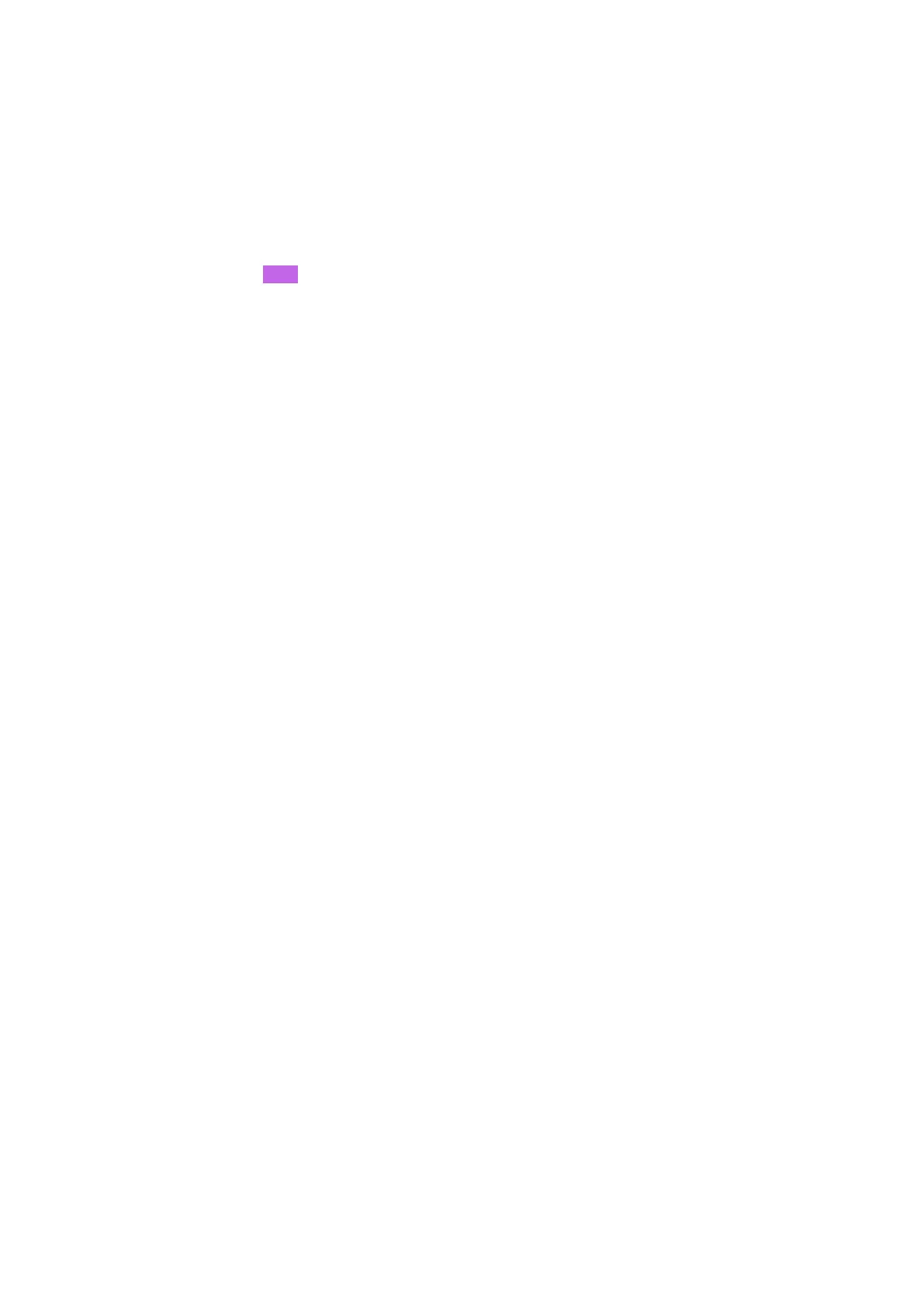10. easyE4 communication Connection to other devices
10.6 Compatibility rules for going online
Either the device configured in the Project view is not physically present or it is
not compatible with the configured device.
Example: EASY-E4-DC-6AE1 is configured in the Project view, but an EASY-E4-
DC-4PE1P is physically present
Violet
Expansions / devices that are missing online and that are only found in the con-
figuration as optional expansions.
Only available on firmware version 2.00 or higher.
Only available on easySoft 8 or higher.
If a device is not recognized in the Communication view, this indicates that an older
version of easySoft 8 is being used and that the physical device is not found in the
device catalog. In this case, you will need to install a newer software version.
The plausibility check will output any relevant compatibility errors and/or warnings
based on the compatibility rules.
684
easyE402/24 MN050009ENEaton.com