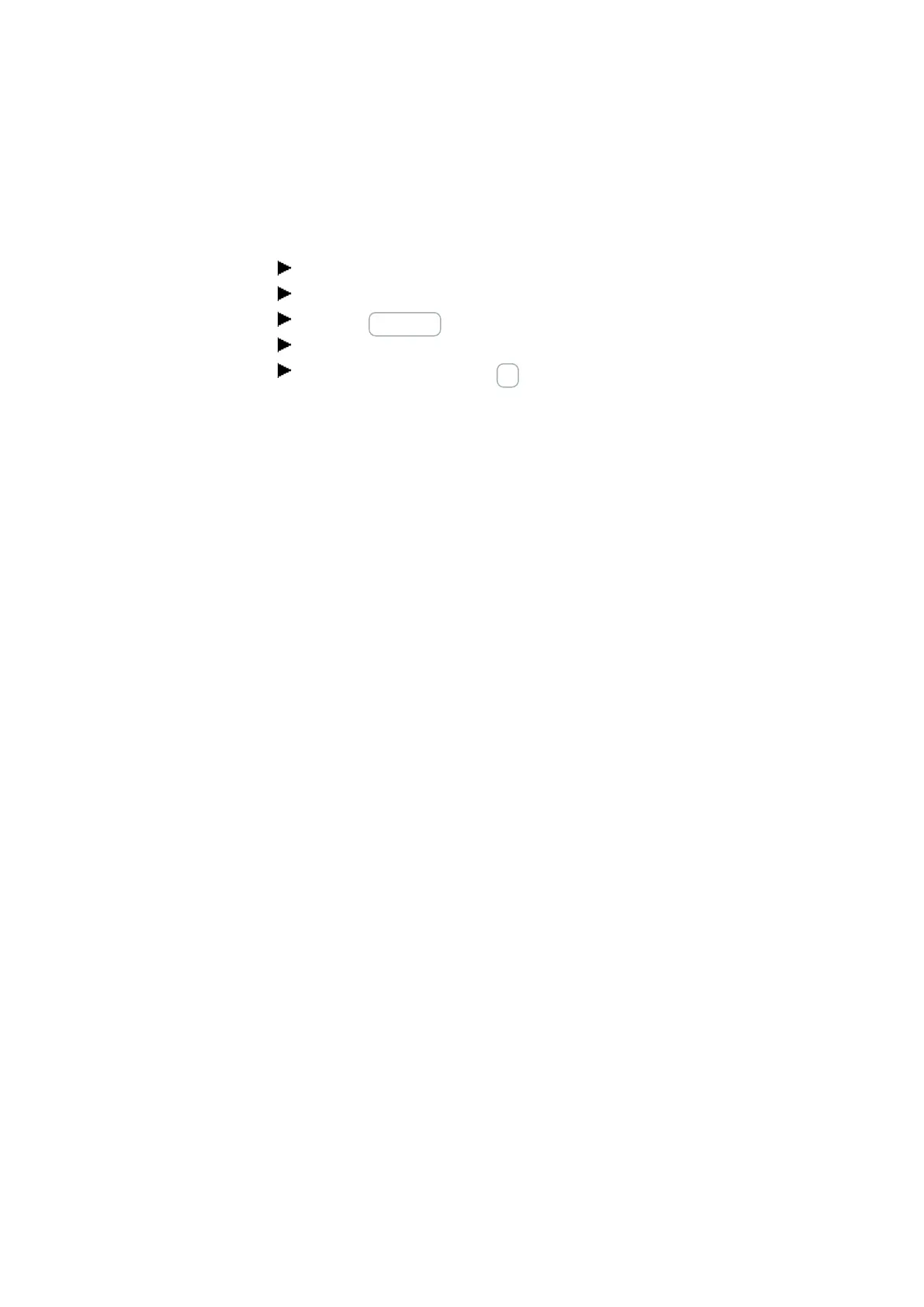10. easyE4 communication Connection to other devices
10.10 Taking the Ethernet and NET configuration from the device
10.10 Taking the Ethernet and NET configuration from the device
Search for device → Section "Establish a connection to the device", page 685
Select the device you want from the list of devices found.
Click the <= Project button.
Select the NET station you want in the "Select a NET station" dialog box.
Confirm your selection with OK.
The NET station you selected in easySoft 8 will receive the parameters for estab-
lishing a connection from the device. To check them, go to the Project view/Ethernet
tab and select the NET station.
Repeat these steps for every device that you want to configure.
easyE402/24 MN050009ENEaton.com
693