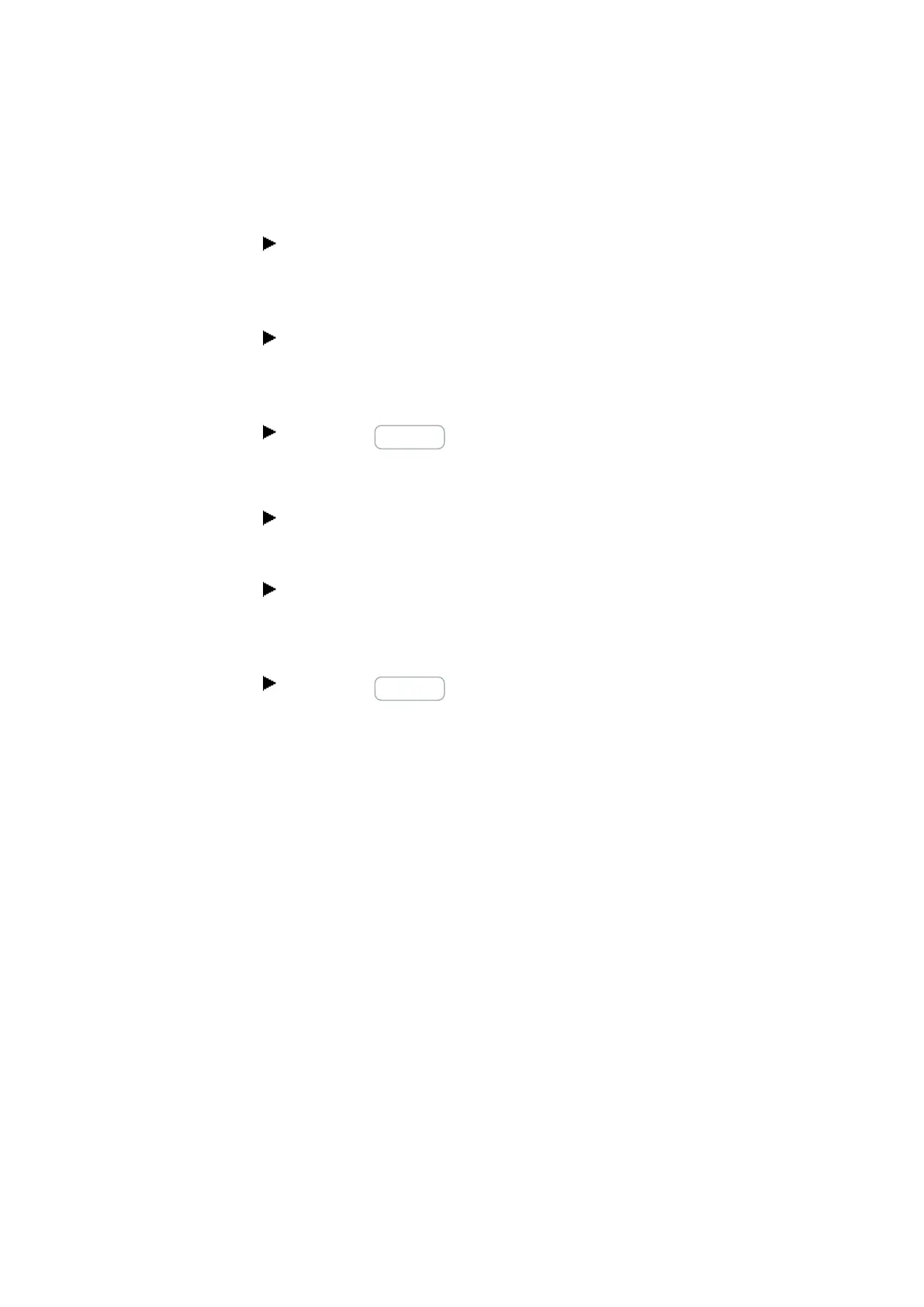10. easyE4 communication Connection to other devices
10.9 Setting up a connection to multiple devices on the NET
In order to transfer these settings to the easyE4 device in the NET group, follow the
steps below:
Search for the devices in the NET group and
select the device that should correspond to the first device in the project from
the list of found devices → Section "Establish a connection to the device", page
685
Configure the parameters you want for the device in the Selected item section
under the list
(the system settings for Ethernet and NET; please refer to → Section "System
settings", page 619).
Click on the => Device button.
The parameters for establishing the connection (i.e., the Ethernet settings) will be
loaded onto the easyE4 device.
Select the next device that should correspond to the second device in the pro-
ject from the list of found devices → Section "Establish a connection to the
device", page 685
Configure the parameters you want for the device in the Selected item section
under the list
(the system settings for Ethernet and NET; please refer to → Section "System set-
tings", page 619).
Click on the => Device button.
Repeat these steps for every device that you want to configure in the project.
692
easyE402/24 MN050009ENEaton.com