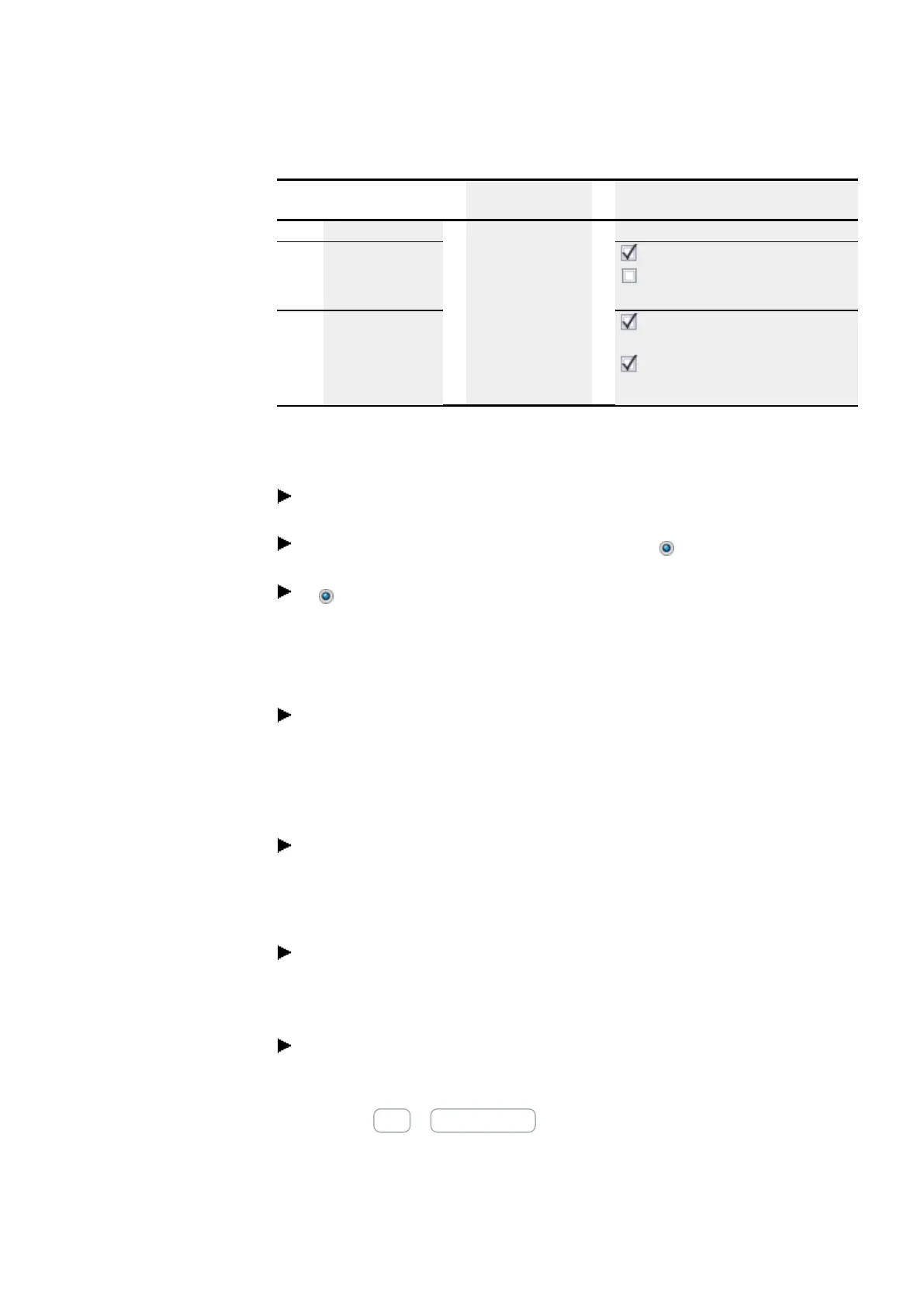10. easyE4 communication Connection to other devices
10.13 Setting up a web server
Web server startup beha-
vior
Web server tab
Alarm function block parameters
state of 1 at input EN
Will never start
Function block release by EN is necessary
Web server active as long as there is a
state of 1 at input EN
Will start as soon as
the program starts
and
function block input
AL_EN=1
Function block release by EN is neces-
sary
Web server active as long as there is a
state of 1 at input EN
10.13.2.4 Configuring the settings in the Web server tab
Web server configuration
Please refer to the → "Web server startup behavior", page 718 table for the web
server startup behavior options.
Now select whether you want the web server to be Always enabled
or
if Activation by program should instead be required.
Accordingly, all AL alarm function blocks in the program will be read before the
web server starts.
At least one alarm function block must start the web server – otherwise, it will
remain deactivated.
Set the HTTP port you want.
80 will be set as the default "HTTP port". If SSL/TLS encryption is enabled, it will
be set to 443 instead by default.
Now define the ranges that can be written to via the web server with the From and
To drop-down menus.
Select the range for Enable marker (write) .
The enabled marker range applies to the administrator and to all created users
equally.
Access inhibit
Enable this option if you want anonymous read access to be allowed.
If this option is enabled, everyone will be granted read access to the easyE4
base device. As soon as the web client starts, the contents will be shown
without requiring the user to log in.
The User name field will have a maximum of two users, with these users being
the ones you previously set up in the Setting up users step. You can use the
drop-down menus underneath these users to configure their access per-
missions: Read or Read and write.
easyE402/24 MN050009ENEaton.com
719