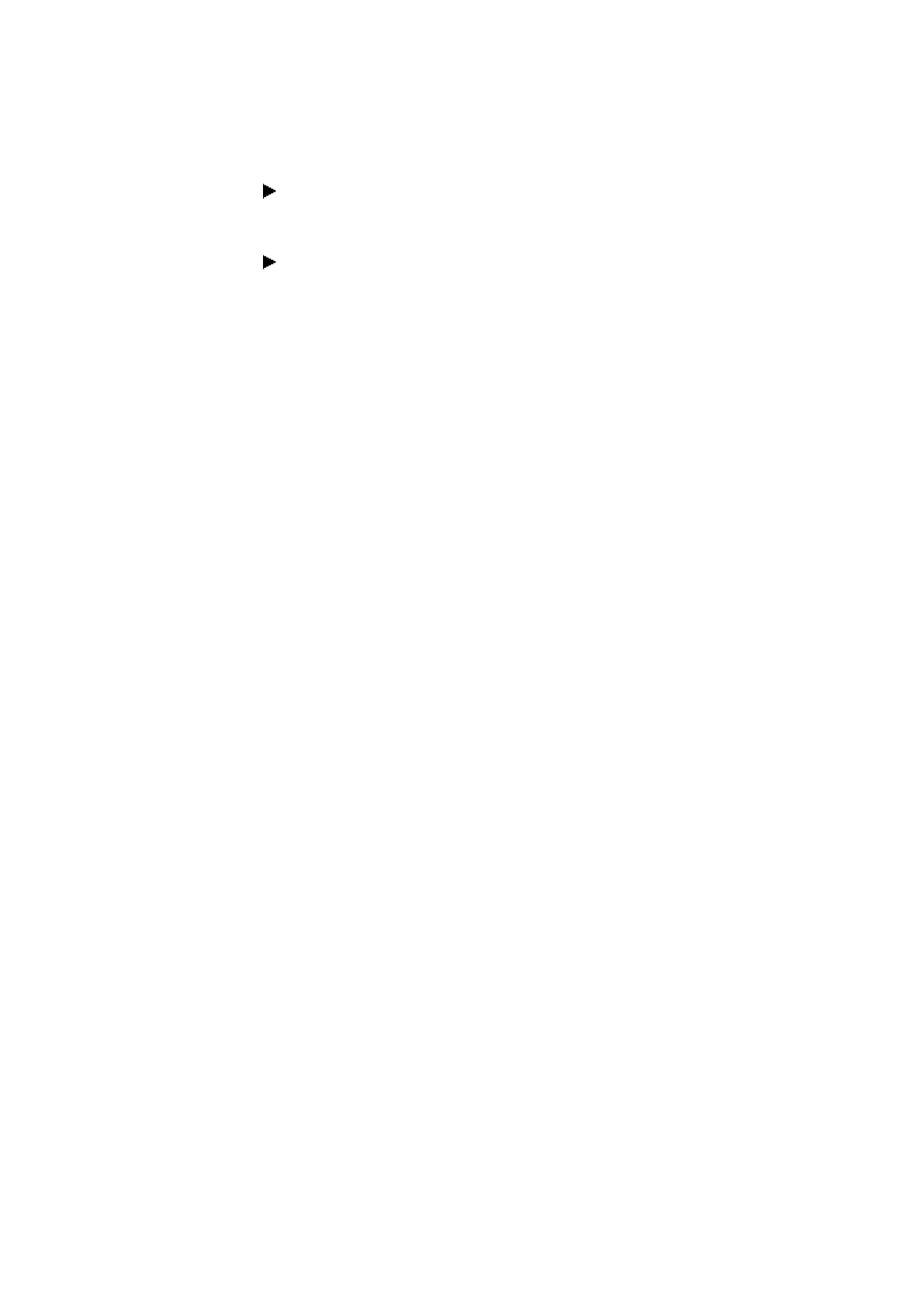10. easyE4 communication Connection to other devices
10.13 Setting up a web server
A user will be able to change the RUN/STOP operating mode through the web
client if this option is enabled for them (please note that the administrator will
always have write permissions for the operating mode).
If you want to change a user or their password, simply click on the button to →
"Web server passwords and user names dialog box", page 1
The settings will take effect as soon as you store the project on the easyE4 base
device.
See also
→ "Using the web client", page 721
→ "AL - Alarm function block", page 465
720
easyE402/24 MN050009ENEaton.com