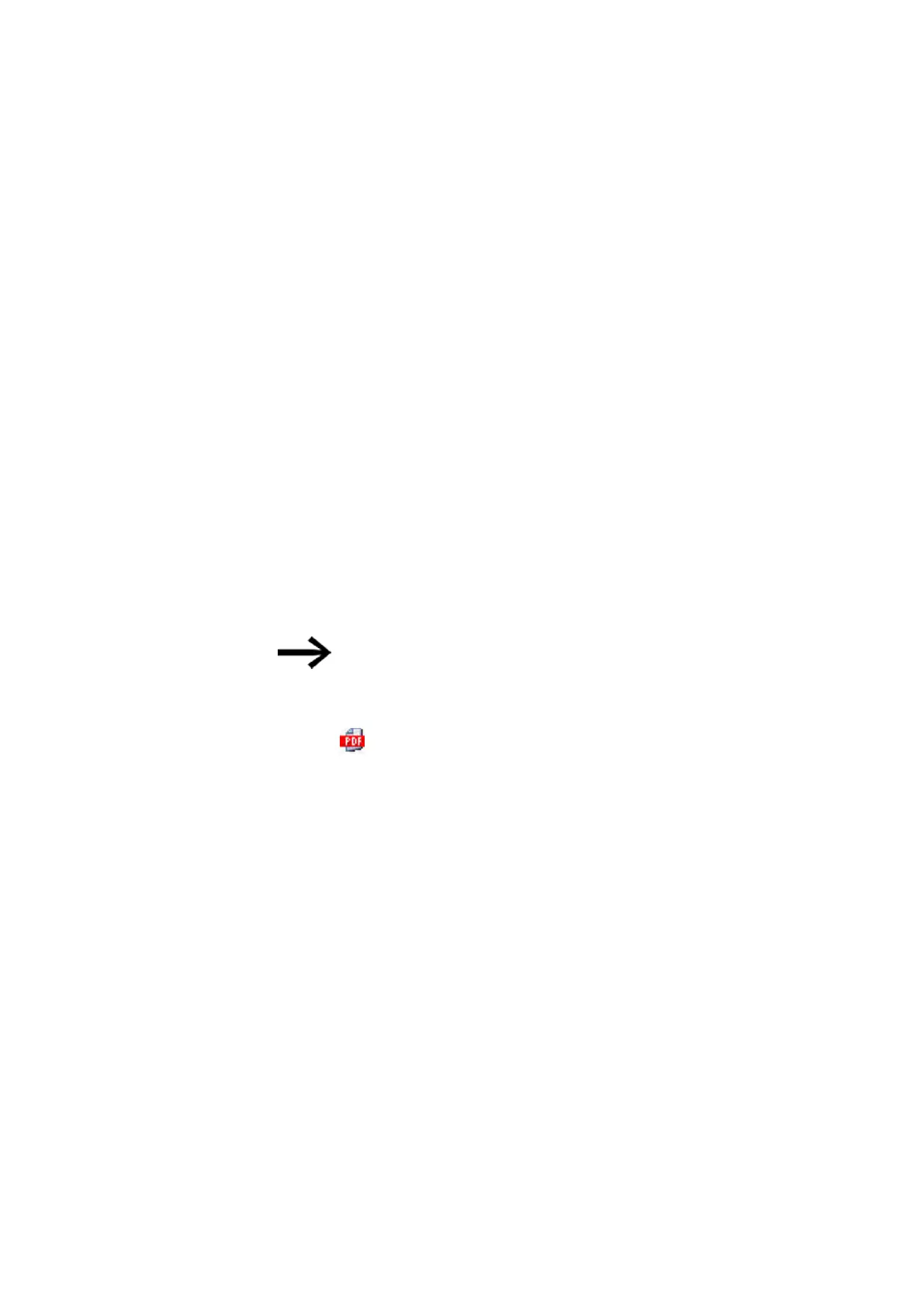10. easyE4 communication Connection to other devices
10.14 Using the web client
10.14 Using the web client
The web client can only be started if the web server function has already been con-
figured and the password for the administrator or for a different user is known. The
following web browsers are supported:
l
Internet Explorer 11 or higher, Chrome, Safari, MS Edge, Firefox.
l
Chrome,
l
Safari,
l
MS Edge,
l
Opera,
l
Brave,
l
Firefox.
We recommend using Chrome, because the web client was optimized for this
browser.
The web client was developed according to Responsive Design principles, allowing a
good display for each display device such as screen, laptop, tablet and smart phone
as well.
Please note that each access to the easyE4 base device increases the
security risk from the outside.
For this reason, please note EATON's recommendations on product safety.
Only provided in English.
Product Cybersecurity, Secure Hardening Guideline
MZ049001EN
easyE402/24 MN050009ENEaton.com
721
