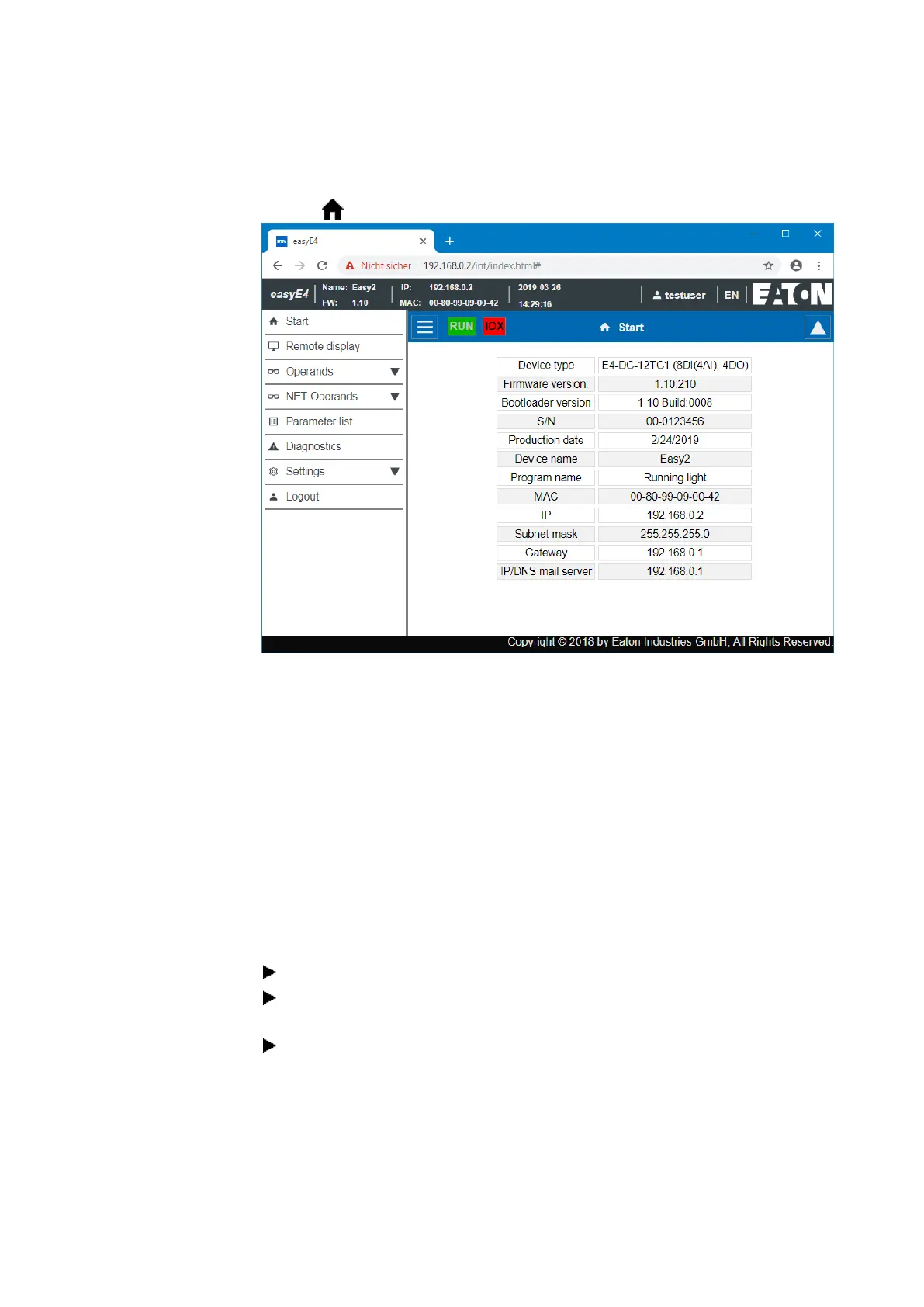10. easyE4 communication Connection to other devices
10.14 Using the web client
Webclient/ Start.
Fig. 322: Web client, running
Depending on the protocol being used, we recommend limiting the number of client
programs accessing an easyE4 base device simultaneously:
l
https: 2 Client programs
l
http: ≤ 4 Client programs
"Client programs" here refers to both web clients and theJSON API. If a larger num-
ber of client programs accesses the base device simultaneously, this may result in
longer wait times for the display to be updated in the web client.
10.14.1 Starting the web client
To start the web client, follow the steps below:
Open your web browser.
You may need to accept the IP address for easyE4 in the browser settings for
the proxy server.
We recommend using an encrypted IP connection with the HTTPS port. Accord-
ingly, enter the following into the address bar:
"https://" "IP address of easyE4 base device", e.g., <https://192.168.0.2>.
722
easyE402/24 MN050009ENEaton.com