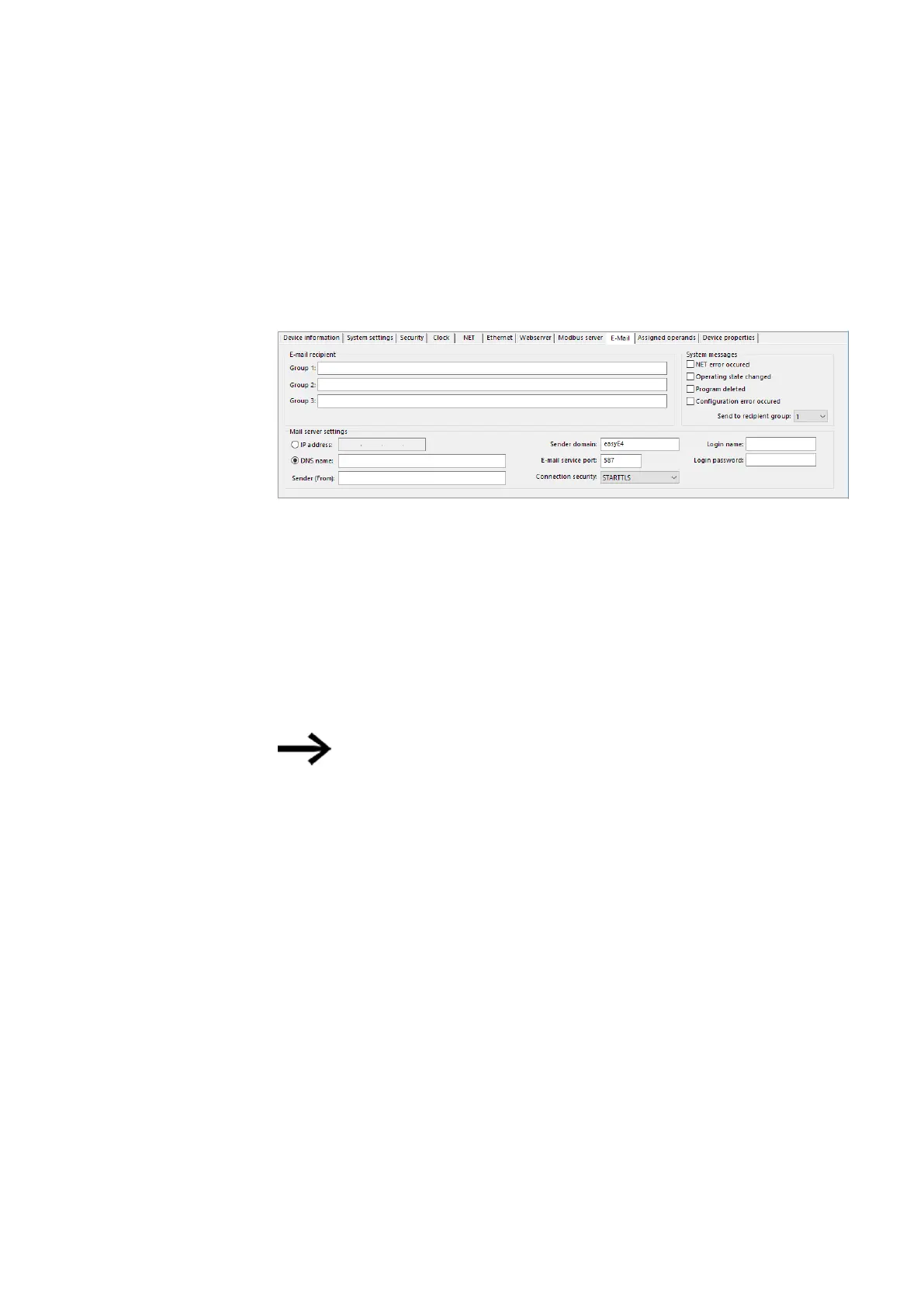10. easyE4 communication Connection to other devices
10.15 Setting up the e-mail function
10.15.1 E-mail tab
All settings required to send an email are made in Project view/Email tab. The e-mail
time stamp will incorporate the time zone configured for the device location.
Project view/e-mail tab
Fig. 334: e-mail tab
E-mail recipient
You can enter up to three recipient groups. Put together, the three groups must not
exceed a maximum of 254 bytes.
A recipient group can contain one recipient or several recipients separated with a
semicolon.
The definition for each recipient group can have a maximum length of 254 bytes. E-
mails will only be sent to recipient groups that contain recipients (e.g., when the e-
mails are triggered by the alarm function block).
Please keep in mind that using characters that do not conform to ASCII
code will take more than one byte per character.
Mail server settings
You will need to enter the connection data for the mail server in the Mail server set-
tings section. If the settings do not match, it will not be possible to send the easyE4
system messages. The mail server can either be defined with an IP address or with
the DNS name (preferably).
l
DNS name (64 bytes) or the mail server's IP address
Enter the mail server's full name, e.g., "smtp.gmail.com"
Use numbers and letters without special characters or umlauts.
DHCP mode or a DNS server is required in order to use DNS names. The DNS
server encrypts the DNS name of the mail server and links it to the correct IP
address. Thus, the DNS server establishes the connection to the mail server. In
this case, the DNS server's IP address must be defined in Project view/Ethernet
tab.
l
Sender (From)
The sender entered into this field will be used as the sender address in the e-
mail. A maximum of 64 ASCII characters can be entered with 64 bytes.
easyE402/24 MN050009ENEaton.com
741
