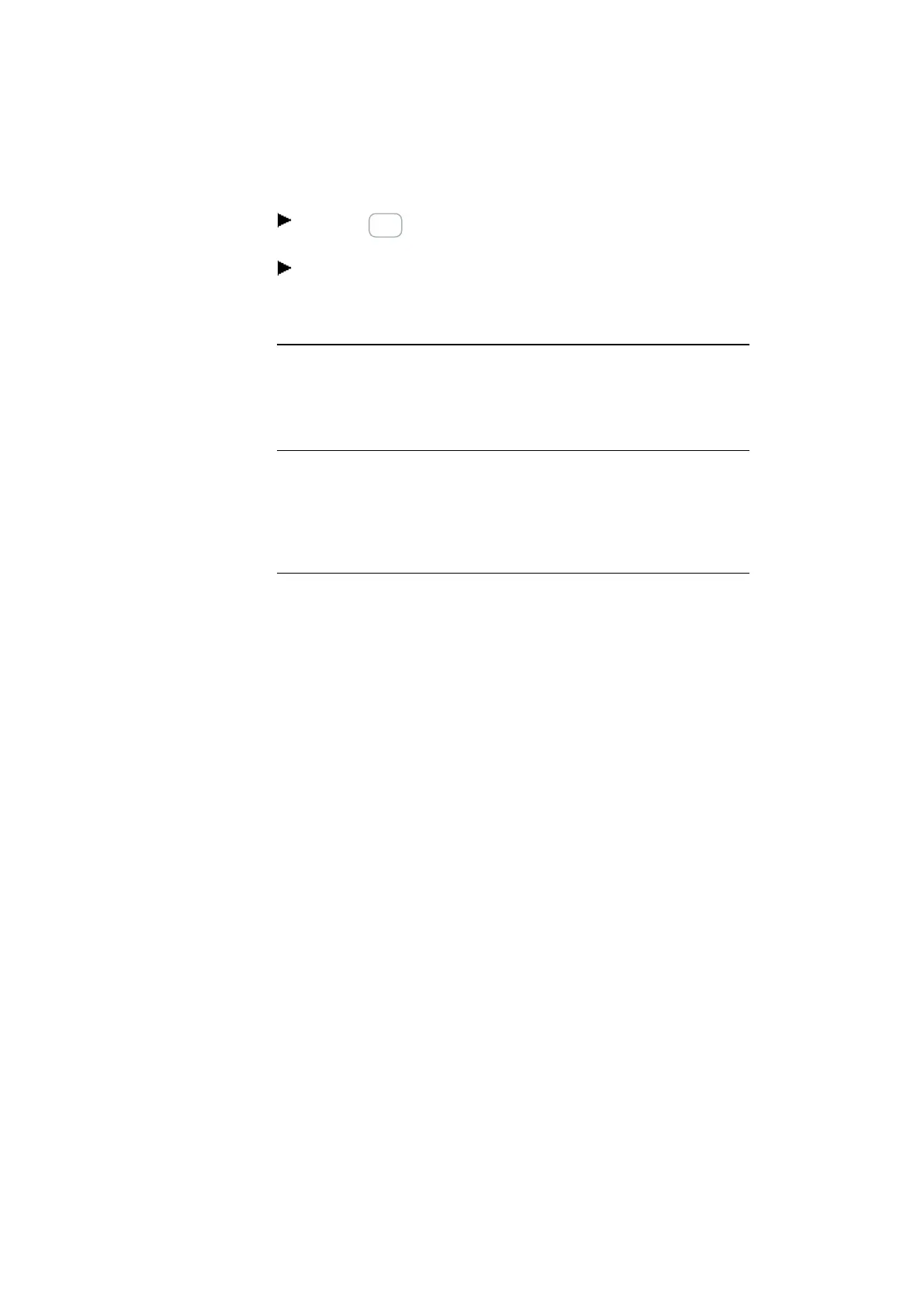10. easyE4 communication Connection to other devices
10.15 Setting up the e-mail function
Trigger the event and send the email.
Click the RUN button to start the program and to change the operating mode of
the device.
Check the incoming email folder to see whether an email is received shortly
after this; such as testuser1@eaton.com.
Example of an email:
From: myEasyE4@local <alarmeasye4@gmail.com>
To: testuser1@eaton.com
CC:
Subject: [EXTERNAL] Device: myEasyE4- Enter RUN
Device : myEasyE4
Time : 2019-02-01 14:52:55
IP : 192.168.0.12
State : STOP
Message reason: Enter RUN
Fig. 337: Email example when the operating mode changes
easyE402/24 MN050009ENEaton.com
747