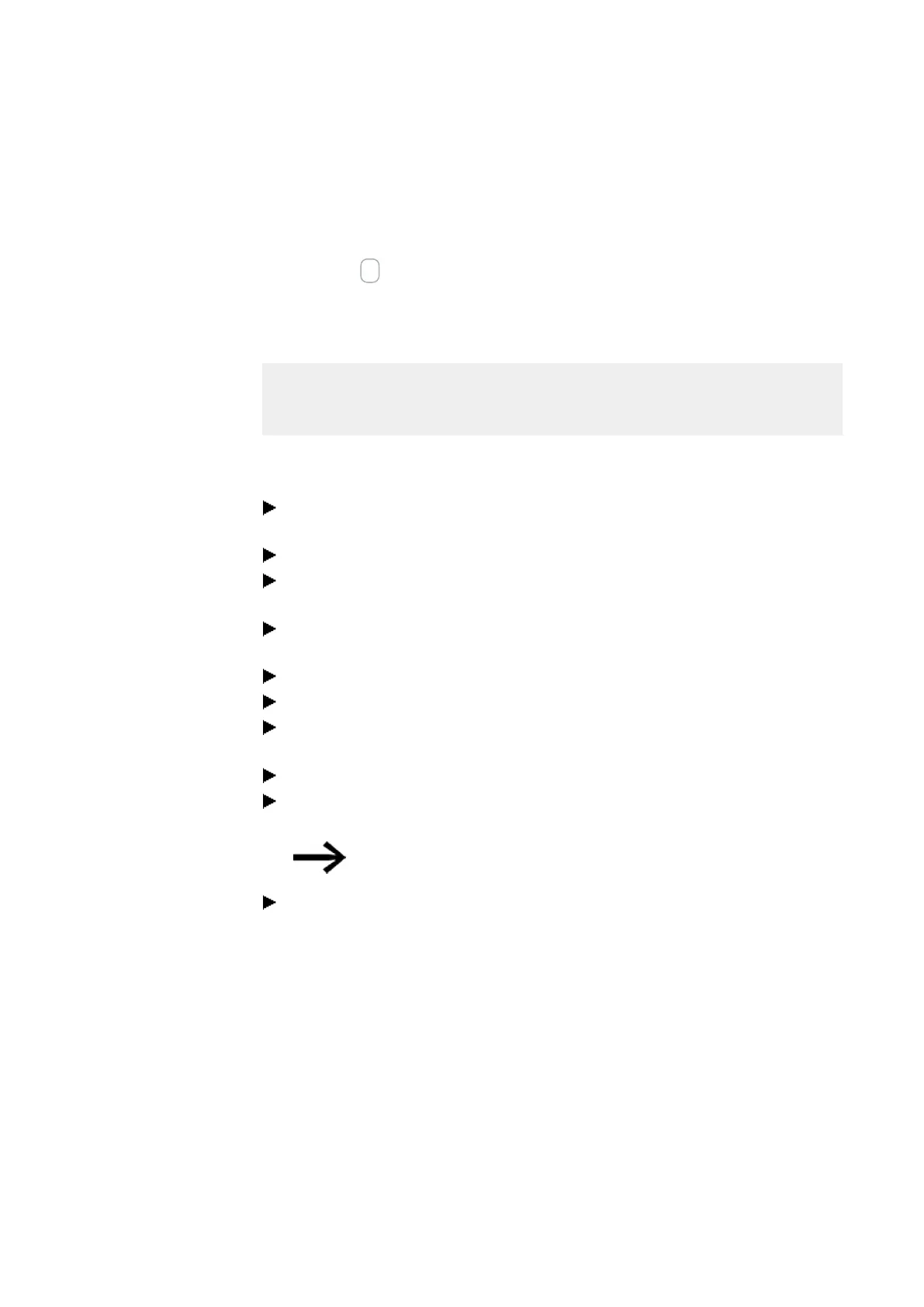10. easyE4 communication Connection to other devices
10.15 Setting up the e-mail function
Example: Sending an email with alarm function block AL
You now expand the previous example → Chapter "10 Setting up the e-mail function",
page 740 by adding an alarm function block AL.
If the P button P1 is pressed on the easyE4 base device, easyE4 should still be able to
send an e-mail;
Only available on firmware version 2.00 or higher.
The value of marker word MW12 is also sent at this time.
Precondition:
You have created a project using the example Sending email with easyE4 when the
operating mode changes.
To complete this example, follow the steps below:
Program and configure the alarm function block
Make sure that the project from the example Sending email with easyE4 when
the operating mode changes is open.
Switch into View programming.
Select the alarm function block AL from the catalog and left click it to drag it to
the workspace.
Select the alarm function block AL N/O from the catalog left click it to drag it to
the workspace at input T_ of the AL01 function block.
In the Contact tab in the selection list, select operand P- device key.
Make sure that number 1-< is selected in the selection list.
Left click on the alarm function block AL01. The tab Alarm function block para-
meters opens.
In the field Subject, enter a text that describes the trigger event.
Insert a free text in the message text field and insert the placeholder for the
operand value with $MW12$ comprising a maximum of 160 bytes.
Please keep in mind that using characters that do not conform to
ASCII code will take more than one byte per character.
Make sure that the ID of the desired recipient group is entered in the selection
field Recipient assignment. Which recipient is assigned to which recipient
group is defined in Project view/Email tab.
748
easyE402/24 MN050009ENEaton.com