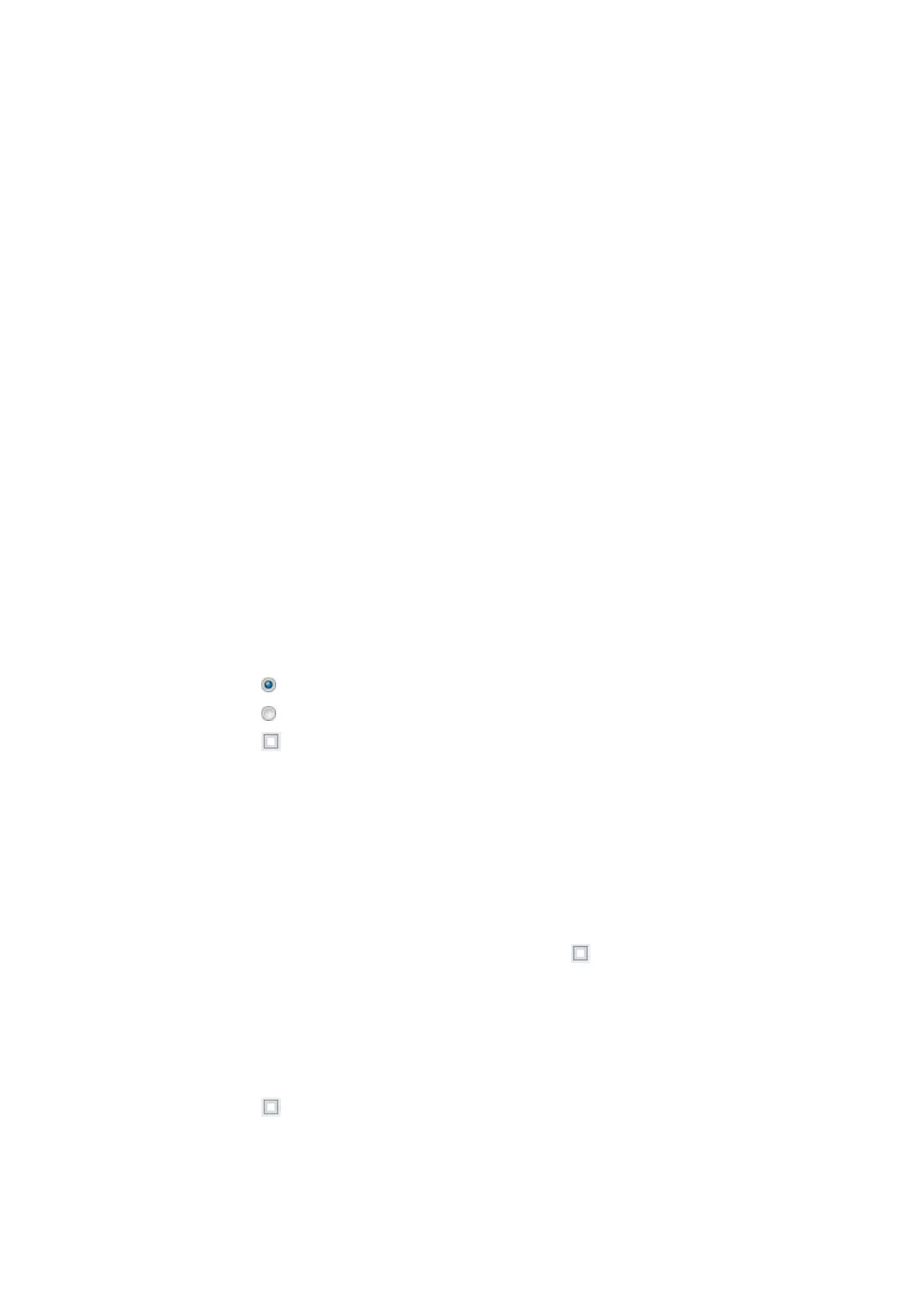10. easyE4 communication Connection to other devices
10.17 Modbus TCP
DNS name
If this option is enabled, easyE4, as a
Modbus TCP client, will use a DNS name to communicate with the Modbus TCP
server.
The DNS server will resolve the DNS name and replace it with the current IP
address.
The field will be blank by default.
Naming convention for DNS name:
If you are using ASCII characters, the name must not exceed 63 characters. If you
use characters outside the ASCII range, you can use fewer than 63 characters as
needed, as all characters are converted to Punycode internally.
Special characters : / ? # [ ] @ ! $ & ' ( ) * + , ; = are not allowed. ASCII characters that
are not printed out, such as spaces, newlines, and tabs, are not allowed either.
Byte order
The byte order setting defines how the values from the Modbus communication will
be interpreted. Modbus big-endian (Motorola format) will be used normally. If the
Modbus client or master sends the data in Intel format, you will need to switch the
setting to little-endian. The Twisted checkbox can be additionally enabled to get Big-
EndianTwisted or Little-EndianTwisted for the data interpretation..
Big-Endian (default)
Little-Endian
Twisted
Modbus service port
The value range is 1 to 65535. The default is port 502.
Server response timeout [ms]
For cyclical data transfers, this indicates how long should be waited for an answer
from the Modbus server or slave. Value range is 1000…10000 ms. The default is 3000
ms. This time can be set in increments of 10 ms. If that time is exceeded, easyE4
assumes that communication has been interrupted.
If the option Cyclical Data is not activated for Resetting of the folder if this time is
exceeded, the value is retained that was most recently transferred by the server or
slave.
If this option is activated, easyE4 resets the operand to an initial state of ’0’.
For cyclical data transfers, the minimum update rate can be set for each function
code in theUpdate Rate column under the Cyclical data tab.
Auto decrement on all addresses
Only available on firmware version 1.40 or higher.
This option is disabled by default.
780
easyE402/24 MN050009ENEaton.com