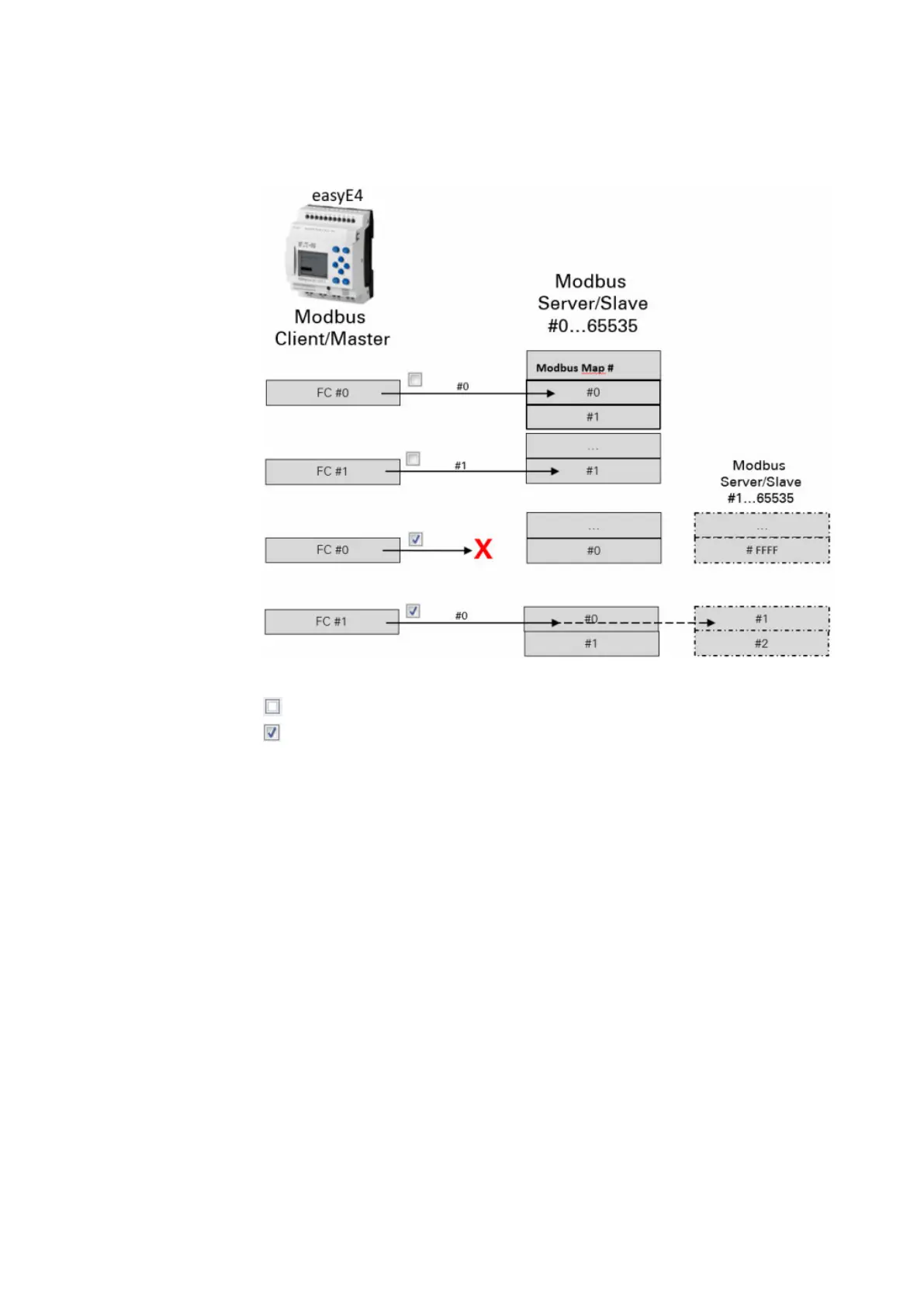10. easyE4 communication Connection to other devices
10.17 Modbus TCP
Fig. 355: Address range addressing:
without the auto-decrement option for all addresses
with the auto-decrement option for all addresses
X
plausibility check reports an error.
Cyclical data tab
You can use the settings under the Cyclical data tab to define the type of access to
the Modbus TCP map that the selected
MS… Modbus TCP server module should have.
Within this context, you can define which function code will be used to read and/or
write
which Modbus TCP server module I/O points. The I/O points will then be found under
the Assigned operands tab, where they can be linked to base device operands.
The first five columns describe the Modbus TCP server exclusively and are used to
put together the frame – please refer to → "Additional information for use", page 835
By default, the last Modbus TCP server response to the request will be assigned to
the easyE4 operands and kept until the next request.
As a Modbus TCP client, easyE4 will send the request to the selected
Modbus TCP server module. The selected function code will determine whether
easyE4 reads or writes, whether it will do so for one or more elements, and whether
782
easyE402/24 MN050009ENEaton.com
