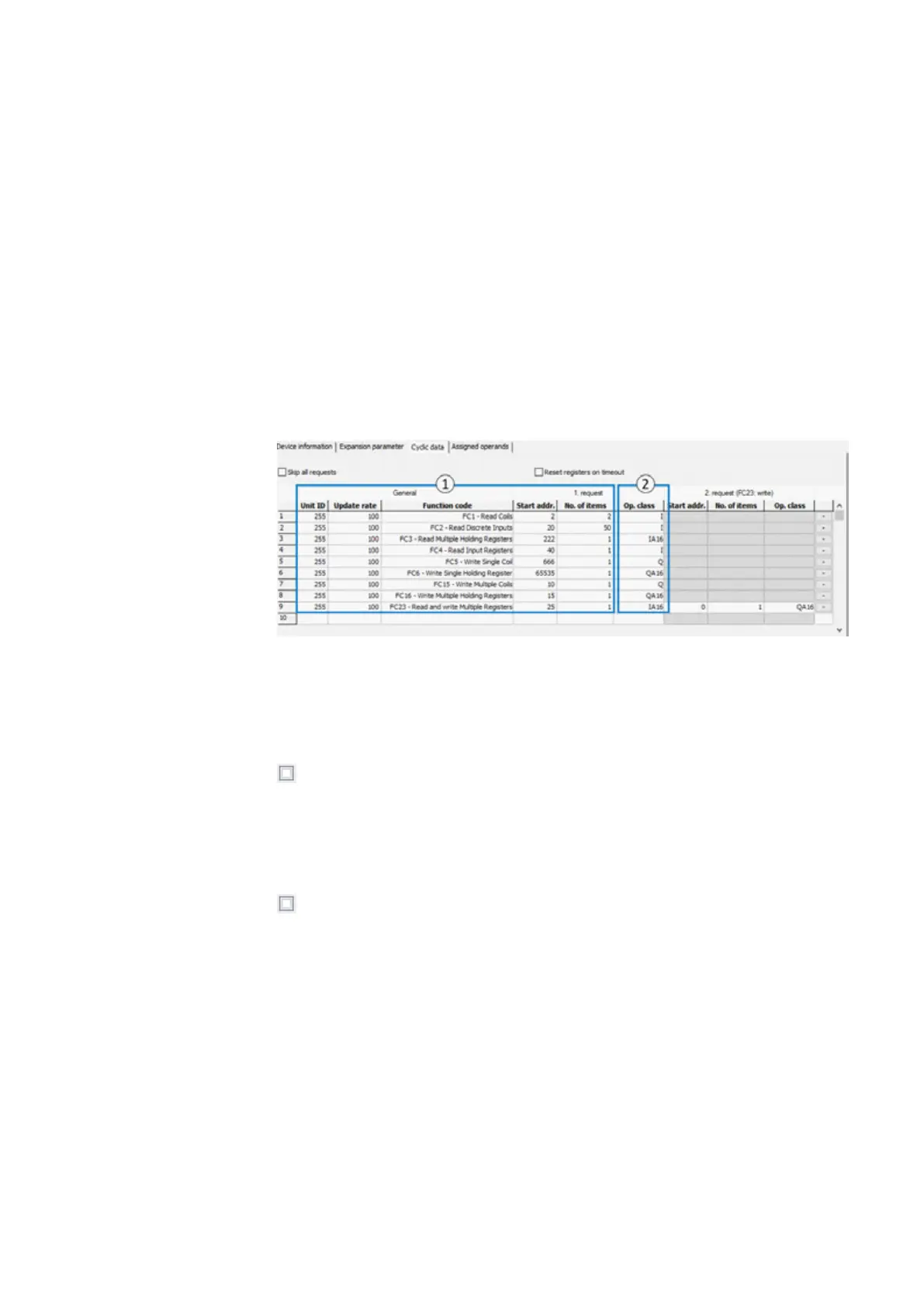10. easyE4 communication Connection to other devices
10.17 Modbus TCP
the elements are of data type BIT or WORD. The elements in the server's Modbus
TCP map will be read starting with the start address in the
Modbus TCP server module's I/O points. Meanwhile, the
Modbus TCP server module I/O points will be written to the server's Modbus TCP
map starting with the start address.
The I/O points in the Modbus TCP server module will be automatically created with
the function code definitions.
After the function codes are defined, they can be found in the Assigned operands
tab.
Modbus module Project view / Cyclical data tab
Fig. 356: Cyclical data tab with sample function codes that have been configured and added range boxes
Modbus TCP server tab
easyE4 base device operands
Skip all requests
If you enable this option, the base device will ignore the following function codes in
the table and not send them. This option can be helpful when configuring a project or
at the beginning of tests if you already know that a Modbus TCP server will not be
reachable because it has not yet been installed even though it is already configured.
Clear register on timeout
If you enable this option, the operand will be switched to the initial state of "0" when
the Modbus TCP server response to a read or write request takes longer than a
defined time.
This time is defined in the Expansion parameter tab for the selected
MS… Modbus TCP server module – please refer to→ "Server response timeout [ms]",
page 780 as well.
easyE402/24 MN050009ENEaton.com
783