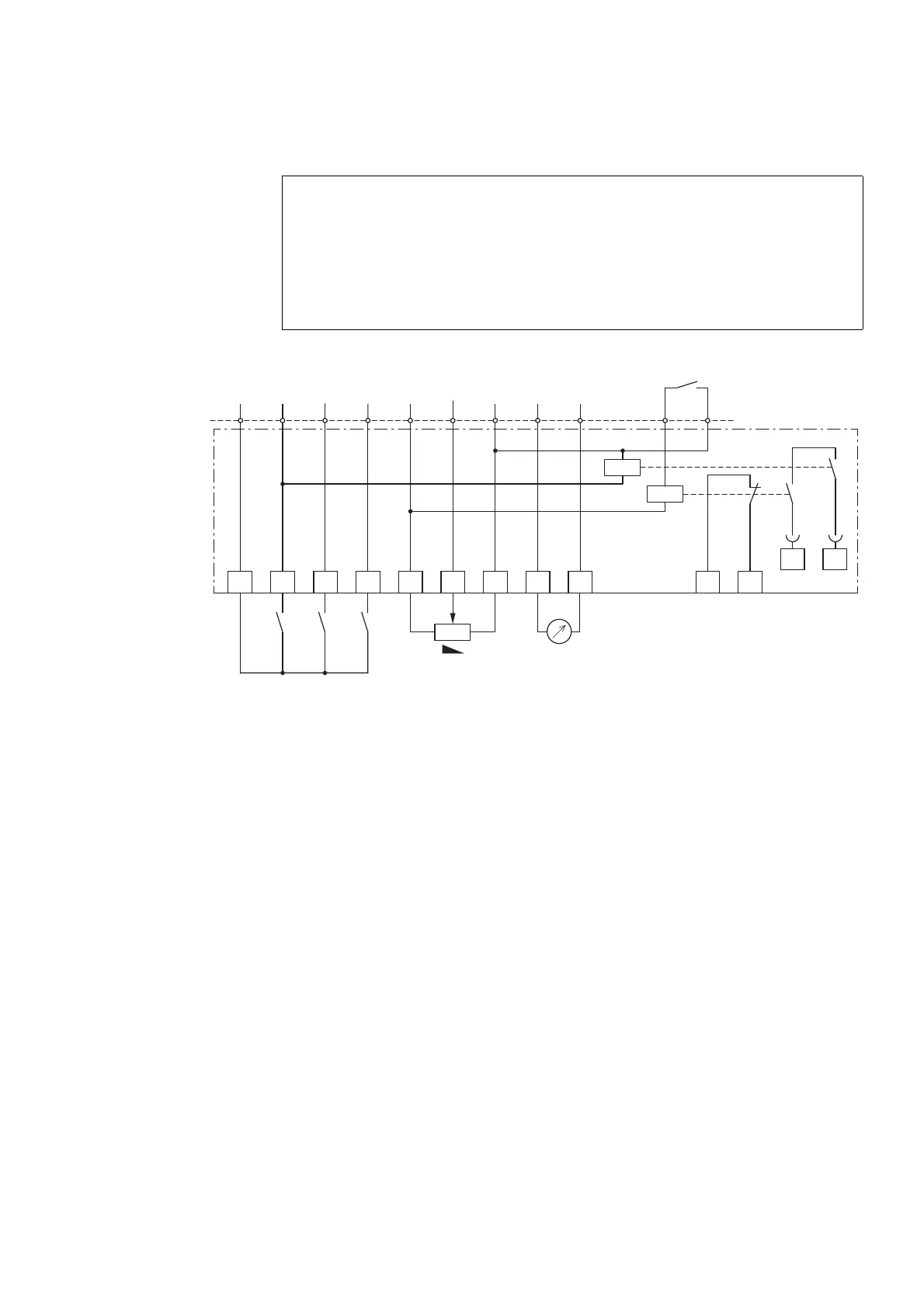7 Accessories
7.1 Device-specific accessories
DC1 Variable Frequency Drive 04/16 MN04020003Z-EN www.eaton.com 169
Figure 91: Block diagram DXC-EXT-2RO1AO
Parameter Definition
P-18 = 1: READY, variable frequency drive ready for operation
Typical operating mode (DXC-EXT-2RO1AO control signal terminals):
• 12/13 closed
There is an enable signal for operation (FWD),
READY and RUN messages: Green indicator light, for example
• 10/11 closed Error message (not READY):
Red indicator light, for example
DANGER
Dangerous voltage!
Expansion module DXC-EXT-2RO1AO must not be placed into
operation until all mounting and installation work has been
completed. Any other use will be considered to be an
inappropriate use.
2
DI1
3
DI2
4
DI3
1
5
+10 V
< 20 mA
6 7
0 V
0 V
8 9 10 11
12 13
1DC1 2 3 4 5 6 8 9 10 11
P-18 = 1
READY
7
AI1
0 ... +10 V
AO1
0 ... +10 V/
20 mA
+24 V, <100 mA
f-Soll
f-Out
K1
K2
250 V AC/220 V DC, 1 A
4.7 kΩ
+
FWD
→
Parameter P-25 must be set to a value between 0 and 7 in order
for the output to function as a digital output.
If the parameter is set to a value greater than 7, relay output K2
will not work properly.
→
P-18 can also be used to select operating messages for the DC1
variable frequency drive’s internal relay (RO1).
