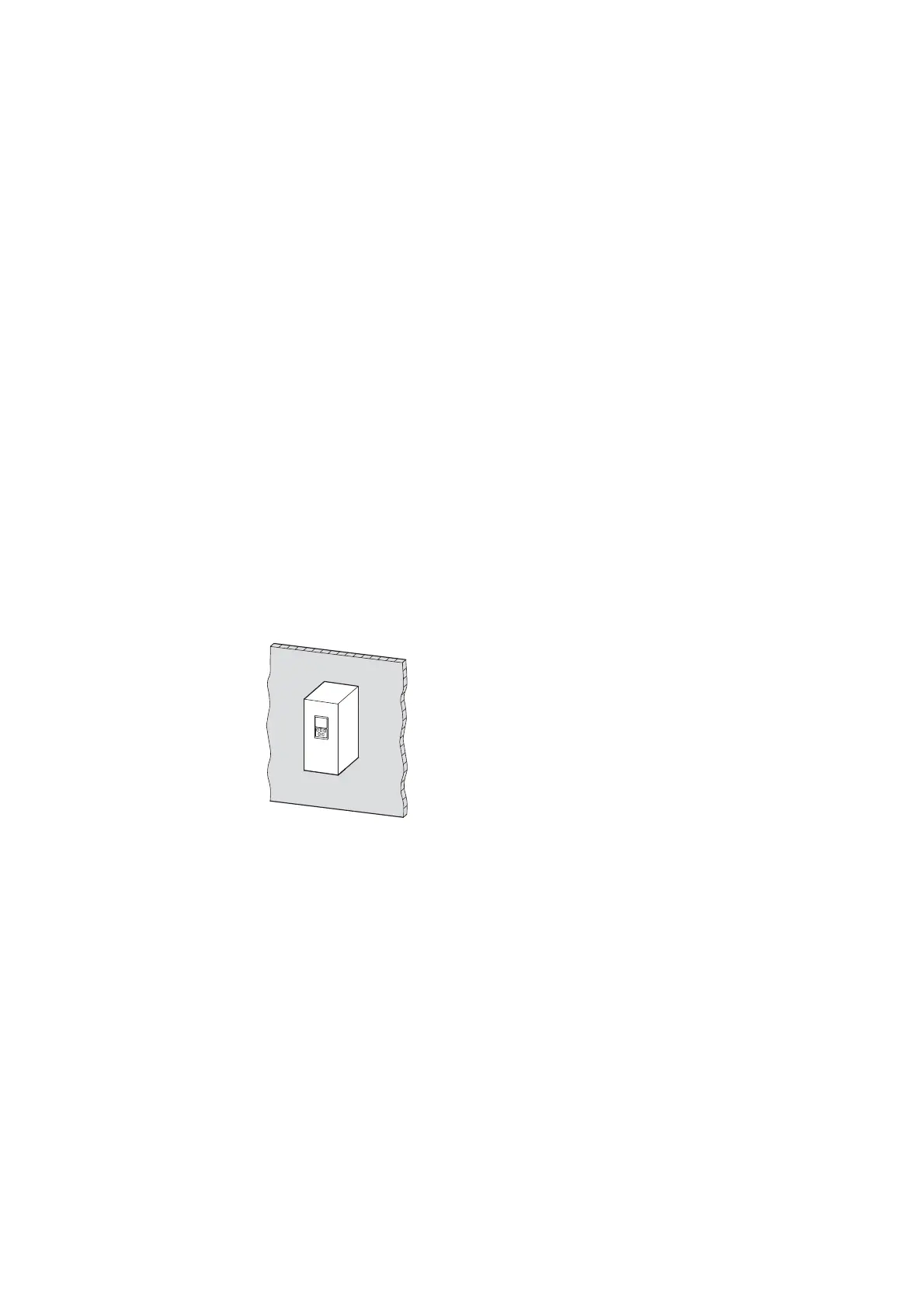3 Installation
3.3 Mounting
58 DC1 Variable Frequency Drive 04/16 MN04020003Z-EN www.eaton.com
3.3 Mounting
The engineering instructions in this section are meant to show how to install
the device in a suitable enclosure for devices with degree of protection IP20
in compliance
with standard
EN 60529 and/or
any other
applicable
local
regulations.
• The enclosures must be made of a material with high thermal
conductivity.
• If a control panel with ventilation openings is used, the openings must
be located above and below the variable frequency drive in order to allow
for proper air circulation. Air should be delivered from the bottom and
conveyed outwards through the top.
• If the environment outside the control panel contains dirt particles (e.g.,
dust), a suitable particle filter must be placed on the ventilation openings
and forced ventilation must be used. The filters must be maintained and
cleaned if necessary.
• An appropriate enclosed control panel (without ventilation openings)
must be used in environments containing large percentages or amounts
of humidity, salt, or chemicals.
Figure 22: Surface mounting on metal plate
IP66 DC1 variable frequency drives must be installed as required by the local
conditions for this degree of protection.
→
Install the DC1 variable frequency drive only on a nonflammable
mounting base (e.g., on a metal plate).
