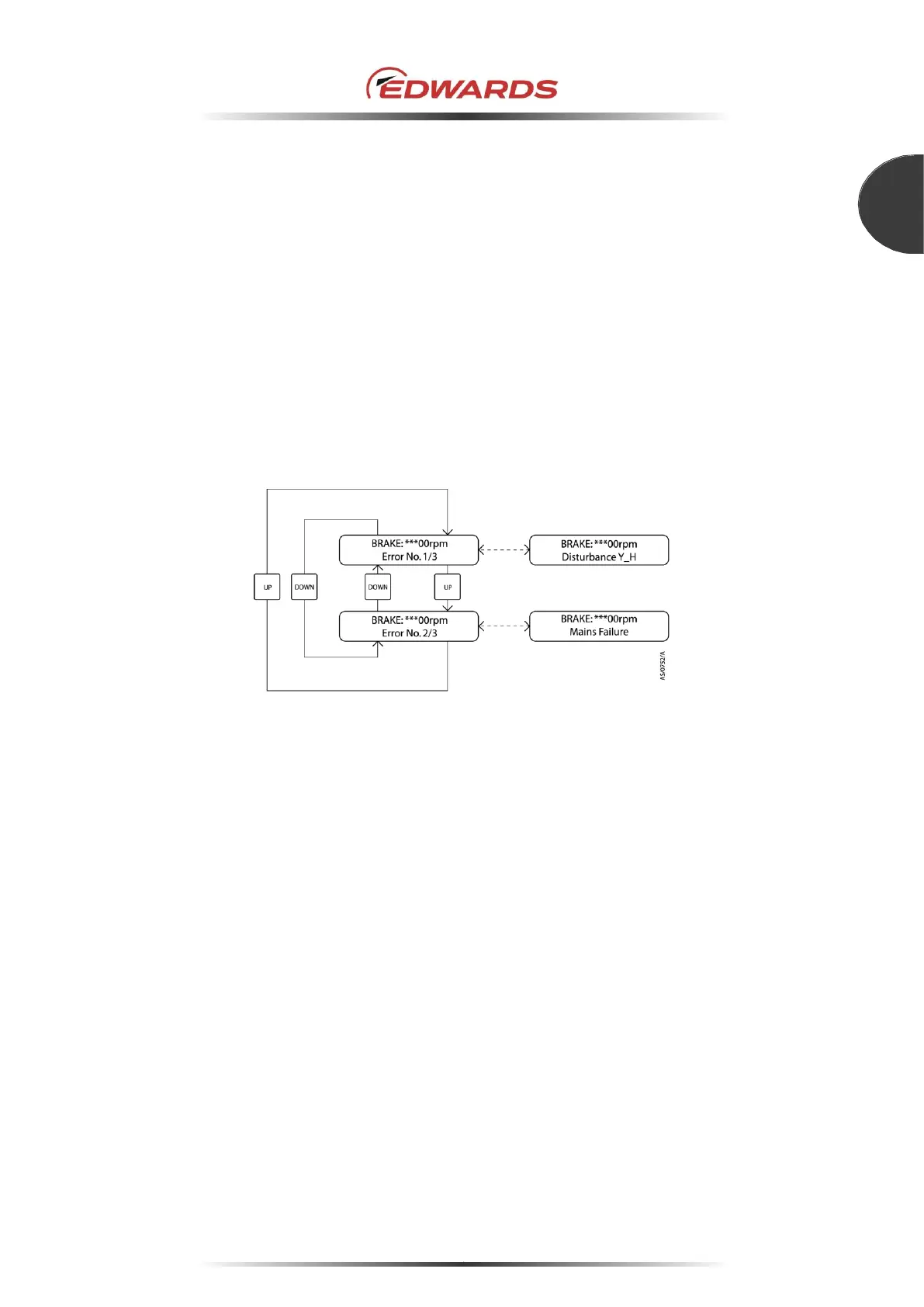8.5.1 Error after self test
If an abnormality/error occurs after the self test, the safety function operates, the "FAILURE" LED and
an alarm signal is output from the X7 REMOTE connector (see Table 9). An error message showing
the number of the error in the form "Error No. **/**" and the contents of the error are displayed
alternately on the lower line of the LCD.
8.5.2 Error messages
The first number of "**/**" is the order of detected errors (the earliest error is number 1) and the
second number shows the number of errors that have occurred. Thus, a "1/3" would denote the
earliest error of 3 errors. Press the "UP" or "DOWN" switch to scroll through the LCD display menu to
view the contents of the next or previous error message. (The "UP" or "DOWN" switch can also be
used in REMOTE mode)
Example:
Note: The upper message on the LCD shows the current STP pump operation state. The lower
message on the LCD is alternately displayed.
8.5.3 Troubleshooting immediately after power failure occurs
It is recommended to establish a procedure so that the power can be supplied to the SCU-1601
immediately after a power recovery.
