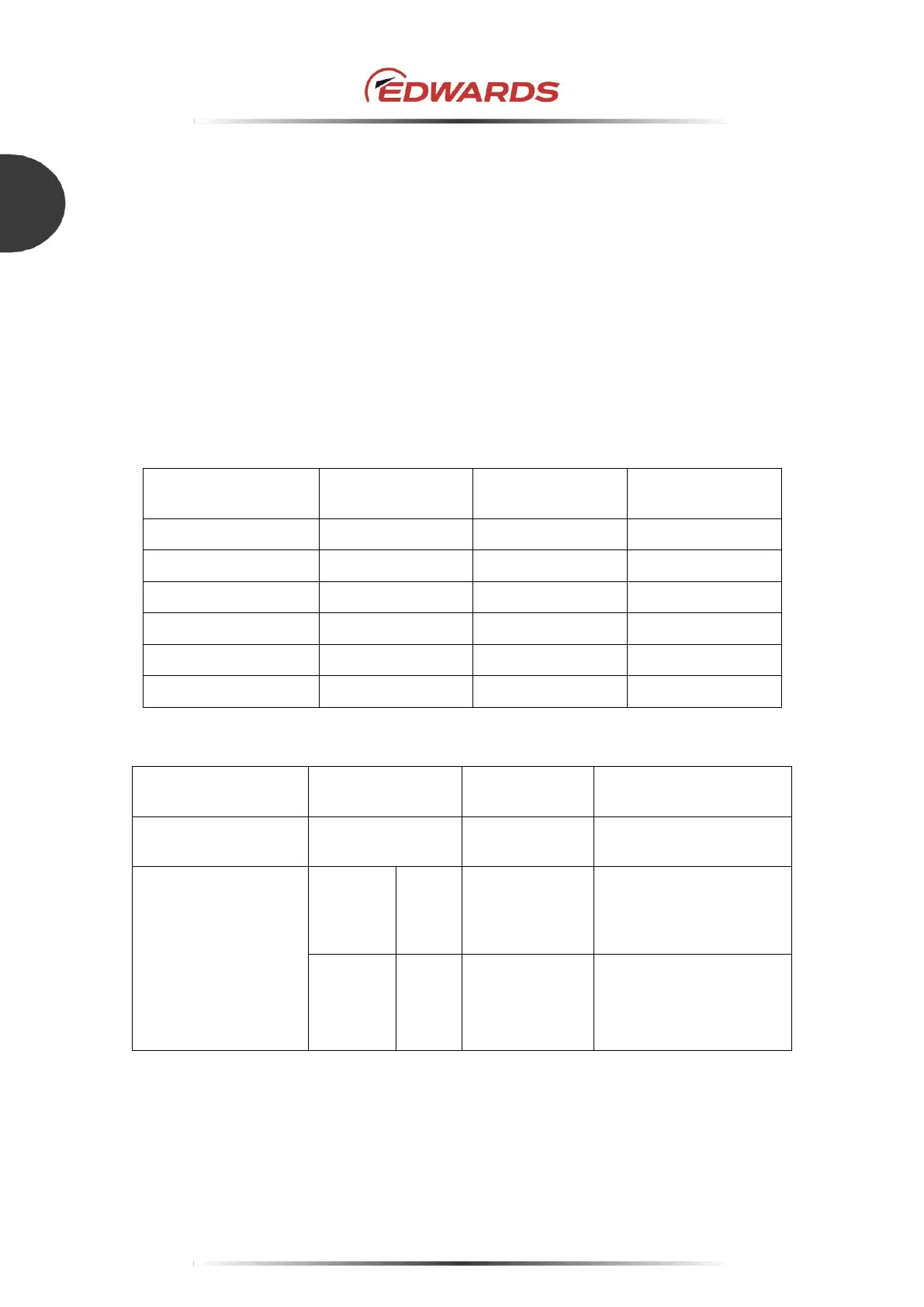STP-iS1607 Series Turbomolecular Pump
7.4 WARNING function setting
The WARNING functions can be set to Enable or Disable. Set to "ENABLE" when using the
WARNING function. Set to "DISABLE" to release each WARNING function after the WARNING is
detected.
A setting value of the "Pump Run Time Over" and "Pump Overload" are adjustable. The WARNING
detection can be released by setting the value larger than pump running hours after "Pump Run Time
Over" is detected. Also, the WARNING detection can be released by powering off the pump after
"Pump Overload" is detected.
See Table 35 and Table 36 for the default setting. The setting can be changed via serial
communication, the STP-Link (optional accessory) or the display unit iDT-001 or iDT-002 (optional
accessory).
User setting
change (threshold)
Table 35 - Default setting of WARNING function
Factory setting
(threshold)
User setting
change (threshold)
It can be set in units of 100
hour. 0 is not counted.
The ratio (%) to the rated
current value. Smaller
value has high possibility
to get "WARNING".
The rate (%) to the rated
speed value. Larger value
has high possibility to get
"WARNING".
Table 36 - Factory Setting and Variable Range
Note: Refer to Section 5, "SERIAL COMMUNICATION PROTOCOL", STP-Link, the display unit
iDT-001, or the display unit iDT-002 Instruction Manuals for the setting methods.
