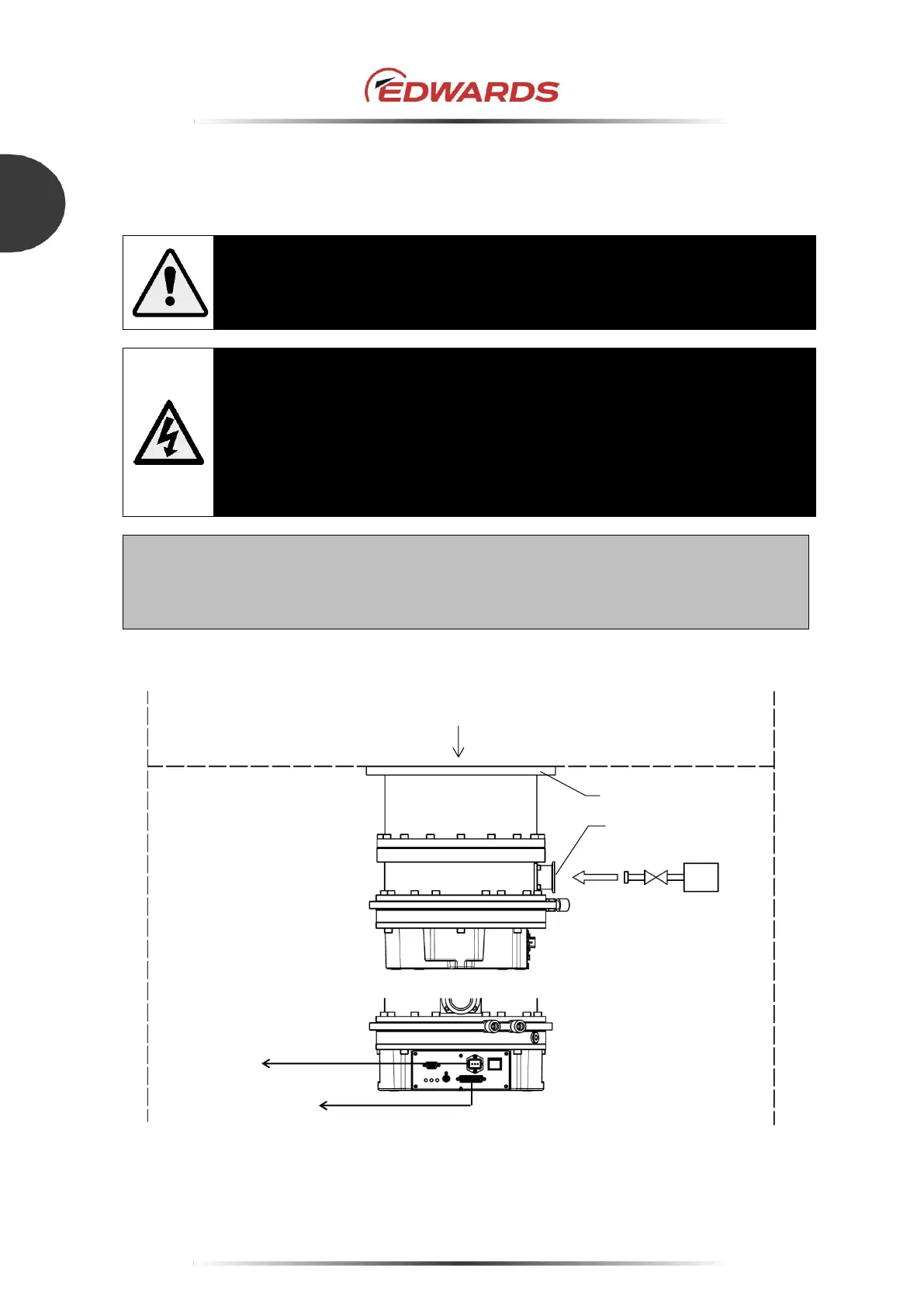STP-iS1607 Series Turbomolecular Pump
INSTALLATION O
F THE STP PUMP
3.4 How to install the STP pump
Install the STP pump to the inside of the vacuum equipment as shown in Figure 18.
WARNING
An appropriate enclosure or a barrier which cannot be removed without using a tool
should be provided to prevent an operator from accessing the connection cables
between the STP pump and its connectors provided.
WARNING
When installing the STP pump and connecting/disconnecting cables, always power
off the primary power (switch the MAIN POWER to "OFF") and isolate
(Lockout/Tagout) the electrical energy source, water and gas, and other energy
sources on the vacuum equipment. Failure to do so may result in the inadvertent
rotation of the STP pump which may result in an accident, an electric shock or
damage to equipment.
Moreover, an accident caused by water leaks or gas leak may occur.
CAUTION
Use a lifter or the like when installing the STP pump to the vacuum equipment. Failure to do so
might hurt your back or cause injuries due to occurrence of an accident such as fall.
A supportive device such as lifter to installing the STP pump should withstand the load of five times
or more the weight of the STP pump.
*1
Equipment and part within the parentheses must be prepared by the customer.
Figure 18 - Installation of the STP pump to the vacuum equipment
To vacuum equipment
control circuit
(Backing -pump;
dry pump, and other)
*1
(Inside of vacuum equipment)
