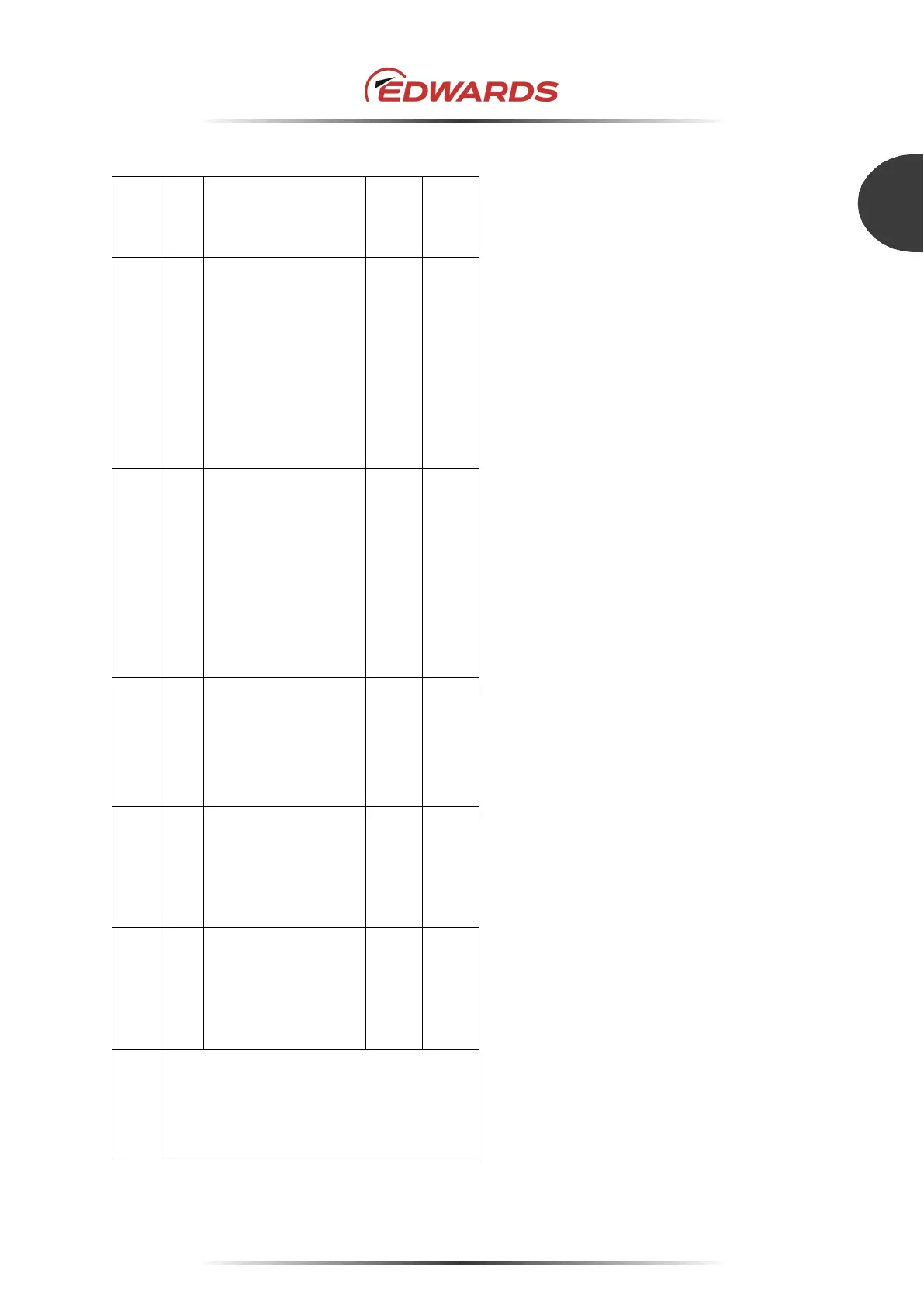STP-iS2207 Series Turbomolecular Pump
MT-89E-001-C
Page 143
7
SAFETY FUNCTIONS
Referred
Section
The driver output stops and the rotor continue rotating by inertia. It may take several hours to stop.
To stop the STP pump quickly, close the vacuum valve at the outlet port flange and introduce gas from the purge port into the STP pump.
Table 42 - Error List (continued)
Countermeasures
Send a communication
command periodically at
intervals of less than
setting value.
Check the communication
cable.
Contact Service office.
.
Probable causes
control unit.
Insufficient user
application setting.
Disconnection or break of
the communication cable.
Failure of the control unit.
control unit.
Frequency of "Disturbance"
Power Failure" error.
Occurrence
condition
.
and
on
Pump operation
*1
ecelerate and
*1
ecelerate and
(Error message)
"FAILURE"
LED
Steady red
