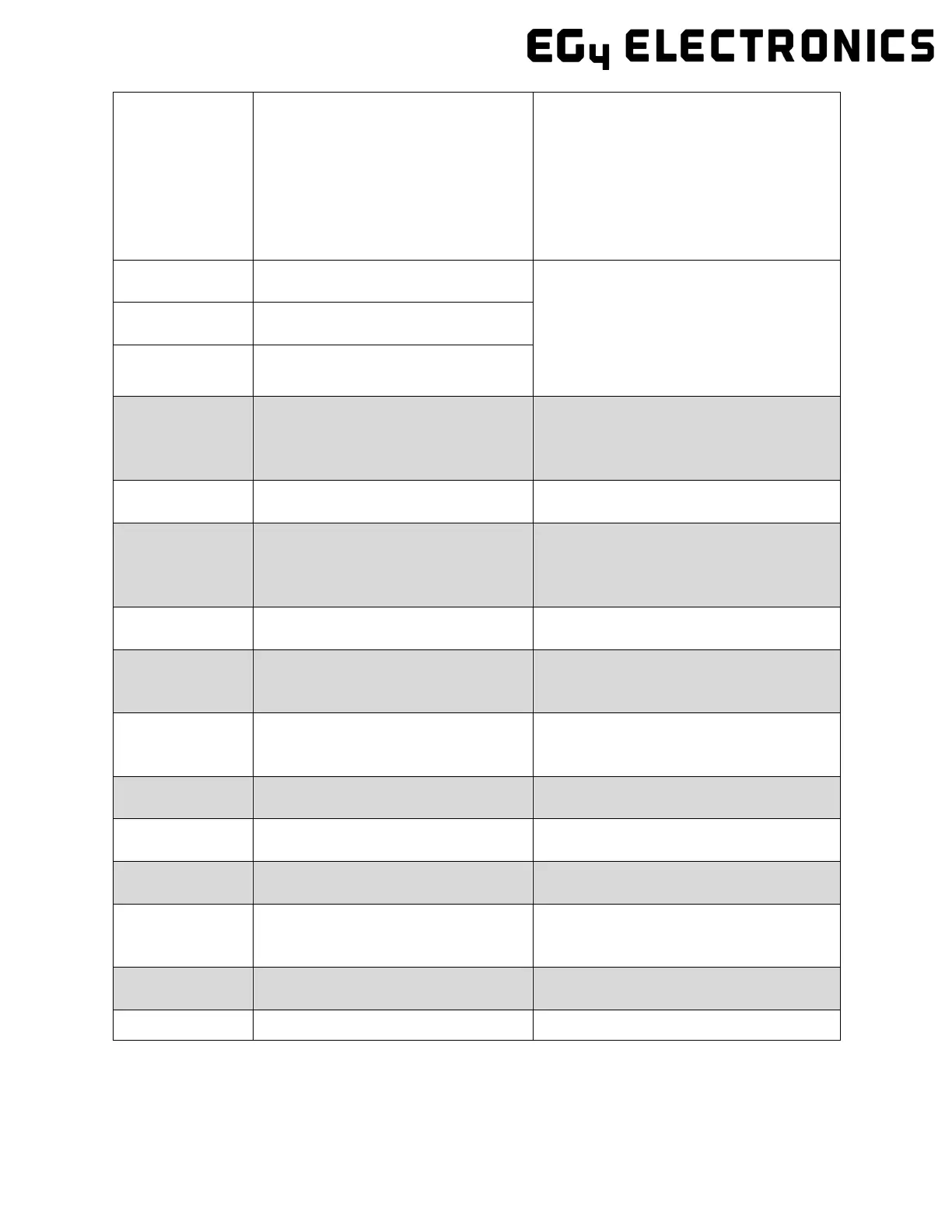89
Bat Fault
Battery cannot charge or discharge
1. Check the battery communication
cable for correct pinout on both
inverter and battery end.
2. Check if you have chosen an incorrect
battery brand.
3. Check if there is fault on battery's
indicator. If there is a fault, please
contact your battery supplier.
LCD com failure
LCD fails to communicate with M3
microprocessor
Restart the inverter. If the fault still oc-
curs, contact your supplier.
Fwm mismatch
Firmware version mismatch between
the microprocessors
Fan stuck Cooling fan(s) are stuck
Trip by GFCI high
Inverter detected leakage current on
AC side
1. Check if there is ground fault on grid
and load side.
2. Restart inverter. If the alarm persists,
Trip by dci high
Inverter detected high DC injection
current on Grid terminal
Restart inverter. If the alarm persists,
contact your supplier.
PV short circuit
Inverter detected a short circuit in PV
input
1. Check whether each PV string is
connected correctly.
2. Restart inverter. If the alarm persists,
GFCI module is abnormal
Restart inverter. If the alarm persists,
contact your supplier.
Bat volt high
Battery voltage too high
Check whether the battery voltage ex-
ceeds 59.9V; battery voltage should be
within inverter specification.
Bat volt low
Battery voltage too low
Check whether the battery voltage is un-
der 40V; battery voltage should be
within inverter specification.
Bat open Battery is disconnected from inverter
Check battery breaker or battery fuse.
Reconnect as needed.
Off-grid overload Overload on Load terminal
Check if load power on inverter LOAD ter-
minal is within inverter specification.
Off-grid overvolt Load voltage is too high
Restart inverter. If the alarm persists,
contact your supplier.
Meter reversed
Meter connection is reversed
Check if the meter communication cable
is connected correctly on the inverter
Off-grid dcv high
High DC voltage component on load
output when running off-grid
Restart inverter. If the alarm persists,
contact your supplier.
RSD Active Rapid shutdown activated Check if the RSD switch is pressed.
