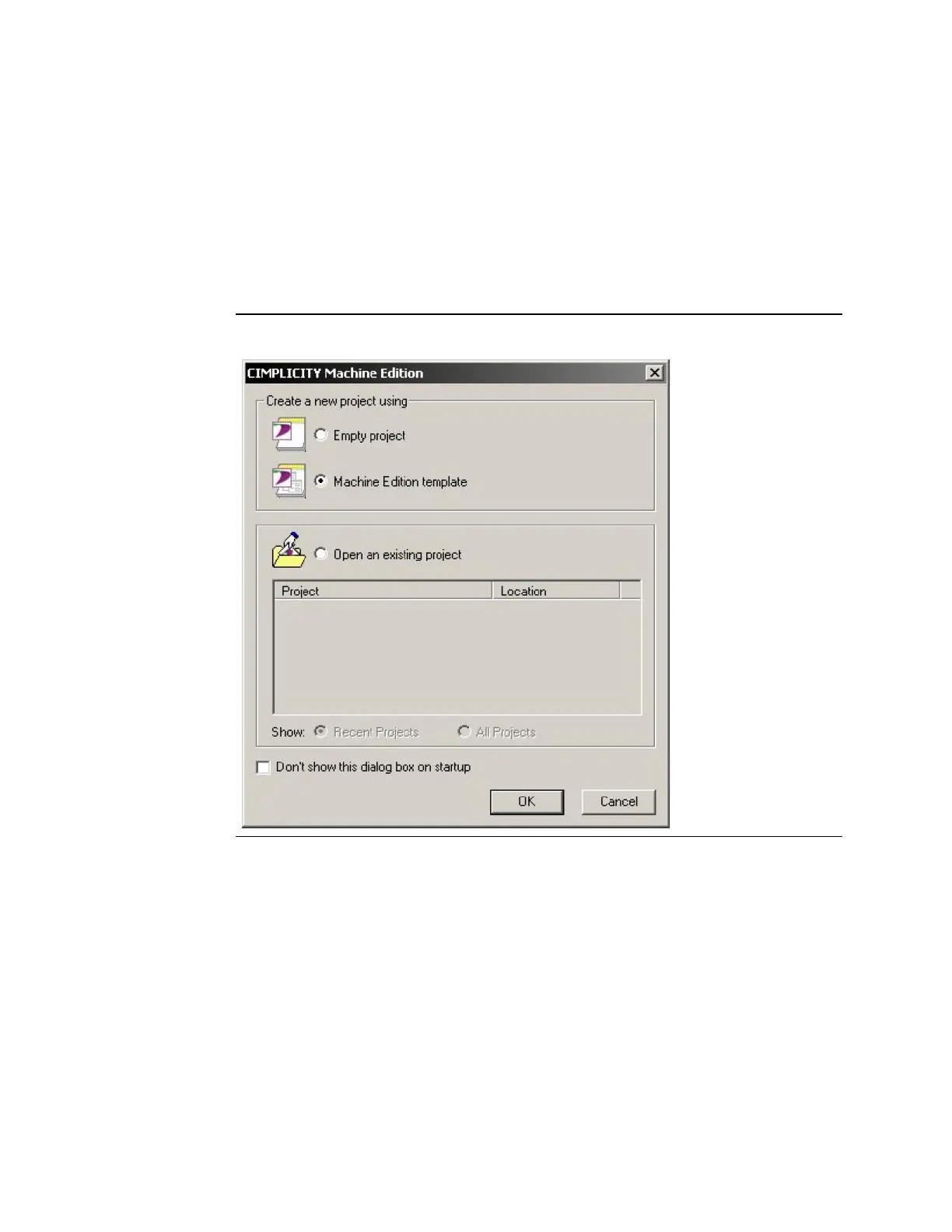User Manual Chapter 4
GFK-1742F Jan 2020
Configuration 94
4.2 Rack/Slot Configuration
The hardware configuration defines the type and location of all modules present in the PLC
racks. This is done by first completing setup screens that represent the modules in a
baseplate, and saving the information to a configuration file, which is then downloaded to
the PLC CPU.
1.
Start the Machine Edition Logic Developer – PLC software. The Machine Edition
dialog box appears.
Figure 55
2.
Under Create a New Project, choose Machine Edition Template and click OK. The
New Project dialog box appears.
3.
Type a name for Project Name. In the Project Template dropdown list, select Series
90-30 PLC or PACSystems RX3i. Click OK.
