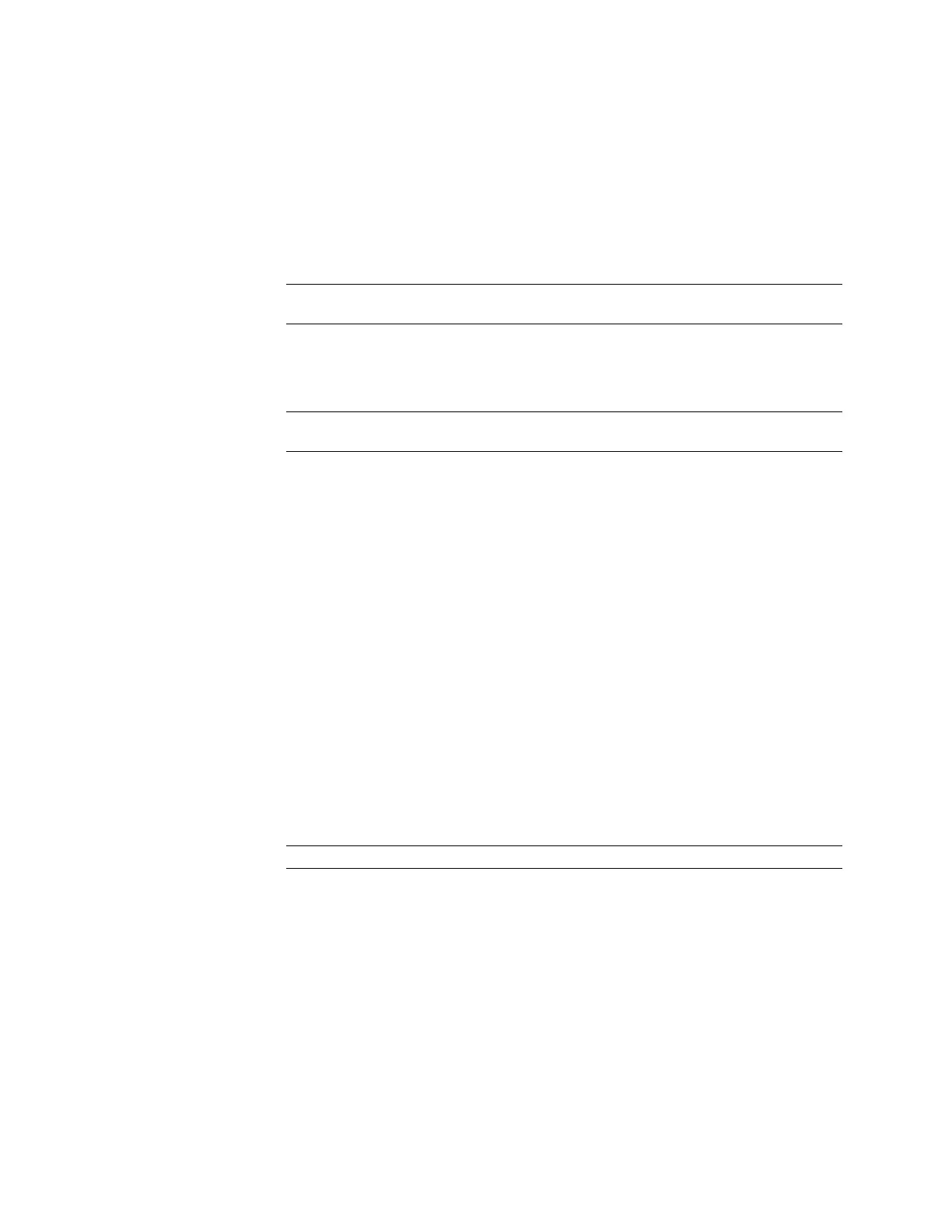User Manual Appendix D
GFK-1742F Jan 2020
Tuning Digital and Analog Servo Systems 433
D-2.2 Analog Mode Torque Interface System Startup
Procedures
Startup Procedures
1.
Connect the motor to the analog torque interface servo amplifier according to the
manufacturer’s recommendations.
Note: The amplifier must be configured to accept voltage (+-10 volt) that corresponds to motor
torque.
2.
Connect the DSM314 Drive Enable Relay and Torque Command outputs to the servo
amplifier. Connect the position feedback device (Incremental Quadrature Encoder)
to the Motion Mate DSM314 encoder inputs.
Note: If these connections are incorrect or there is slippage in the coupling to the Feedback
Device, an Out of Sync error condition can occur when motion is commanded.
3.
Connect the servo amplifier Ready output (if available) to the DSM314 Drive Ready
input (IN_4). This signal must switch to 0v when the amplifier is ready to control the
servo. The DSM starts checking the Drive Ready input one second after the Drive
Enable relay turns on in response to the Enable Drive %Q bit. If the servo amplifier
does not provide a suitable Ready output, this input to the DSM314 must be
connected to 0v or the Drive Ready input can be disabled in the module
configuration. If a Home switch is used (24 Vdc), wire it to the correct DSM314 input.
The Home switch must be wired so that it is ALWAYS ON when the axis is on the
negative side of home and ALWAYS OFF when the axis is on the positive side of
home.
4.
Use the configuration software to set the desired configurable parameters. Store the
configuration to the host controller. Specific parameters that the user will need to
reference are as follows:
Analog Servo Command -configuration must be set to Torque. This is not the default
value. This configuration parameter configures the module to produce a torque
command on the analog output.
Note: DSM firmware revision 3.0 or later is required for Analog Torque mode to function.
Velocity at Max Command - The configuration setting velocity at maximum
command determine the maximum velocity the servo will be commanded to run. In
the early tuning stages it is advisable to set this value relatively low. This will allow
the system to be brought up in stages. Once basic operation and tuning has been
verified, the maximum value can be raised to the value that is determined by either
the process limitations or servo amplifier/motor set
Torque Limit - The torque limit value determines the maximum analog torque
command that will be sent to the servo amplifier. In the early tuning stages it is
advisable to set this value relatively low. This torque limit is set using %AQ
command. Refer to Chapter 5 for information on this command. Once basic
operation is verified, the torque limit value can then be set to the value desired for
the application.
