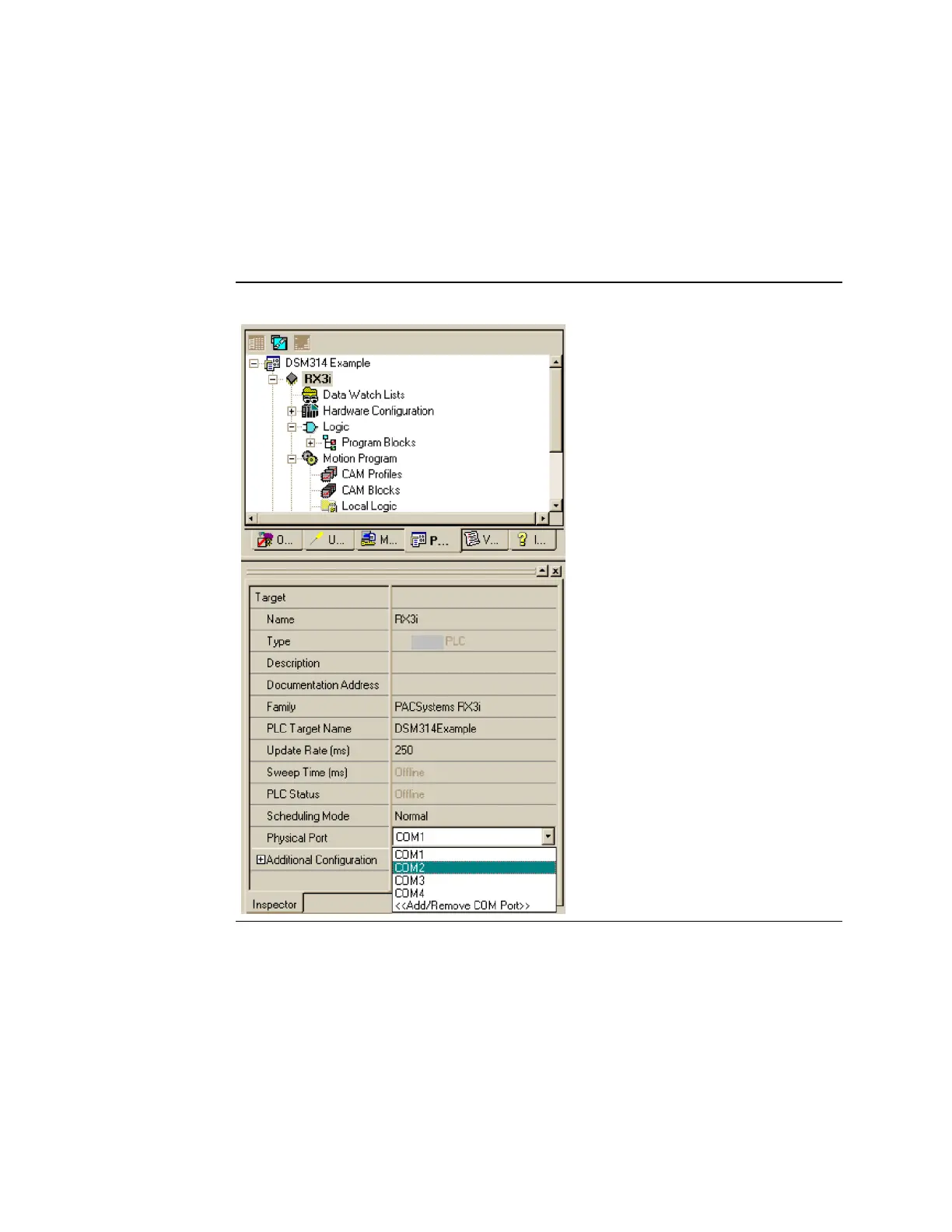User Manual Chapter 10
GFK-1742F Jan 2020
Introduction to Local Logic Programming 262
10.7 Downloading a Local Logic Program
To perform the download operation, first make sure that the communications port is
properly configured. To access communications setup, click on the target you want to
connect to in the Navigator window. Using Machine Edition, in the Inspector window, select
the Physical Port you want to connect through. (For information on downloading using
VersaPro, see Appendix H.)
Figure 127: Communications Setup
After configuring the communications port, the local logic program can be downloaded
(stored) to the Host Controller CPU. To store the current folder to the Host Controller,
choose Target from the Menu Bar and Go Online with “<Target>” from the submenu. Once
connected, choose Target from the Menu Bar and Download “<Target>” to PLC from the
submenu. The store operation begins the folder transfer process from the programmer to
the Host Controller CPU. When you initiate the store operation, a dialog box is presented
that allows you to choose what to store to the Host Controller. In this case, you want to store
the Local Logic program, Hardware configuration, and any Host Controller logic. To perform
this operation, select, in the dialog box, Store hardware configuration and motion to the
PLC and Store logic to PLC.
