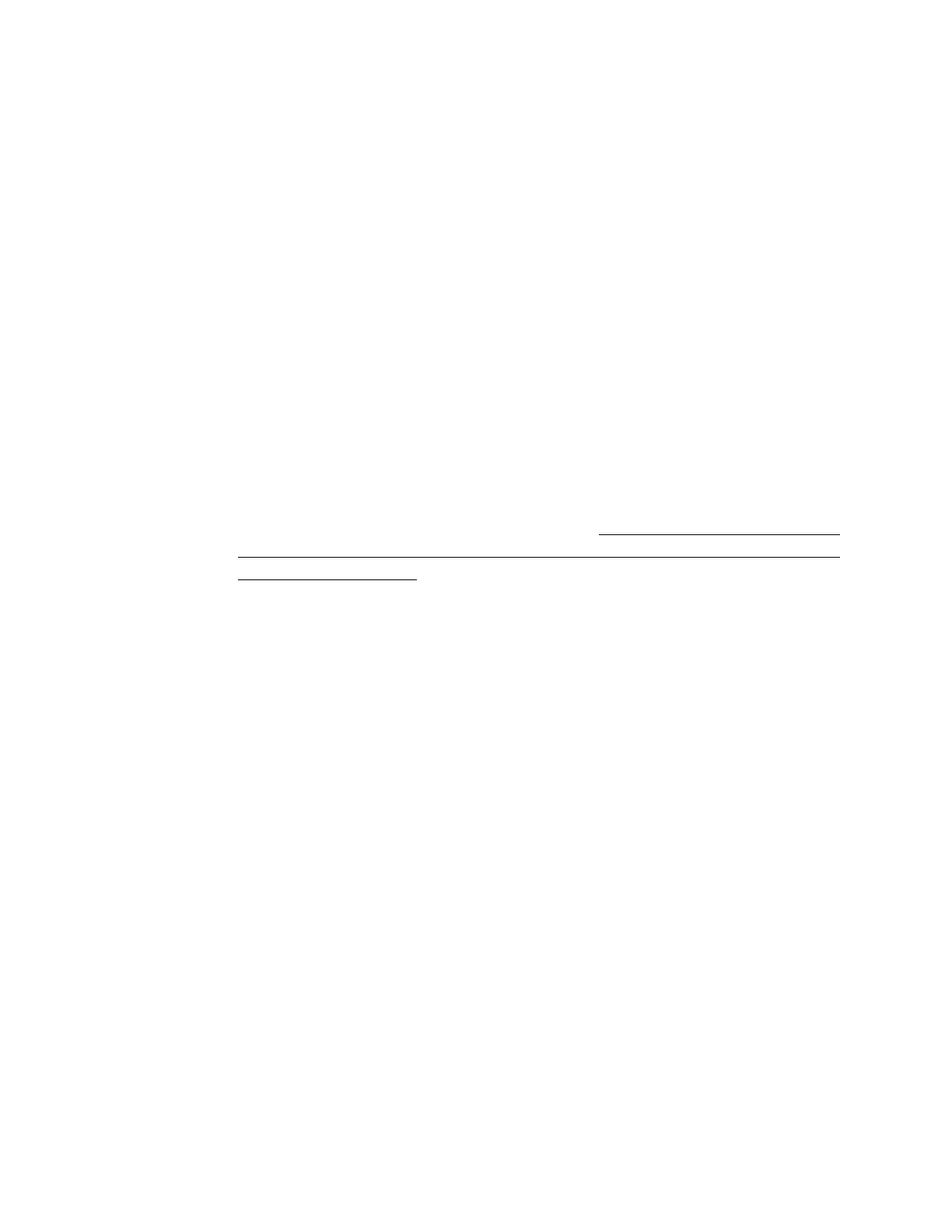User Manual Chapter 7
GFK-1742F Jan 2020
Programmed Motion 192
7.7.5 Types of Programmed Move Commands
The following examples are not complete programs. For example, in many cases the
PROGRAM and ENDPROG statements are not shown. These statements (in correct context)
would need to be added to make the program compile successfully.
Positioning Move (PMOVE)
A PMOVE must always come to a complete stop. The stop must long enough to allow the In
Zone %I bit to turn ON before the next move can begin.
A PMOVE uses the most recently programmed velocity and acceleration. If a VELOC
command has not been encountered in the motion program, the Jog Velocity is used as
default. If an ACCEL command has not been encountered in the motion program, the Jog
Acceleration is used as default.
Continuous Move (CMOVE)
A CMOVE does not stop when completed unless it is followed by a DWELL or a WAIT, the
next programmed velocity is zero, or it is the last program command. It does not wait for In
Zone %I bit to turn ON before going to the next move. A normal CMOVE is a command that
reaches its programmed position at the same time that it reaches the velocity of the
following Move command.
A CMOVE uses the most recently programmed velocity and acceleration. If a VELOC
command has not been encountered in the motion program, the Jog Velocity is used as
default. If an ACCEL command has not been encountered in the motion program, the Jog
Acceleration is used as default.
A special form of the CMOVE command can be used to force the DSM314 to reach the
programmed CMOVE position before starting the velocity change associated with the next
move command (that is, execute the entire CMOVE command at a constant velocity).
Programming an incremental CMOVE command with an operand of 0 (for example: CMOVE
0, INCR, LINEAR) will delay the servo velocity change until the next move command in
sequence. The following sequence of commands illustrates this effect (assume ACCELs are
chosen to allow motions to complete normally):
