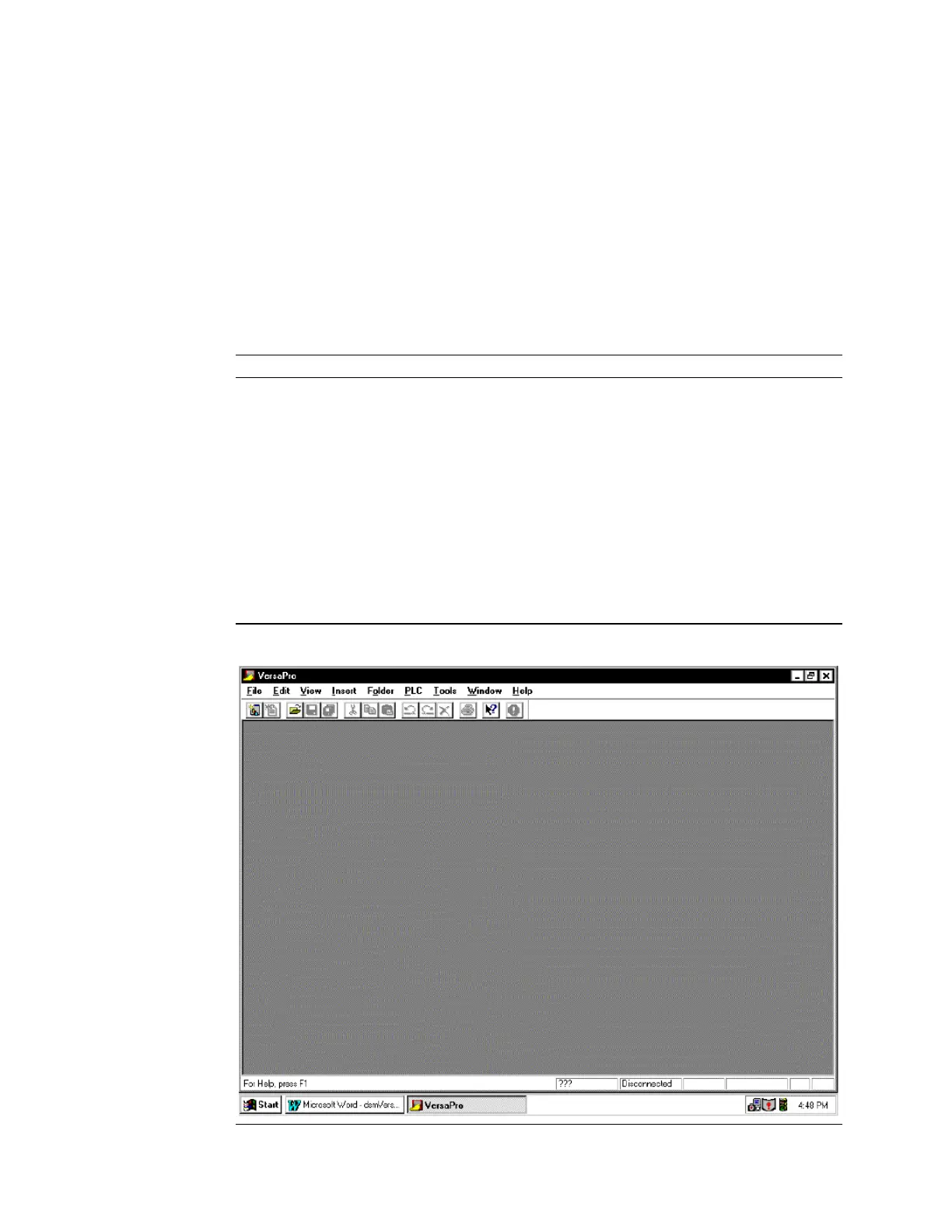User Manual Appendix H
GFK-1742F Jan 2020
Using VersaPro with the DSM314 466
Appendix H: Using VersaPro with the
DSM314
The examples shown in this chapter are specific to the VersaPro programming software.
Users of Machine Edition software should refer to other chapters in this manual and the on-
line help for instructions on configuring and programming the DSM314 controller.
H-1 Getting Started
Note: VersaPro Version 1.1 or later is required for use with the DSM314.
This document discusses how to use the VersaPro software to access the DSM314
configuration, motion programming, and Local Logic programming screens. It does not tell
you specifically what values to configure, or what commands to use in motion or Local Logic
programs. That information is covered elsewhere in this manual. Additional VersaPro
information can be found in the VersaPro Programming Software User’s Guide, GFK-1670,
as well as in VersaPro’s on-line help.
H-1.1 Starting VersaPro
Double click the VersaPro icon on your Windows desktop to start the software running.
VersaPro will start with a blank screen called the “Workbench.”
Figure 221: VersaPro Startup Screen
