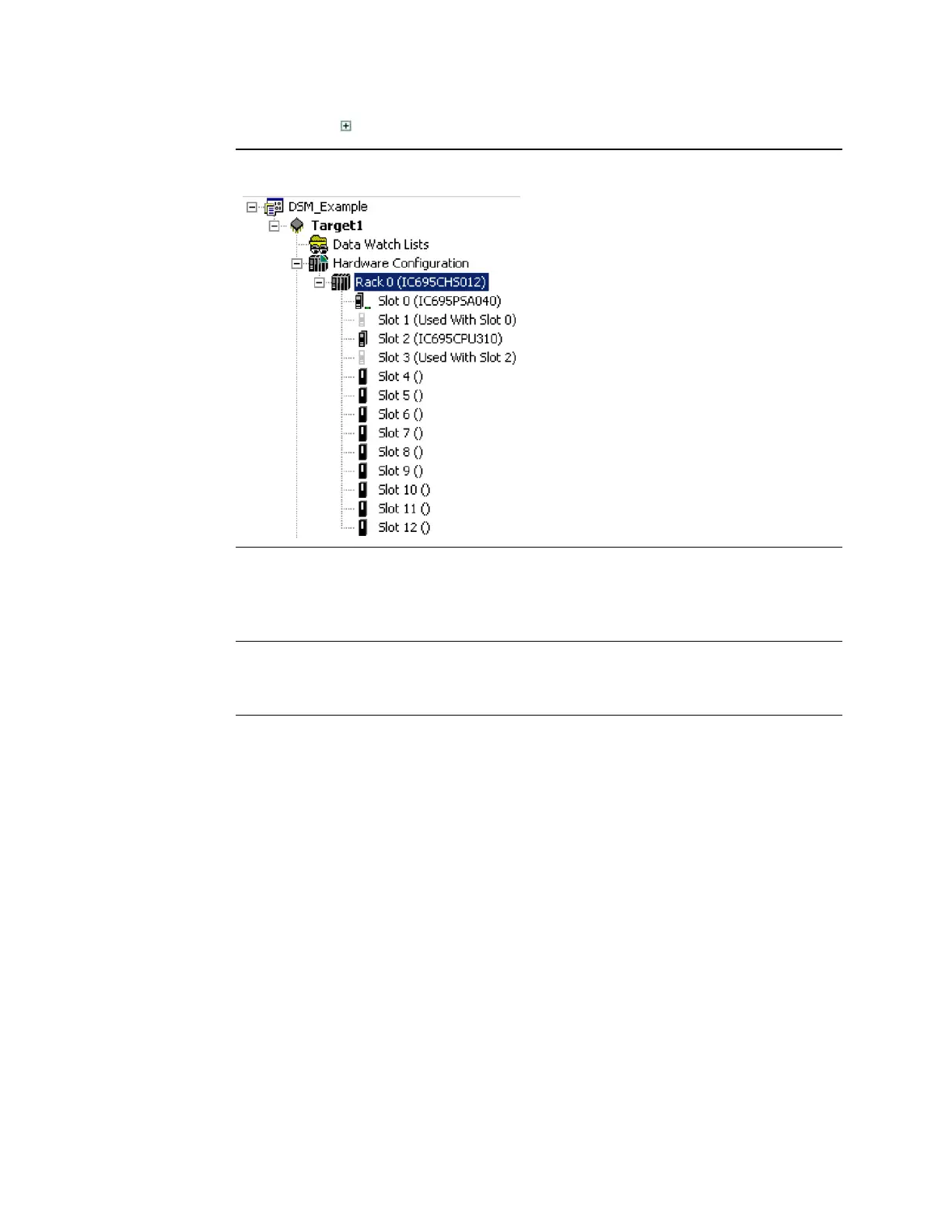User Manual Chapter 4
GFK-1742F Jan 2020
Configuration 96
4.
Expand the Main Rack node, which contains the default power supply and CPU.
Figure 58
5.
If necessary, replace the power supply and/or CPU with the models that will be used
in your application. To replace a module, right click and choose Replace Module.
6.
Add a DSM314 to the rack configuration.
Note: Because an IC694DSM314 module and an IC693DSM314 module have the same functionality, a
Series 90-30 PLC supports them in the same way. If you install an IC694DSM314 in a Series 90-30
PLC, however, you cannot select it in Logic Developer - PLC. You must select an IC693DSM314
module and configure it as if it were an IC694DSM314.
A.
Right click an empty slot and choose Add Module. The Module Catalog dialog box
appears.
B.
Select the Motion tab, choose the DSM314 and click OK.
