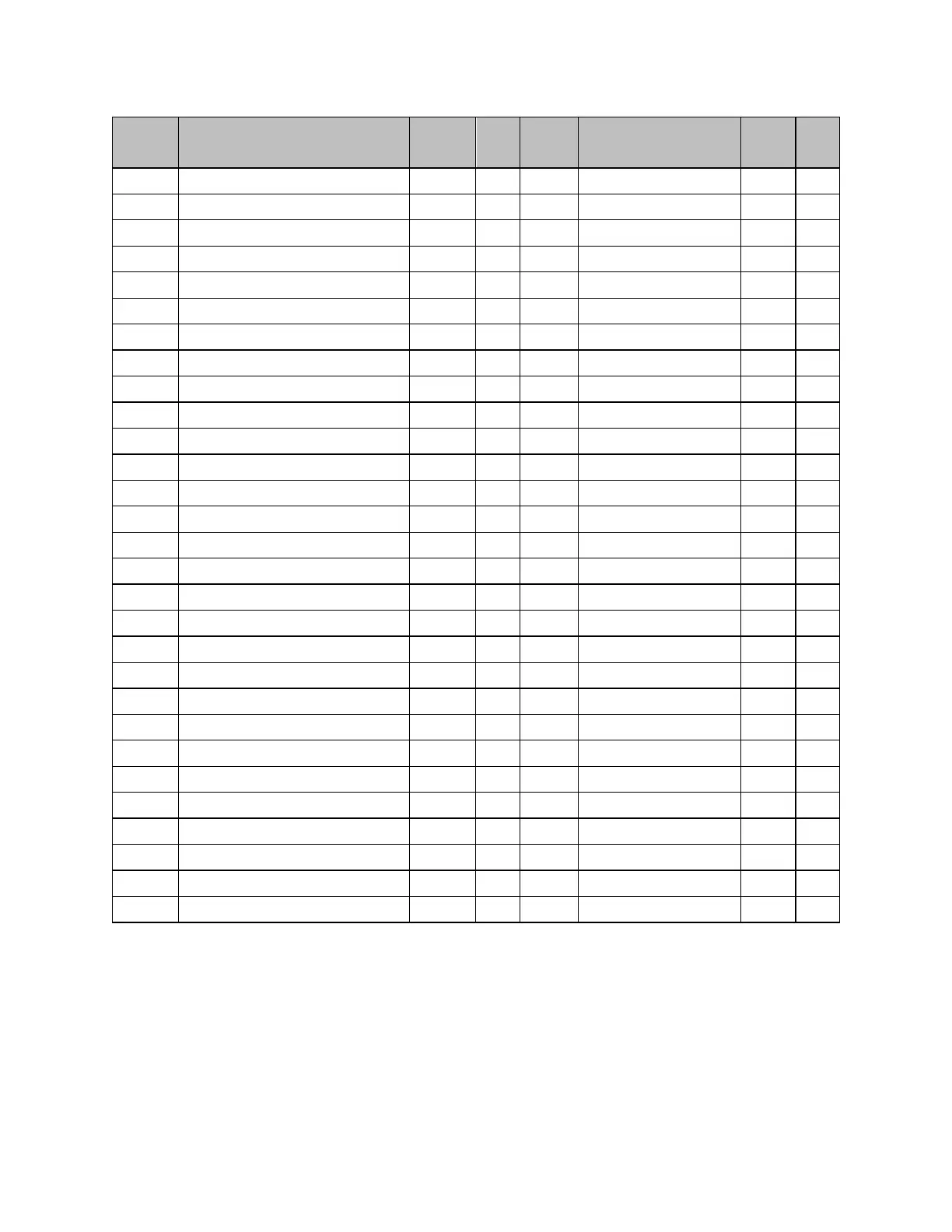1.01 Module Error Present. This status bit is set when the DSM314 detects any error.
Errors related to a specific Servo or Auxiliary Axis will be identified in the associated
Axis n Error Code %AI word. Module errors not related to a specific axis will be
identified in the Module Status Code %AI word. See section 2, “%AI Status Words”,
for more details. The Clear Error %Q bit is the only command that will clear the
Module Error Present %I status bit and the associated Module Status Code and Axis
n Error Code %AI word(s). If the condition causing the error is still present, the
Module Error Present %I status bit will not be cleared.