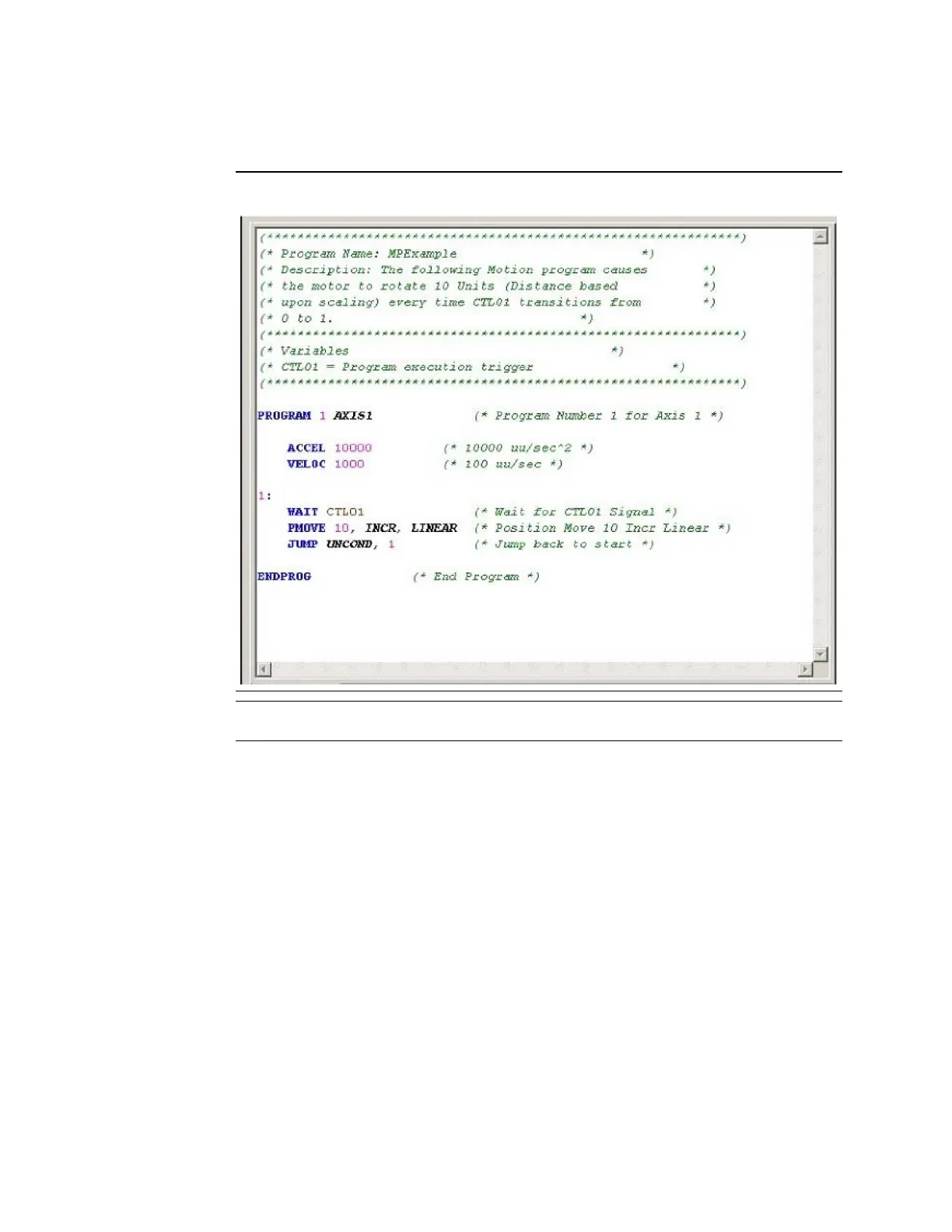User Manual Chapter 10
GFK-1742F Jan 2020
Introduction to Local Logic Programming 270
When the above program has been typed into the text editor, the editor will look similar to
Figure 134. .
Figure 134: Motion Editor MPExample
Note: When the cursor is in the motion editor window, the line and column numbers appear in the
status bar at the bottom of the Logic Developer window.
At this point, you should check the program to verify correct language syntax. T At this
point, the user needs to check the program to verify correct language syntax. The language
syntax verification is done by selecting Target from the main menu, and then selecting
Validate ‘<Target>’.
The information window displays the output of the syntax check operation. If the sample
program has been entered correctly, you should receive a message indicating zero errors
and zero warnings.
If the information window indicates a syntax error has occurred, press F4 to cycle through
the warnings and errors. While the information window has focus, double click the error
message. This causes the editor window to automatically go to the line in the program that
caused the error.
Chapter 12 contains additional details that cover corrective actions for syntax errors and
warnings. Once the program passes the syntax check, you need to set up the hardware
configuration that will allow the program to be downloaded to the correct DSM314 module.
