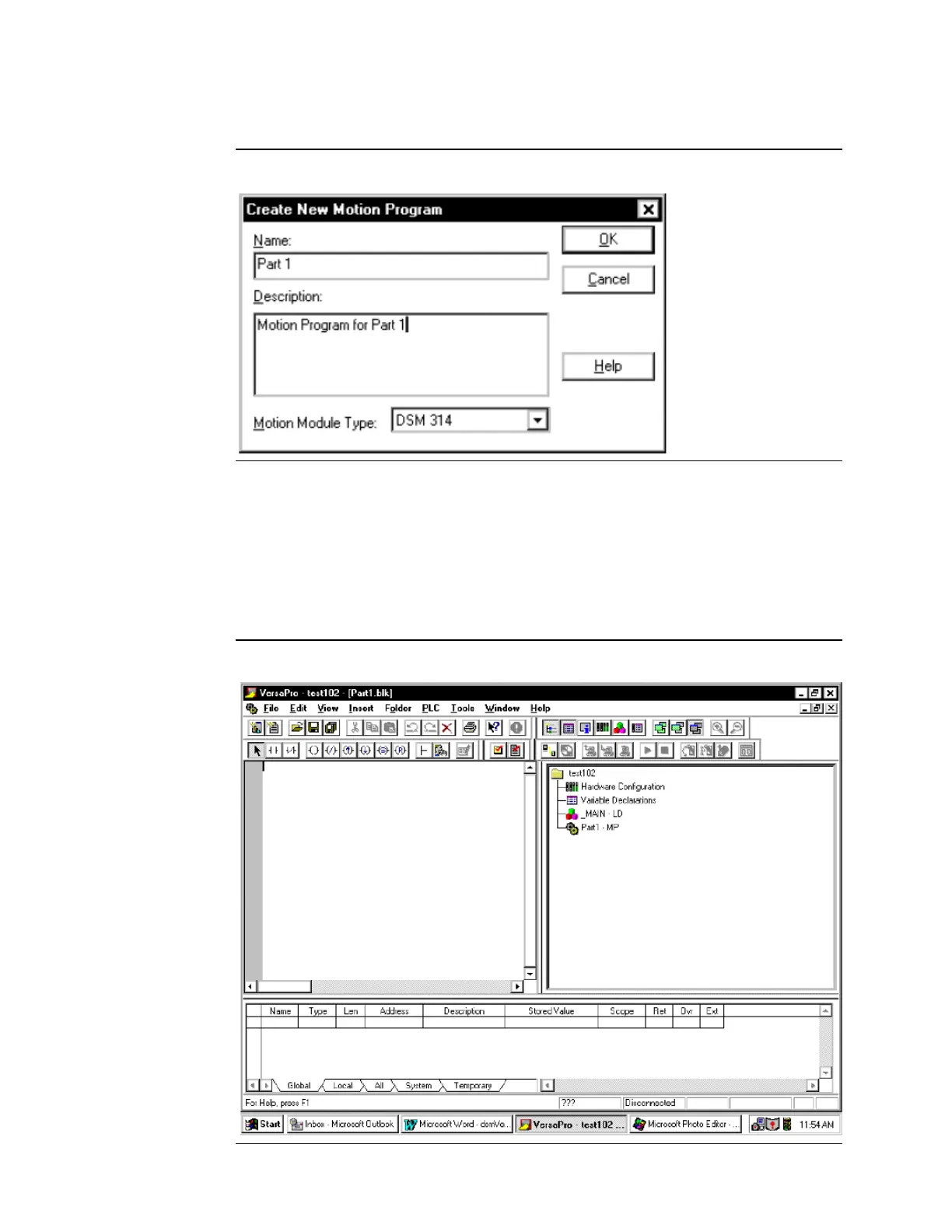User Manual Appendix H
GFK-1742F Jan 2020
Using VersaPro with the DSM314 477
•
The Create New Motion Program dialog box will appear.
Figure 235: The Create New Motion Program Dialog Box
•
Enter the motion program Name and Description, then click the OK button (leave
the Motion Module Type box set at its default DSM314 setting). A window for the
new motion program block will open. As shown in the next figure, the window title
is based upon the folder name, Test102 in this case, and motion program name,
Part1 in this case. Notice also in the next figure that an icon for the new motion
program, called “Part1 – MP” (Motion Program), appears in the Folder Browser
window.
Figure 236: A New Motion Editor Window
