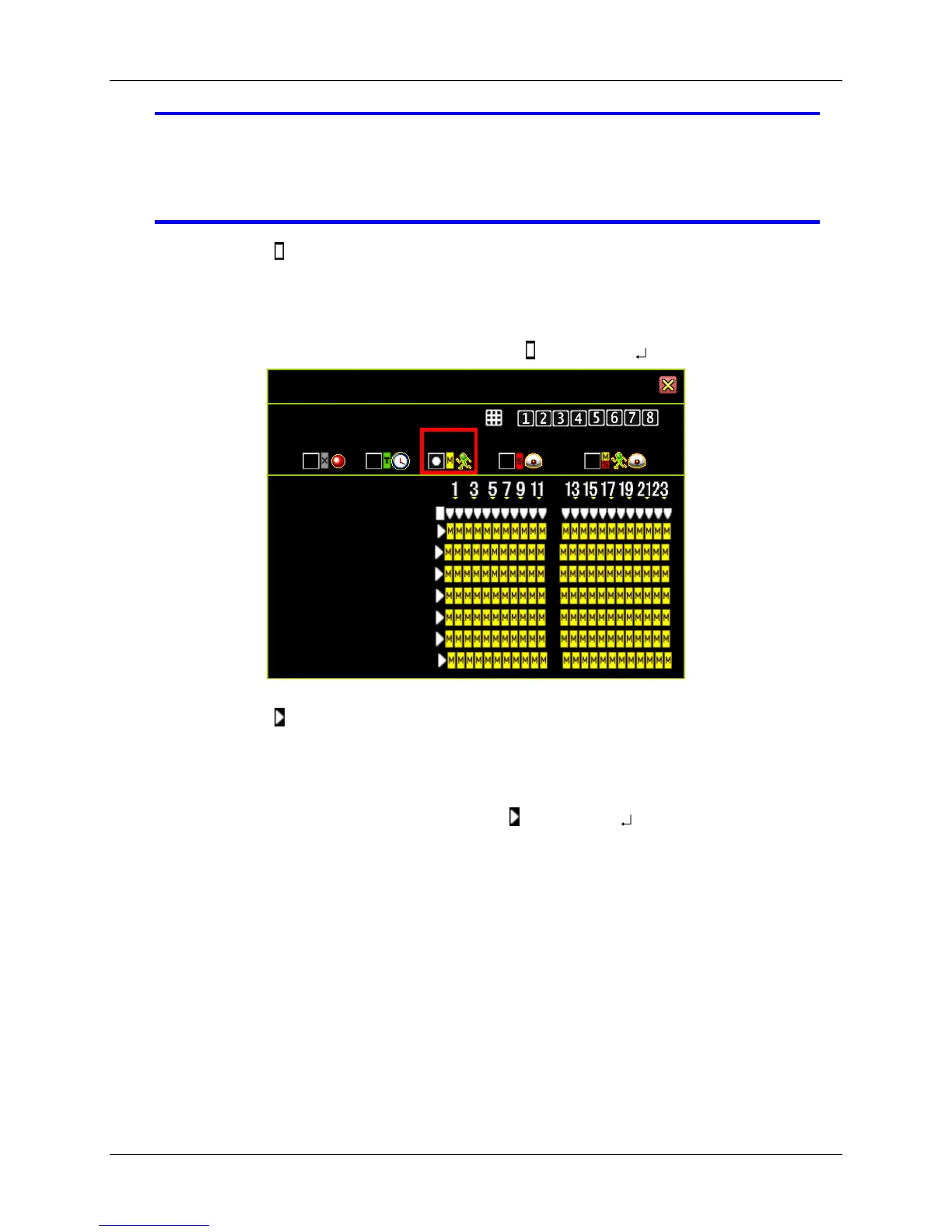29
NOTE When “Sensor Mode” is set for the recording schedule. Remember to
complete the “Sensor Setup” at the main menu of “Detector Setup” -
otherwise it will not be able to record during the period set on “Sensor
Mode”.
Press the icon “ ” to set the recording mode globally: the whole week (7 days) and the
whole day (24 hours) are in the same mode throughout.
The following example shows that the entire week (all 7 days) and the whole day (all 24
hours) are set to the “Motion” recording mode.
Select “Motion” recording mode, press the icon “ ” and press “” ”.
Press the icon “ ” (located after the name of each day) to set every hour of an entire day
to operate in the same mode.
The following example shows that on Sunday, the whole day is set to the “Time” recording
mode.
Select “Time” recording mode, press the icon “ ” and press “” ”.
Day\Hour
Sunday |
Monday |
Tuesday |
Wednesday |
Thursday |
Friday |
Saturday |