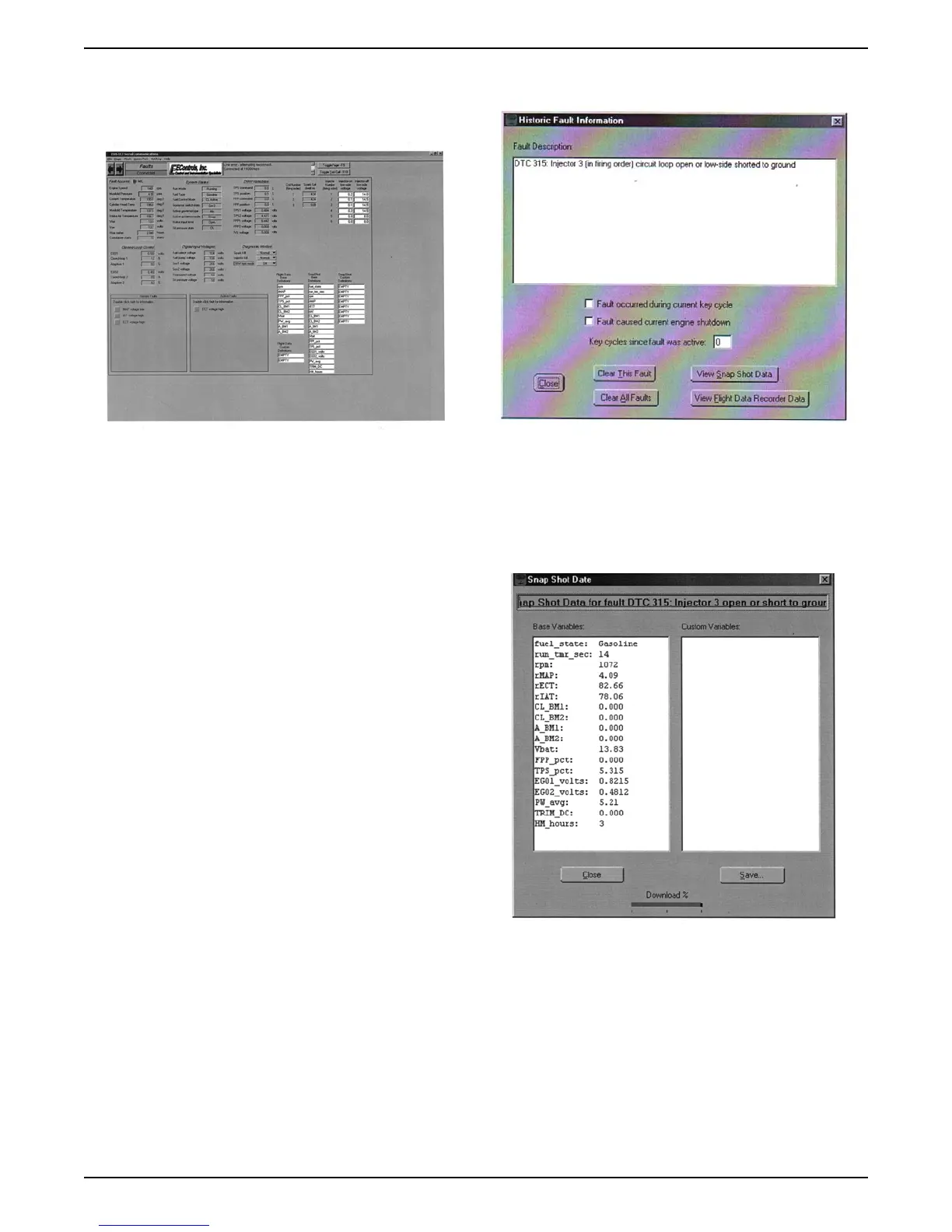DSG-423 ENGINE CONTROLS
08-30
Diagnostic Trouble Codes
The System Fault screen is used to view and clear
DTC’s, which have been set.
Checking Diagnostic Trouble Codes
The System Fault screen contains a listing of all of the
Historic and Active DTC’s set within the FORD system.
If a DTC is stored in memory, the screen will display that
fault in the Historic Faults column. If the fault condition
currently exists, the DTC will also show up in the Active
Faults column.
Opening Diagnostic Trouble Codes
To open a DTC, click on the DTC in the Historic Faults
column. A DTC Dialog Box will pop up on the screen.
The DTC Dialog Box contains the following useful
information:
• If the fault occurred during the current key cycle.
• If the fault caused current engine shutdown.
• How many key cycles since the fault was active.
• Snapshot Data (explained later).
• Flight Data Recorder (explained later).
The DTC Dialogue Box also allows you to clear a single
fault by clicking on the “Clear This Fault” button and it
allows you to clear all faults by clicking on the “Click All
Faults” button.
NOTE: Record faults before clearing them. This will aid
in diagnosis.
Hear is an example of a DTC Dialogue Box.
Snap Shot Data
The Snap Shot Data is a listing of specific engine
system variables. These variables are recorded by the
GCP at the instant the DTC sets. By clicking on the
“View Snap Shot Data” button, a new window will pop
up and you will be able to view these variables. Here is
an example of a Snap Shot Data window.