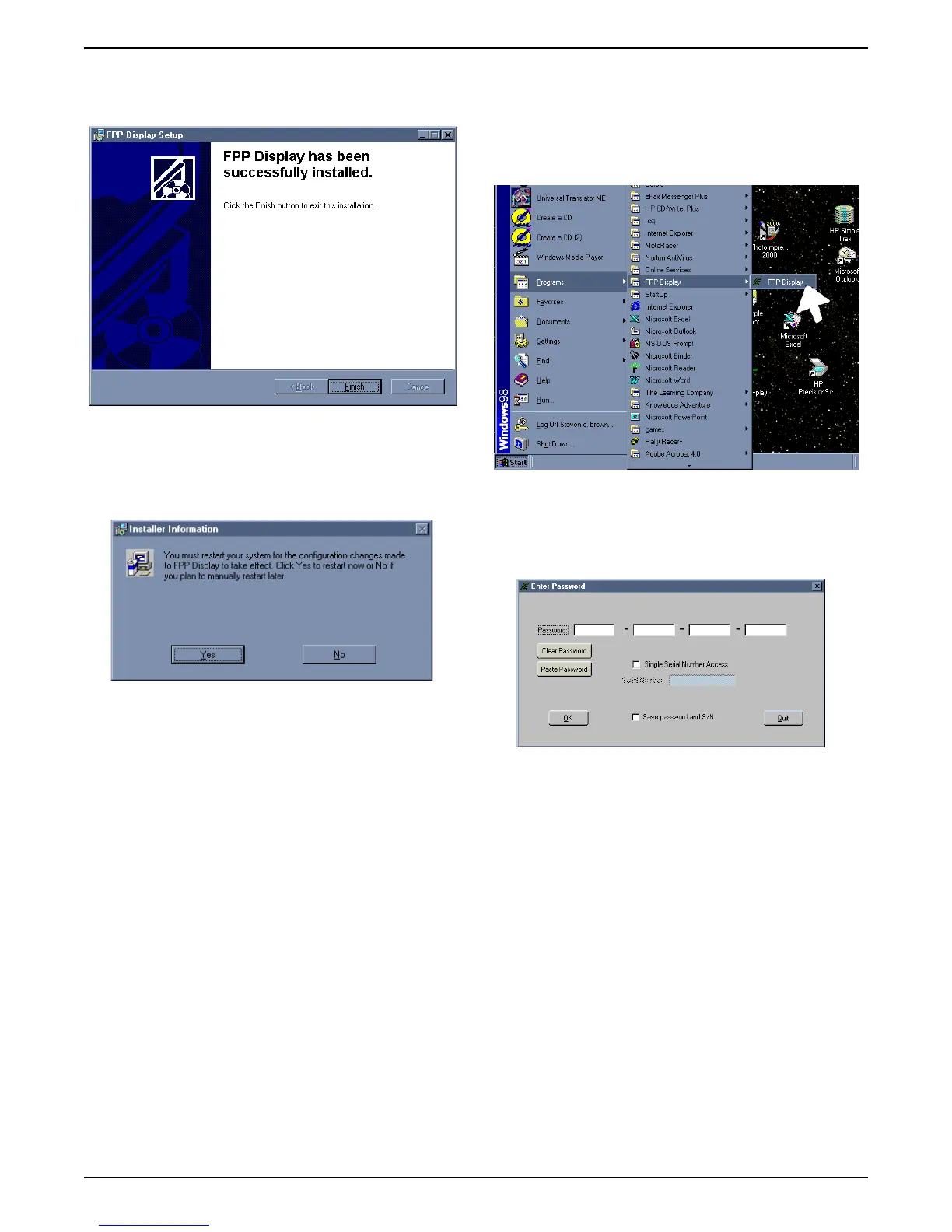DSG-423 ENGINE CONTROLS
08-29
You will see an Installation Success” screen when the
software is finished installing.
Click Finish.
A screen will pop up asking if it is ok to reboot your
system.
Click yes.
Your system will shut down and reboot.
The software is now installed on your system in a folder
called “FPP Display”. Refer now to “Using Technicians
GCP Software” in this Section.
Using GCP Software - Menu Functions
You can begin using the technicians GCP software after
installation, by clicking Start - Programs - FPP Display -
FPP Display as shown.
Type in the Password which can be found on the label
of the CD-ROM.
Place the ignition key in the ON position.
The FORD system Gauge screen should now appear
and a green banner in the upper left hand corner will
read “Connected”.