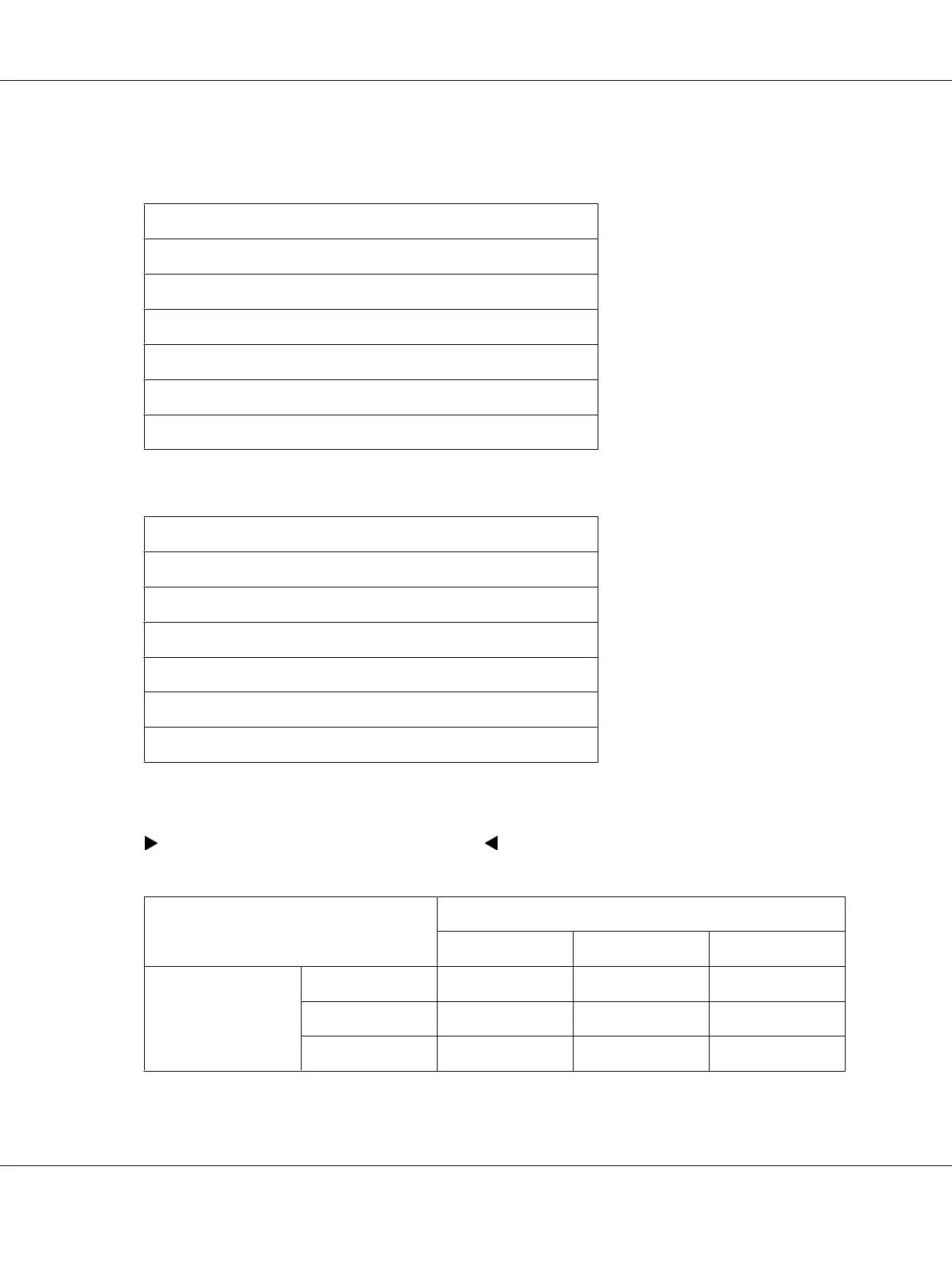Note:
Values marked by an asterisk (*) are the factory default menu settings.
200%
A5 -> A4 (141%)
A5 -> B5 (122%)
100%*
B5 -> A5 (81%)
A4 -> A5 (70%)
50%
inch series
200%
Stmt -> Lgl (154%)
Stmt -> Ltr (129%)
100%*
Lgl -> Ltr (78%)
Ldgr -> Ltr (64%)
50%
Note:
You can also use the numeric keypad to input the desired zoom ratio from 25% to 400%, or press the
button to enlarge the zoom ratio or press the button to reduce the zoom ratio in 1% intervals. See
the following table for specific zoom ratios.
copy
A5 B5 A4
original A5
100% 122% 141%
B5
81% 100% 115%
A4
70% 86% 100%
Epson AcuLaser MX14 Series User’s Guide
Copying 122
