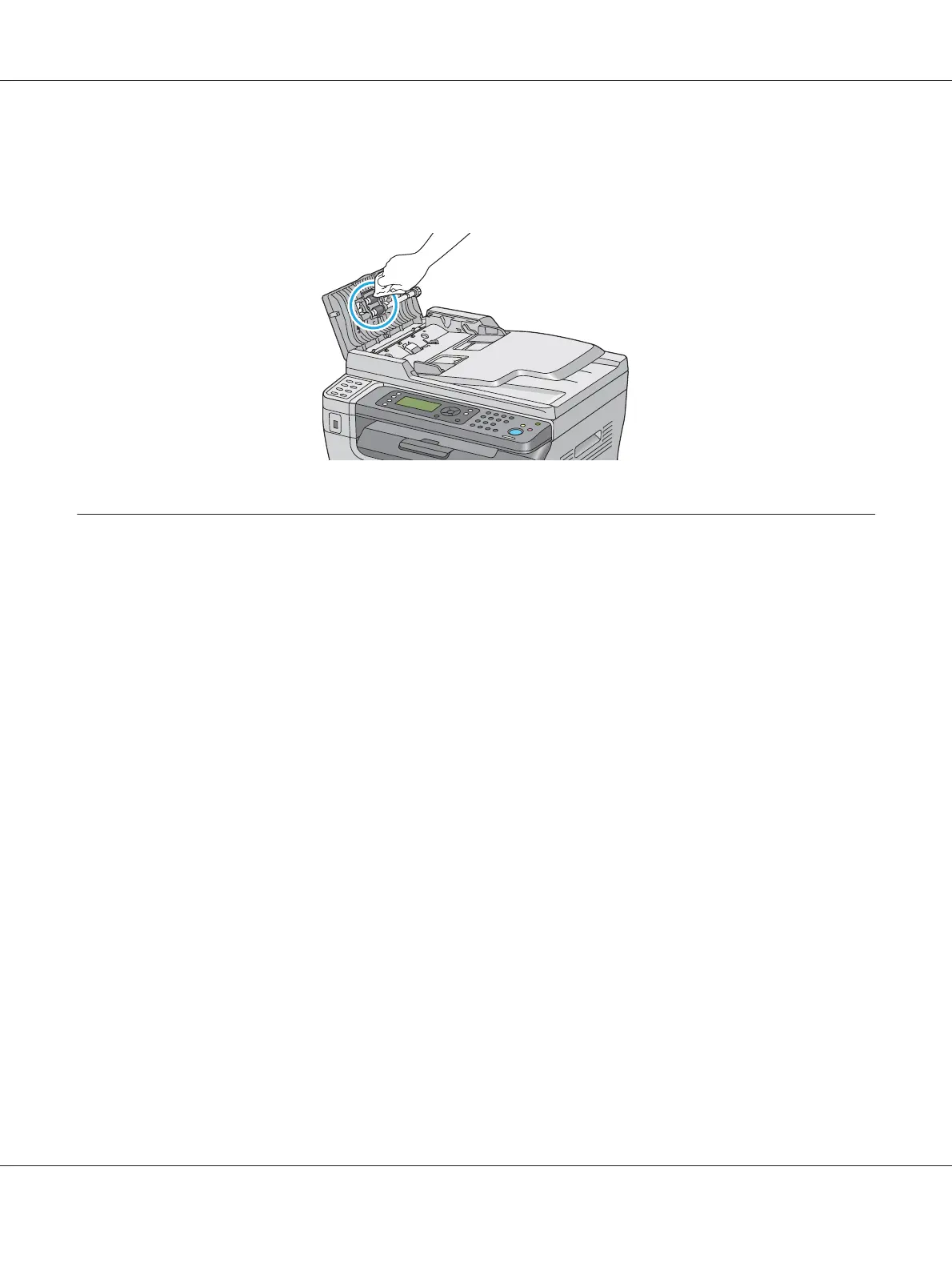If the ADF feed roller gets soiled with ink stains, paper from the ADF may also be soiled. In this
case, slightly dampen a soft lint-free cloth or paper towel with a neutral detergent or water, and
then remove the contamination from the ADF feed roller until it is clean and dry.
Replacing the Toner Cartridge
Epson toner cartridges are available only through Epson.
It is recommended that you use an Epson toner cartridge for your printer. Epson does not provide
warranty coverage for problems caused by using accessories, parts, or components not supplied by
Epson.
w
Warning:
❏ Use a broom or a wet cloth to wipe off spilled toner. Never use a vacuum cleaner for the spills.
It may catch fire by electric sparks inside the vacuum cleaner and cause explosion. If you spill a
large volume of toner, contact your local Epson representative.
❏ Never throw a toner cartridge into an open flame. Remaining toner in the cartridge may catch
fire and cause burn injuries or explosion.
If you have a used toner cartridge no longer needed, contact your local Epson representative for
its disposal.
Epson AcuLaser MX14 Series User’s Guide
Maintenance 304
