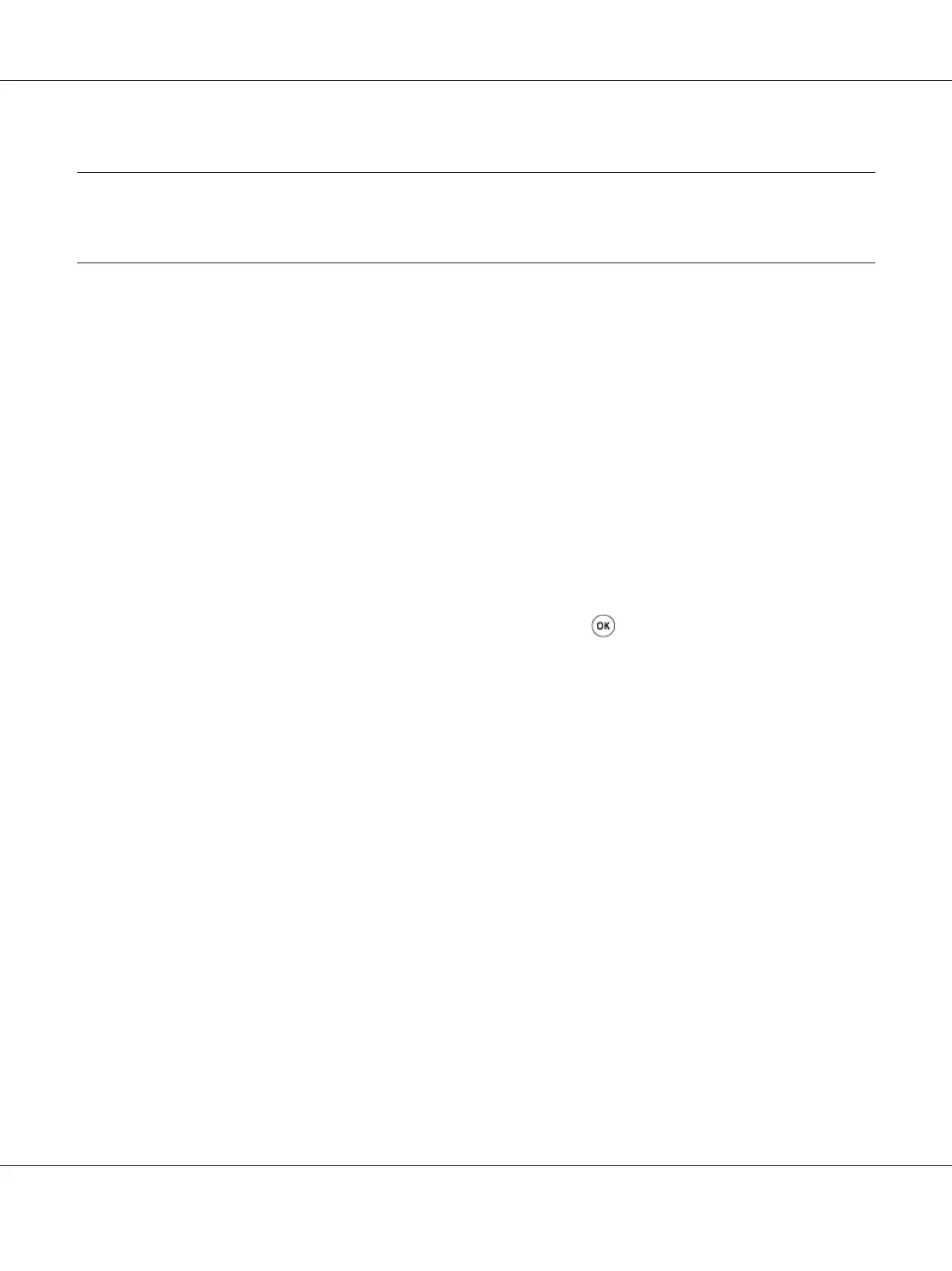Chapter 9
Using the Operator Panel Menus and Keypad
Understanding the Printer Menus
When you are not an administrator, the access to Admin Menu can be limited. This prevents
unauthorized users from using the operator panel to inadvertently change the default menu settings
that has been set by the administrator. However, you can change settings for individual print jobs
using the print driver. Print settings selected from the print driver have precedence over the default
menu settings selected from the operator panel.
Report / List
Use the Report / List menu to print various types of reports and lists.
Note:
❏ A password is required to enter the Report / List menu when Panel Lock Set is set to Enable.
In this case, enter the password you specified, and press the
button.
❏ The reports and lists are all printed in English.
System Settings
Purpose:
To print a list of the information such as the printer name, serial number, and print volume.
For the Epson AcuLaser MX14NF, network settings are also printed.
Panel Settings
Purpose:
To print a detailed list of all the settings on the operator panel menus.
Usage History
Purpose:
To print a detailed list of the jobs that have been processed. This list contains the last 50 jobs.
Epson AcuLaser MX14 Series User’s Guide
Using the Operator Panel Menus and Keypad 208
